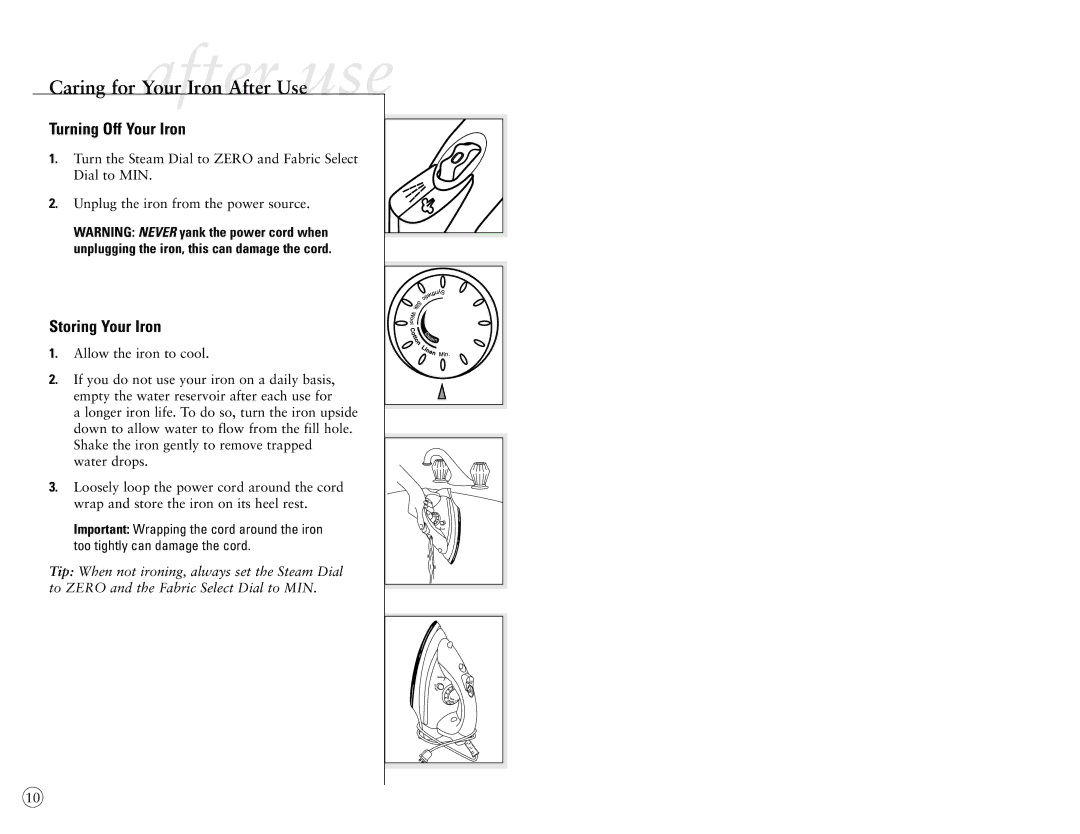Caring for YourafterIron After Useuse
Turning Off Your Iron
1.Turn the Steam Dial to ZERO and Fabric Select Dial to MIN.
2. Unplug the iron from the power source.
WARNING: NEVER yank the power cord when unplugging the iron, this can damage the cord.
Storing Your Iron
1. Allow the iron to cool.
2.If you do not use your iron on a daily basis,
empty the water reservoir after each use for
a longer iron life. To do so, turn the iron upside down to allow water to flow from the fill hole. Shake the iron gently to remove trapped water drops.
3. Loosely loop the power cord around the cord wrap and store the iron on its heel rest.
Important: Wrapping the cord around the iron too tightly can damage the cord.
Tip: When not ironing, always set the Steam Dial to ZERO and the Fabric Select Dial to MIN.
0
0
10