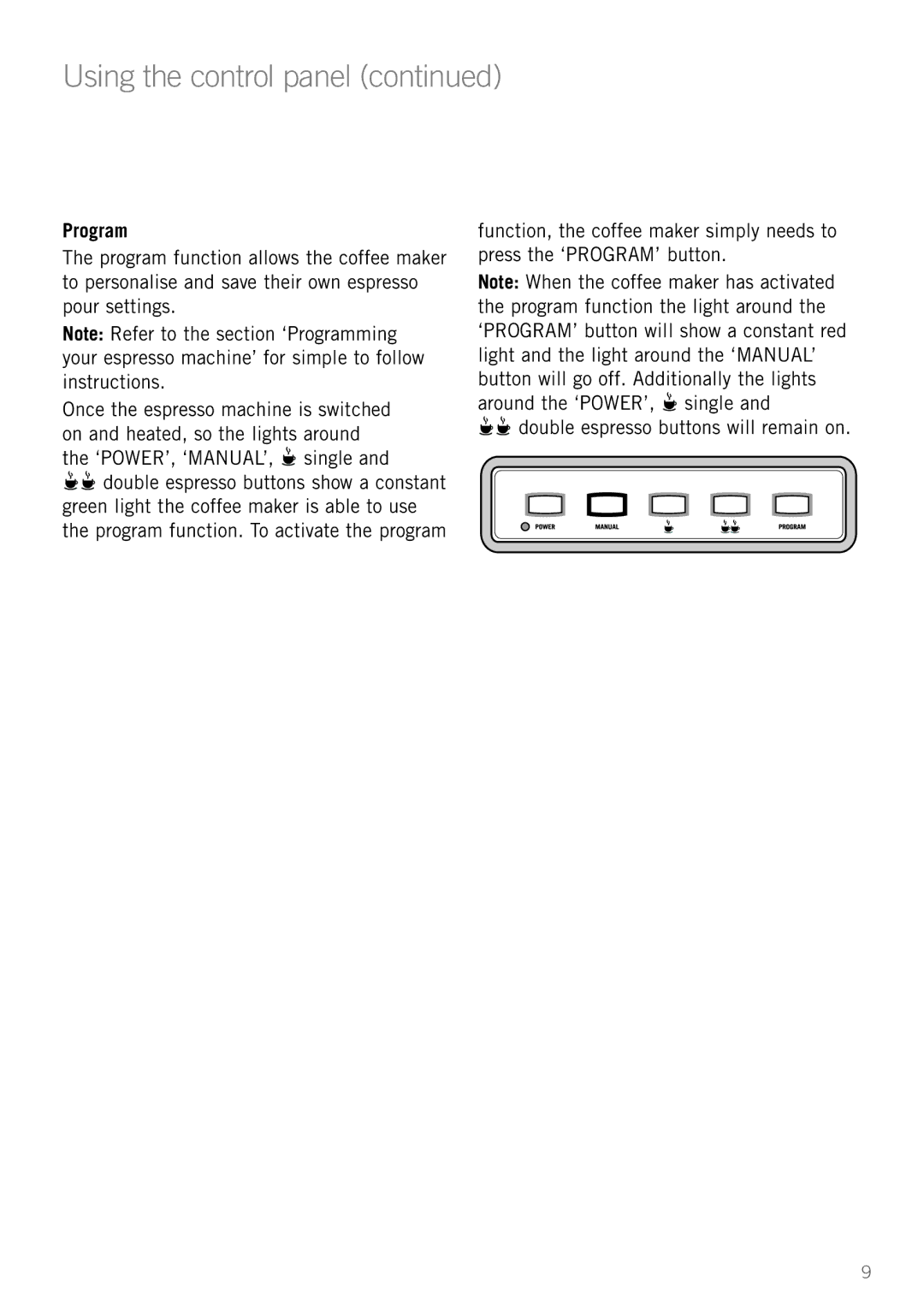EM5800 specifications
The Sunbeam EM5800 is an innovative appliance that brings together convenience and efficiency for coffee enthusiasts and casual drinkers alike. This user-friendly espresso machine is designed to meet the demands of a busy lifestyle while delivering quality and flavor that can satisfy even the most discerning palates.One of the standout features of the Sunbeam EM5800 is its powerful 15-bar pump, which ensures optimal extraction of coffee flavors. This pressure is crucial for producing authentic espresso shots, allowing users to create café-quality beverages in the comfort of their own homes.
The EM5800 comes equipped with a stainless steel boiler that enhances durability and helps maintain consistent temperature control. Temperature stability is essential for coffee brewing, as it allows for the full development of flavors. With the Sunbeam EM5800, users can expect rich, aromatic espresso every time.
Versatility is another significant attribute of the EM5800. This machine is designed to accommodate a range of coffee styles. Whether you're in the mood for a classic single shot, a rich double shot, or even a cappuccino topped with frothy milk, the EM5800 has you covered. The included steam wand allows users to froth milk to perfection, catering to those who enjoy lattes and other milk-based drinks.
Ease of use is a priority in the design of the Sunbeam EM5800. With its intuitive controls and clear LCD display, users can easily adjust settings to create their ideal beverage. The machine also features a removable drip tray and water reservoir, making it simple to clean and maintain.
Another notable characteristic is the machine’s compact footprint, making it an excellent addition to any kitchen counter without taking up too much space. Despite its smaller size, the Sunbeam EM5800 does not compromise on functionality, allowing for the preparation of multiple drinks in quick succession.
In addition to its impressive features, the Sunbeam EM5800 comes with a stylish design that enhances any kitchen decor. Modern aesthetics combined with user-oriented functionality make this espresso machine a valuable investment for anyone looking to elevate their coffee-making experience.
Overall, the Sunbeam EM5800 embodies a perfect balance of performance, versatility, and style. Whether you are a coffee connoisseur or simply enjoy a good cup to start your day, the Sunbeam EM5800 is equipped to meet a diverse range of coffee-making needs effectively.