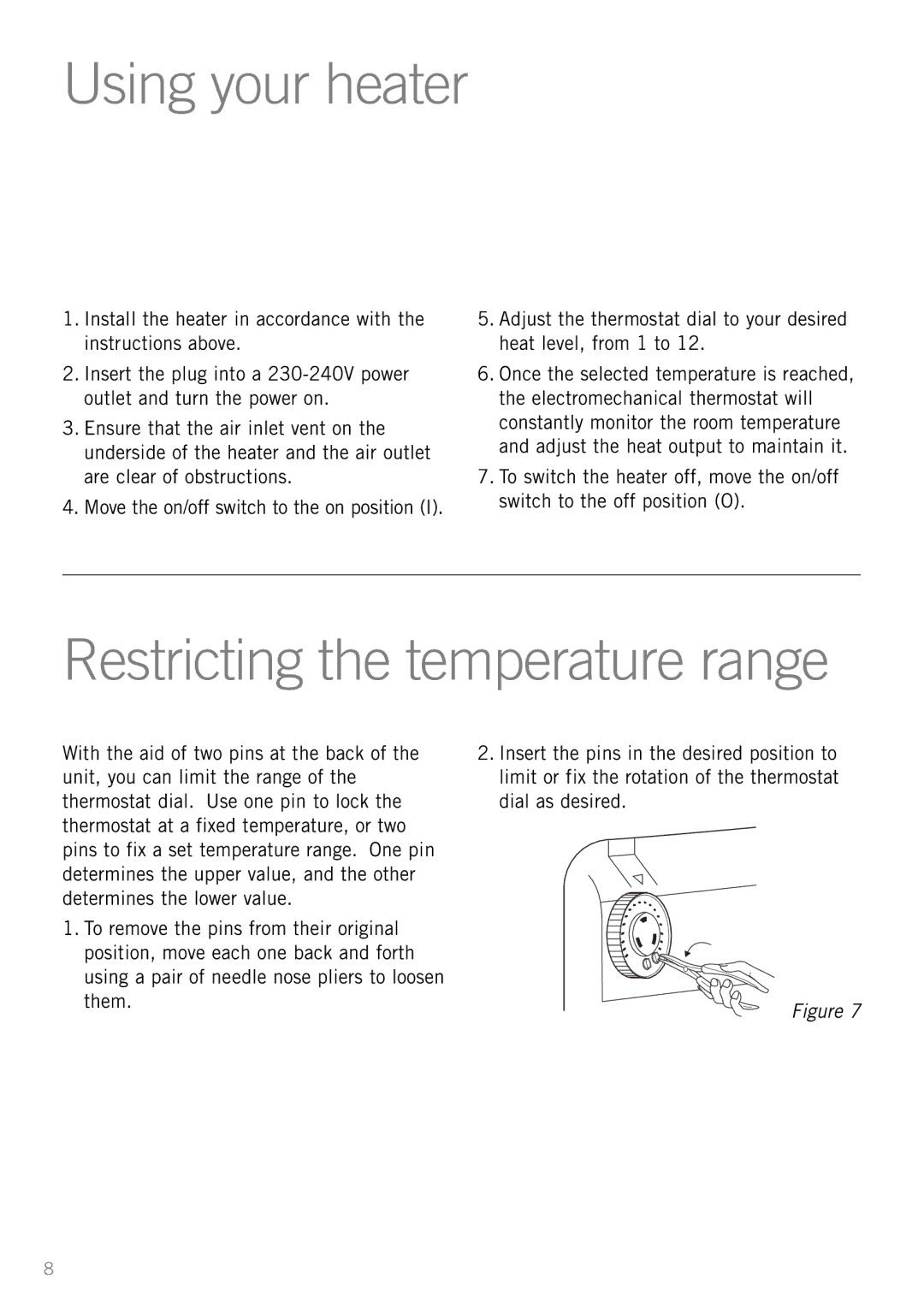HE4900 specifications
The Sunbeam HE4900 is a versatile and efficient heating pad designed to provide soothing relief for muscle aches and pains. With its modern features and advanced technology, the HE4900 is an essential tool for anyone seeking comfort and relaxation.One of the standout characteristics of the Sunbeam HE4900 is its large size, which measures 12 x 24 inches. This generous surface area makes it ideal for targeting a variety of muscle groups, including the back, neck, shoulders, and abdomen. The pad is made of soft, plush fabric, ensuring a comfortable experience while in use.
The HE4900 is equipped with multiple heat settings, allowing users to customize their experience based on their specific needs. With a total of four heat settings, individuals can easily find their preferred level of warmth. This feature is especially beneficial for those with sensitive skin, as it allows for gentle heating that can be adjusted as needed.
In terms of safety, the Sunbeam HE4900 includes an automatic shut-off feature that activates after two hours of continuous use. This ensures that users can relax without worrying about overheating or leaving the pad on for an extended period. The heating pad also features a durable design, making it both reliable and long-lasting.
Technologically, the Sunbeam HE4900 employs advanced heating technology that ensures even heat distribution across the entire pad. This means that users can experience consistent warmth, which is essential for effective pain relief. The heating element heats up quickly, enabling users to enjoy soothing comfort almost instantly.
Another notable aspect of the HE4900 is its machine-washable design. The removable cover makes maintenance easy, allowing users to keep it clean and fresh without any hassle. This is particularly important for those who use their heating pad regularly and want to ensure it remains hygienic.
The Sunbeam HE4900 also comes with a convenient, easy-to-use controller. The user-friendly interface allows for effortless adjustments to heat settings, ensuring that users can operate the pad with minimal effort.
In conclusion, the Sunbeam HE4900 heating pad combines comfort, safety, and advanced technology to provide effective relief from sore muscles. With its large size, multiple heat settings, even heat distribution, and easy maintenance, it is a top choice for anyone looking to enhance their relaxation and wellness routines. Whether for soothing muscle tension or simply enjoying a cozy evening at home, the HE4900 stands out as a quality heating pad.