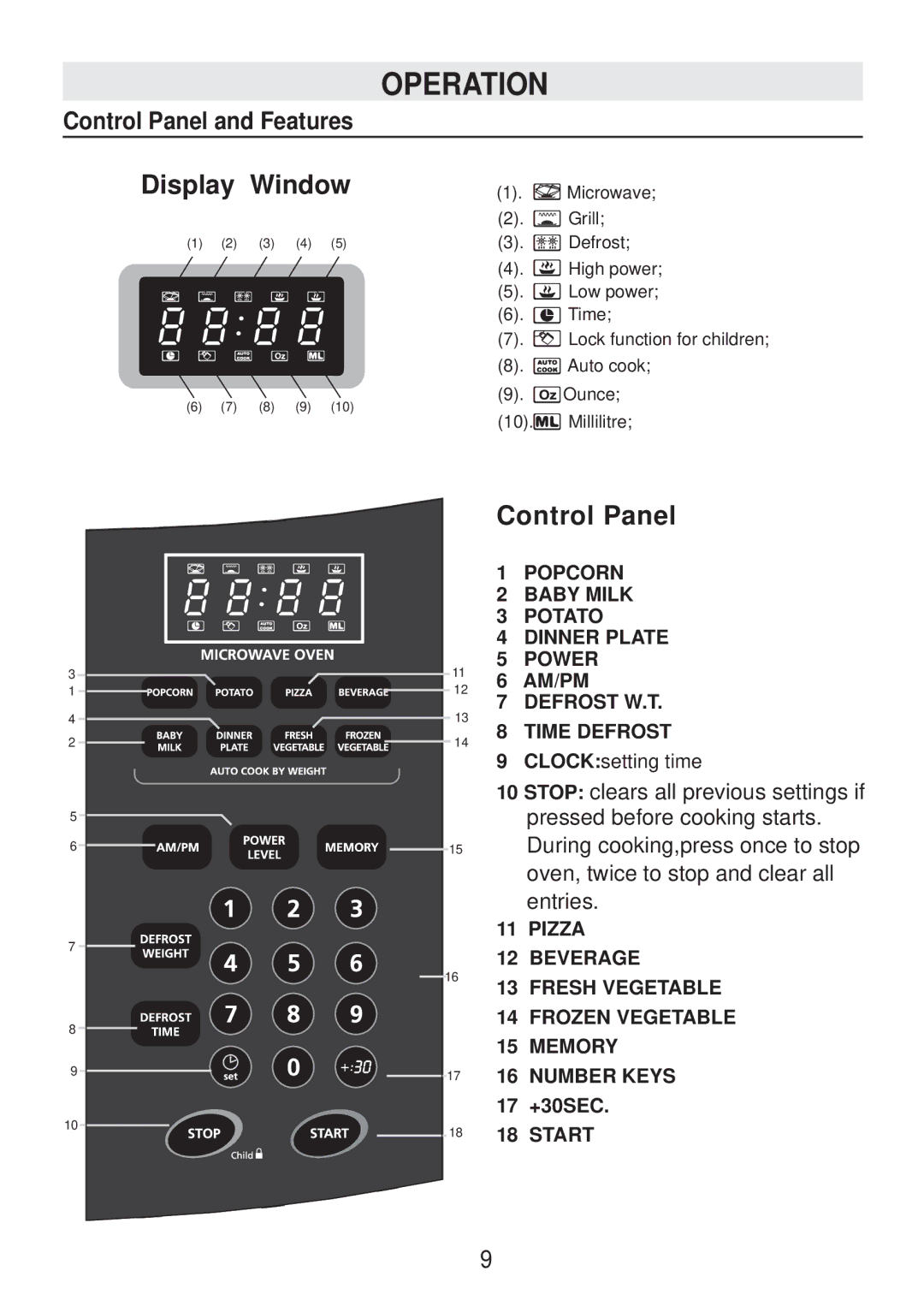OPERATION
Control Panel and Features
Display Window | (1). | Microwave; | |||||
|
|
|
|
| (2). | Grill; | |
(1) | (2) | (3) | (4) | (5) | (3). | Defrost; | |
|
|
|
|
| (4). | High power; | |
|
|
|
|
| (5). | Low power; | |
|
|
|
|
| (6). | Time; | |
|
|
|
|
| (7). | Lock function for children; | |
|
|
|
|
| (8). | Auto cook; | |
(6) | (7) | (8) | (9) | (10) | (9). | Ounce; | |
(10). | Millilitre; | ||||||
|
|
|
|
| |||
3
1
4![]()
2
5![]()
6
7
8
9
10
Control Panel
|
|
|
|
|
|
|
|
| 1 | POPCORN |
|
|
|
|
|
|
|
|
| 2 | BABY MILK |
|
|
|
|
|
|
|
|
| 3 | POTATO |
|
|
|
|
|
|
|
|
| 4 | DINNER PLATE |
|
| 11 | 5 | POWER | ||||||
|
| 6 | AM/PM | |||||||
|
|
|
|
|
|
| 12 | |||
|
|
|
| 7 | DEFROST W.T. | |||||
|
| 13 | ||||||||
|
| 8 | TIME DEFROST | |||||||
|
|
|
|
|
|
|
| 14 | ||
|
|
|
| 9 | CLOCK:setting time | |||||
|
|
|
|
|
|
|
|
| ||
|
|
|
|
|
|
|
|
| 10 STOP: clears all previous settings if | |
|
|
|
|
|
|
|
|
|
| pressed before cooking starts. |
|
|
|
|
| 15 |
| During cooking,press once to stop | |||
|
|
|
|
| ||||||
|
|
|
|
|
|
|
|
|
| oven, twice to stop and clear all |
|
|
|
|
|
|
|
|
|
| entries. |
|
|
|
|
|
|
|
|
| 11 PIZZA | |
|
|
|
|
|
|
|
|
| ||
|
|
|
|
| 16 | 12 BEVERAGE | ||||
|
|
|
|
| 13 FRESH VEGETABLE | |||||
|
|
| ||||||||
|
|
|
|
|
|
|
|
| ||
|
|
|
|
|
|
|
|
| 14 FROZEN VEGETABLE | |
|
|
|
|
|
|
|
|
| ||
|
|
|
|
|
|
|
|
| 15 MEMORY | |
|
|
|
|
| 17 | 16 NUMBER KEYS | ||||
|
|
|
|
| ||||||
|
|
|
|
|
|
|
|
| 17 +30SEC. | |
|
|
|
|
| 18 | 18 START | ||||
|
|
|
|
| ||||||
9