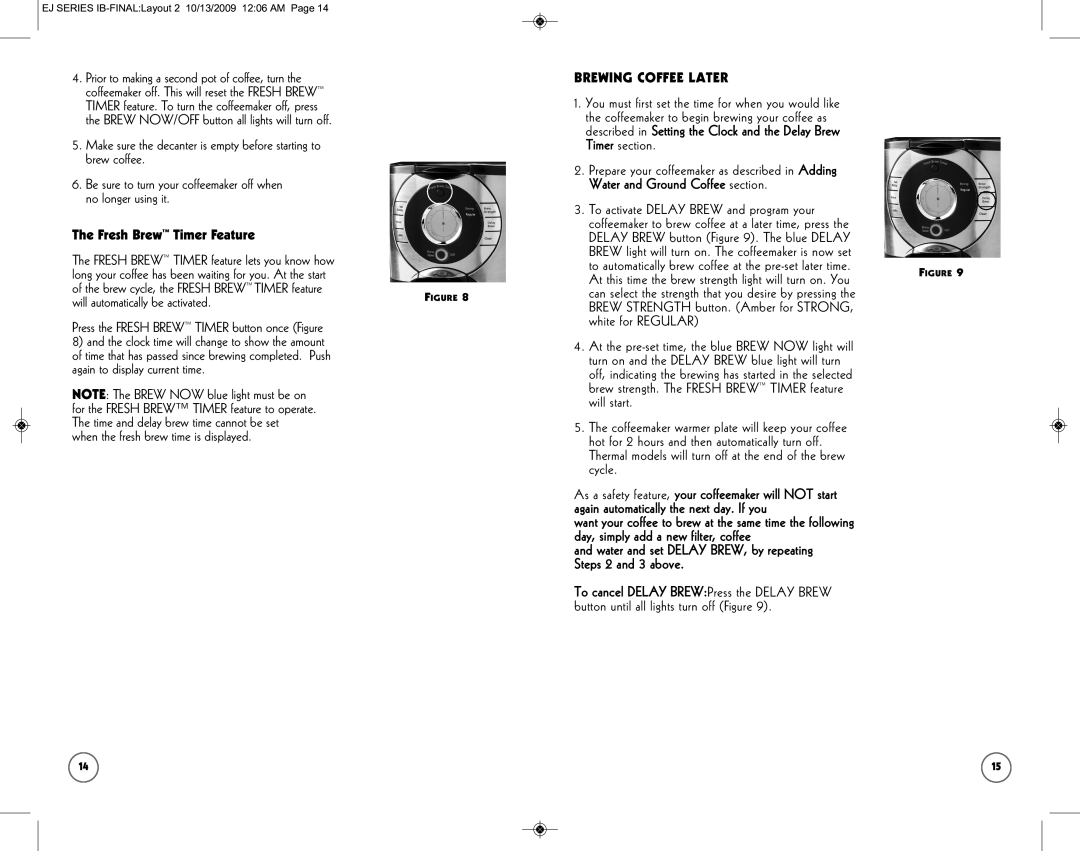SPR-101006 specifications
The Sunbeam SPR-101006 is a versatile and efficient appliance designed to streamline your cooking experience. This multi-function appliance serves as a slow cooker, rice cooker, and steamer, making it an ideal addition to any kitchen, whether for everyday meals or special occasions.One of the main features of the Sunbeam SPR-101006 is its user-friendly digital control panel. The large LCD display and intuitive buttons allow users to easily select cooking functions and set timers. This technology ensures precise monitoring of cooking times and temperatures, taking the guesswork out of meal preparation.
Equipped with a 6-quart capacity, the SPR-101006 is perfect for families or those who like to prepare meals in bulk. The spacious inner pot is made from high-quality, non-stick material, making it easy to clean after use while ensuring even heat distribution for perfectly cooked meals. The unit's removable inner pot is also dishwasher safe, simplifying the cleanup process.
The Sunbeam SPR-101006 is designed with versatility in mind. It features multiple cooking functions, including slow cooking, steaming, and rice cooking. This allows home chefs to prepare a wide range of dishes, from hearty stews to fluffy rice and even steamed vegetables. The adjustable temperature settings further enhance this versatility, allowing users to customize their cooking experience to suit different recipes.
Safety is a significant consideration in the design of the SPR-101006. The appliance includes built-in safety features, such as overheat protection and a locking lid mechanism, which prevents spills and ensures safe cooking. The lid has a steam release vent that regulates pressure during cooking, adding to the overall safety of the appliance.
Furthermore, the stylish and compact design of the Sunbeam SPR-101006 makes it suitable for any kitchen counter, while its lightweight nature allows for easy storage when not in use. Whether you’re a novice cook or an experienced chef, the Sunbeam SPR-101006 provides an array of features and technologies that make meal preparation efficient and enjoyable.
In summary, the Sunbeam SPR-101006 stands out for its versatility, user-friendly controls, ample capacity, safety features, and stylish design. It is an excellent choice for anyone looking to simplify their cooking process without compromising on flavor or quality.