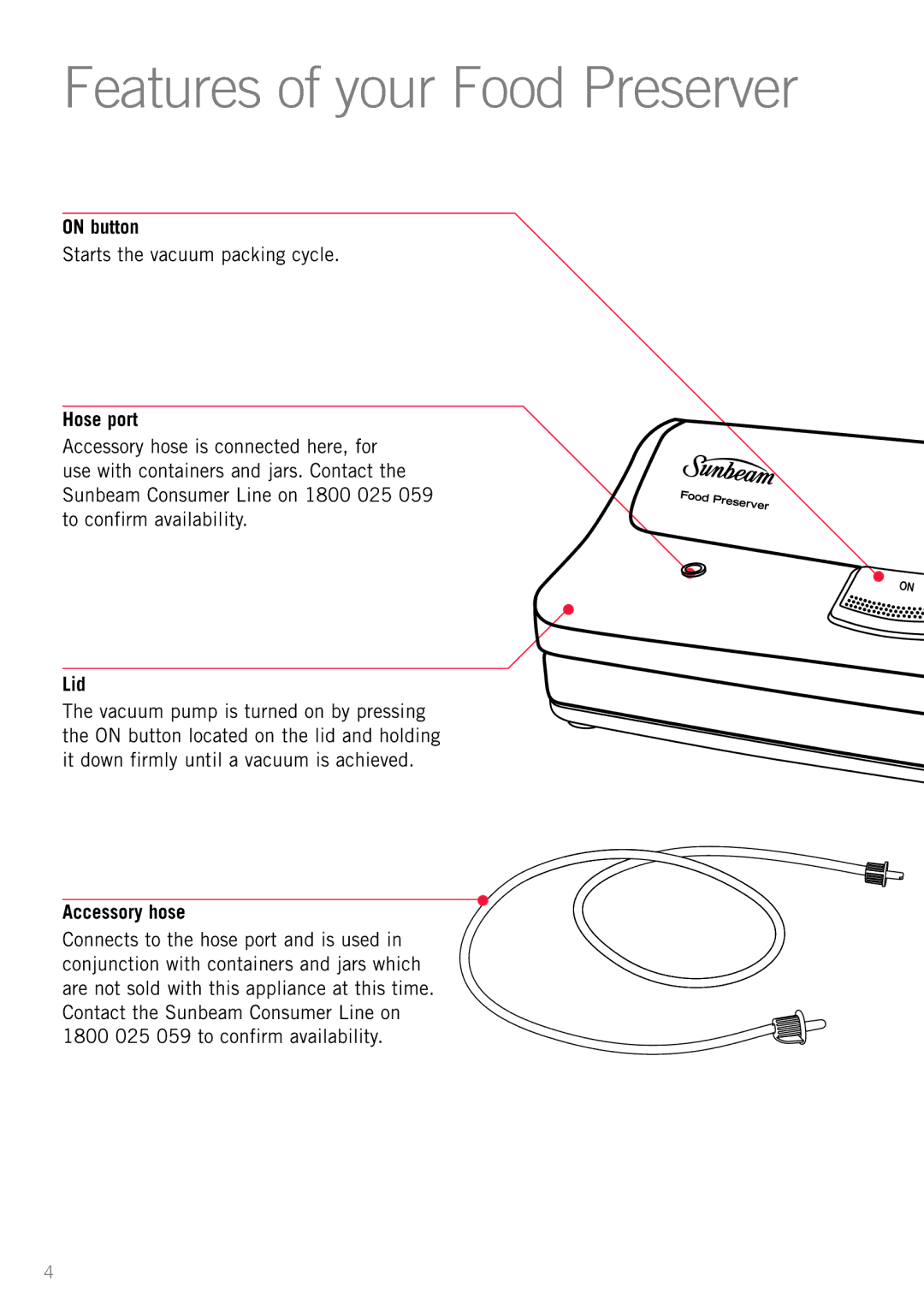Features of your Food Preserver
ON button
Starts the vacuum packing cycle.
Hose port
Accessory hose is connected here, for use with containers and jars. Contact the Sunbeam Consumer Line on 1800 025 059 to confirm availability.
Lid
The vacuum pump is turned on by pressing the ON button located on the lid and holding it down firmly until a vacuum is achieved.
Accessory hose
Connects to the hose port and is used in conjunction with containers and jars which are not sold with this appliance at this time. Contact the Sunbeam Consumer Line on 1800 025 059 to confirm availability.
4