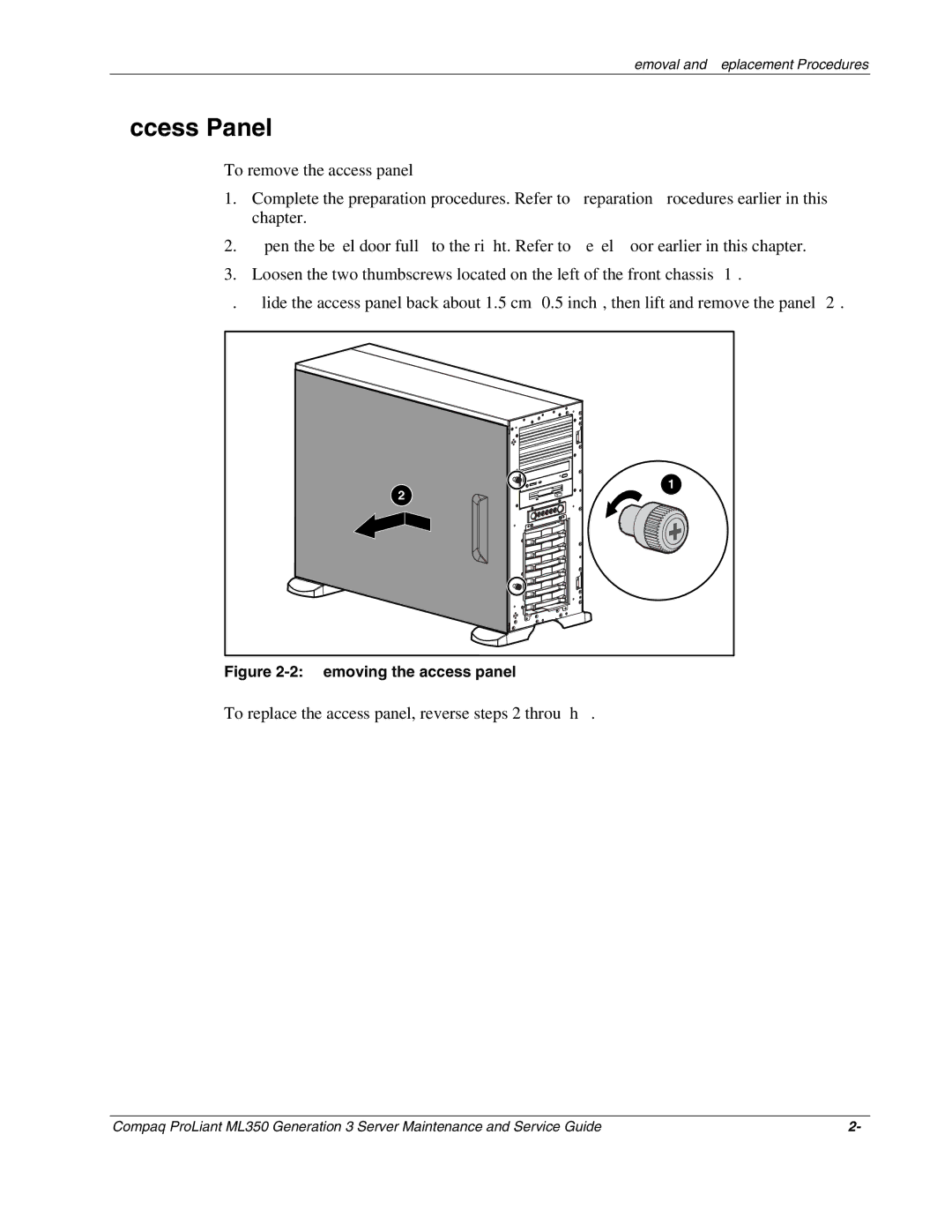Removal and Replacement Procedures
Access Panel
To remove the access panel:
1.Complete the preparation procedures. Refer to “Preparation Procedures” earlier in this chapter.
2.Open the bezel door fully to the right. Refer to “Bezel Door” earlier in this chapter.
3.Loosen the two thumbscrews located on the left of the front chassis (1).
4.Slide the access panel back about 1.5 cm (0.5 inch), then lift and remove the panel (2).
1
2
Figure 2-2: Removing the access panel
To replace the access panel, reverse steps 2 through 4.
Compaq ProLiant ML350 Generation 3 Server Maintenance and Service Guide |