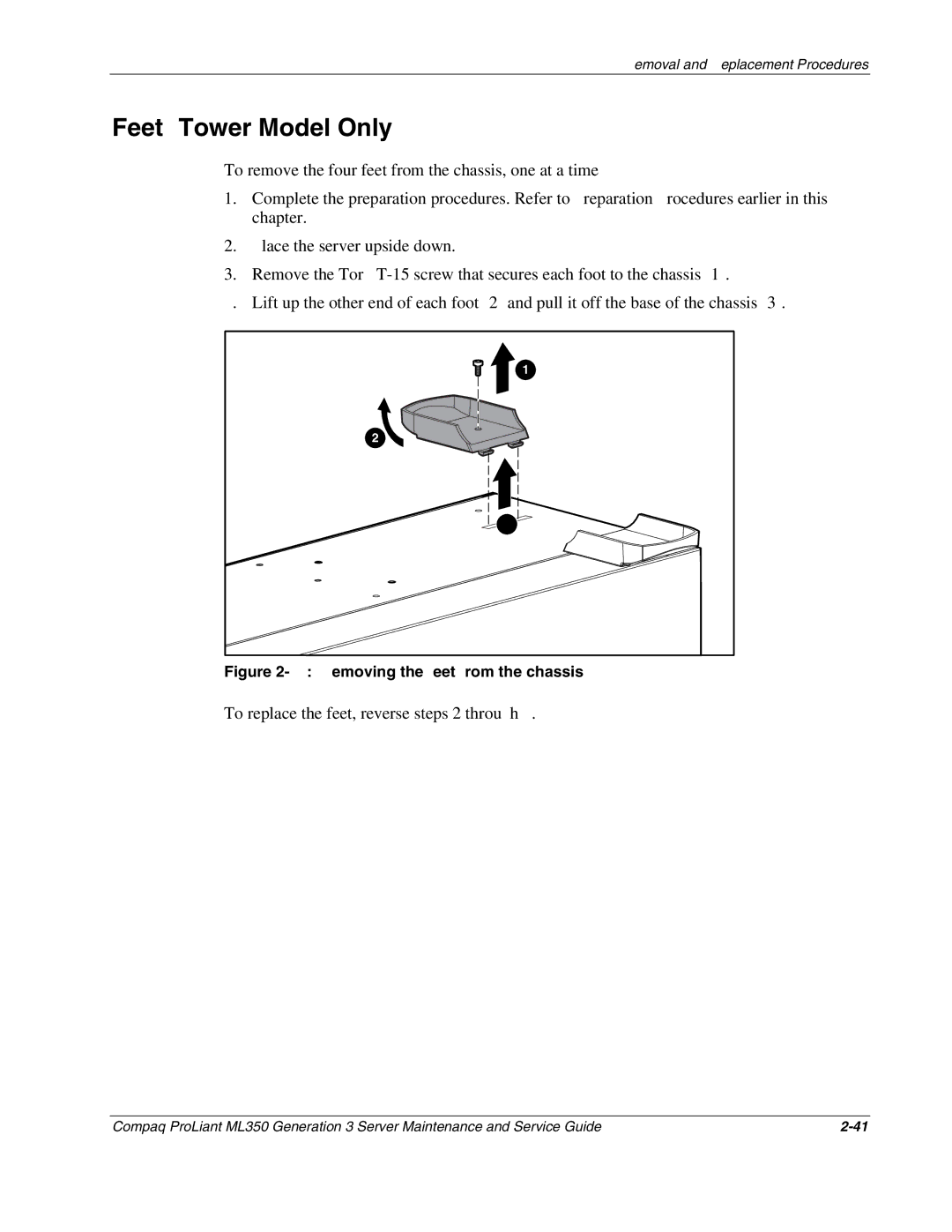Removal and Replacement Procedures
Feet (Tower Model Only)
To remove the four feet from the chassis, one at a time:
1.Complete the preparation procedures. Refer to “Preparation Procedures” earlier in this chapter.
2.Place the server upside down.
3.Remove the Torx
4.Lift up the other end of each foot (2) and pull it off the base of the chassis (3).
1
2
![]() 3
3
Figure 2-38: Removing the feet from the chassis
To replace the feet, reverse steps 2 through 4.
Compaq ProLiant ML350 Generation 3 Server Maintenance and Service Guide |