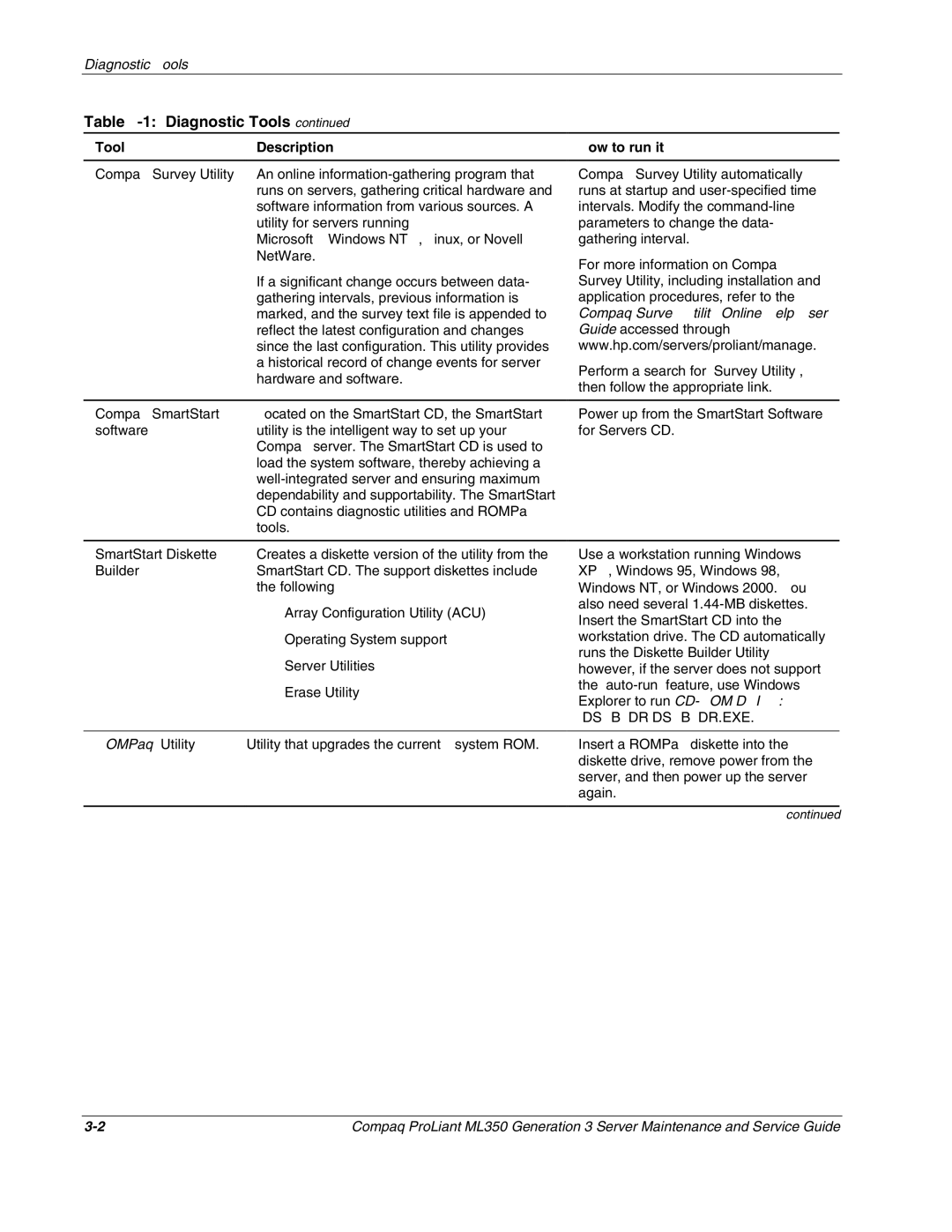Diagnostic Tools
Table 3-1: Diagnostic Tools continued
Tool | Description | How to run it |
Compaq Survey Utility | An online | Compaq Survey Utility automatically |
| runs on servers, gathering critical hardware and | runs at startup and |
| software information from various sources. A | intervals. Modify the |
| utility for servers running | parameters to change the data- |
| Microsoft Windows NT, Linux, or Novell | gathering interval. |
| NetWare. | For more information on Compaq |
|
| |
| If a significant change occurs between data- | Survey Utility, including installation and |
| gathering intervals, previous information is | application procedures, refer to the |
| marked, and the survey text file is appended to | Compaq Survey Utility Online Help User |
| reflect the latest configuration and changes | Guide accessed through: |
| since the last configuration. This utility provides | www.hp.com/servers/proliant/manage. |
| a historical record of change events for server | Perform a search for “Survey Utility”, |
| hardware and software. | |
| then follow the appropriate link. | |
|
| |
|
|
|
Compaq SmartStart | Located on the SmartStart CD, the SmartStart | Power up from the SmartStart Software |
software | utility is the intelligent way to set up your | for Servers CD. |
| Compaq server. The SmartStart CD is used to |
|
| load the system software, thereby achieving a |
|
|
| |
| dependability and supportability. The SmartStart |
|
| CD contains diagnostic utilities and ROMPaq |
|
| tools. |
|
|
|
|
SmartStart Diskette | Creates a diskette version of the utility from the | |
Builder | SmartStart CD. The support diskettes include | |
| the following: | |
| • | Array Configuration Utility (ACU) |
| • | Operating System support |
| • | Server Utilities |
| • | Erase Utility |
Use a workstation running Windows XP, Windows 95, Windows 98, Windows NT, or Windows 2000. You also need several
ROMPaq™ Utility | Utility that upgrades the current system ROM. |
Insert a ROMPaq diskette into the diskette drive, remove power from the server, and then power up the server again.
continued
Compaq ProLiant ML350 Generation 3 Server Maintenance and Service Guide |