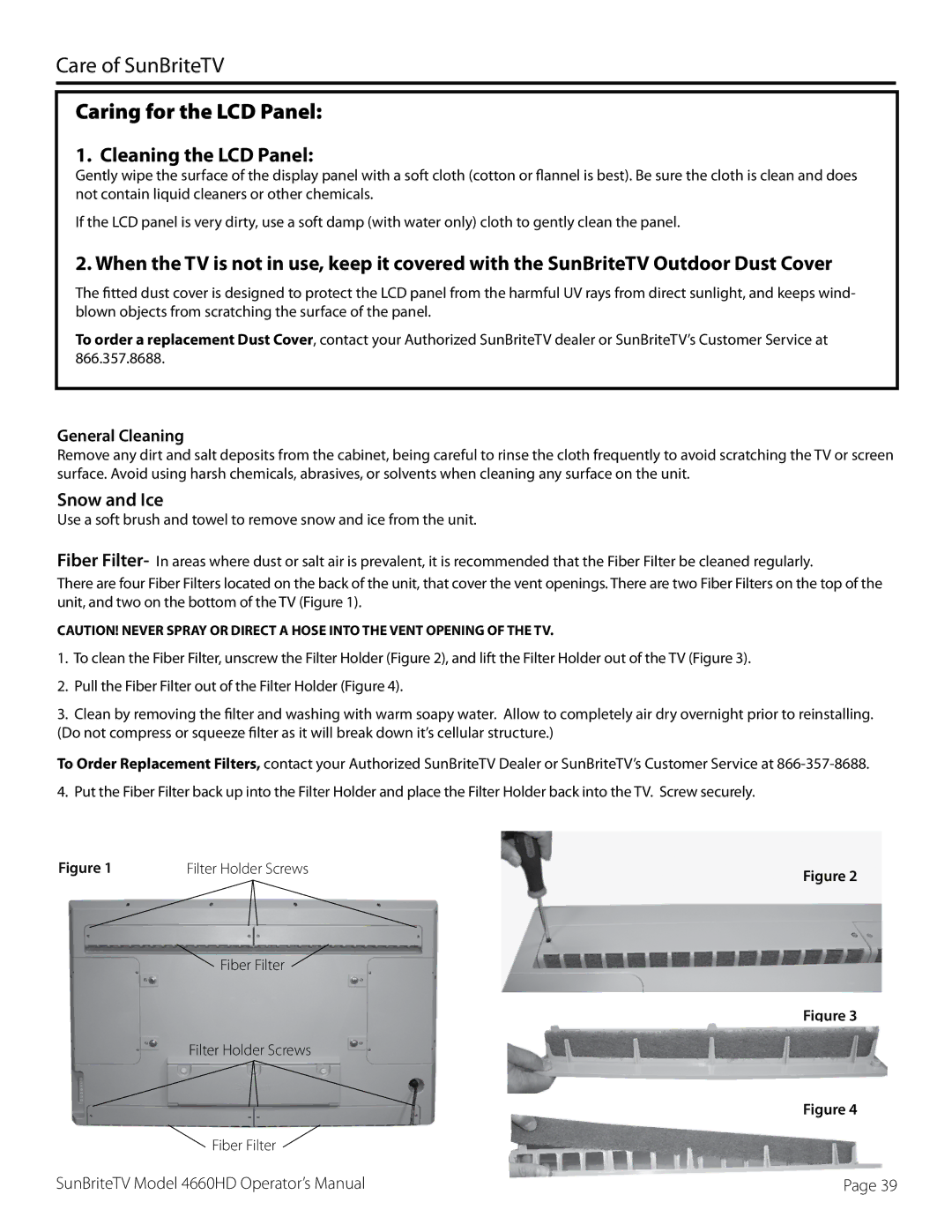Care of SunBriteTV
Caring for the LCD Panel:
1. Cleaning the LCD Panel:
Gently wipe the surface of the display panel with a soft cloth (cotton or flannel is best). Be sure the cloth is clean and does not contain liquid cleaners or other chemicals.
If the LCD panel is very dirty, use a soft damp (with water only) cloth to gently clean the panel.
2. When the TV is not in use, keep it covered with the SunBriteTV Outdoor Dust Cover
The fitted dust cover is designed to protect the LCD panel from the harmful UV rays from direct sunlight, and keeps wind- blown objects from scratching the surface of the panel.
To order a replacement Dust Cover, contact your Authorized SunBriteTV dealer or SunBriteTV’s Customer Service at 866.357.8688.
General Cleaning
Remove any dirt and salt deposits from the cabinet, being careful to rinse the cloth frequently to avoid scratching the TV or screen surface. Avoid using harsh chemicals, abrasives, or solvents when cleaning any surface on the unit.
Snow and Ice
Use a soft brush and towel to remove snow and ice from the unit.
Fiber Filter- In areas where dust or salt air is prevalent, it is recommended that the Fiber Filter be cleaned regularly.
There are four Fiber Filters located on the back of the unit, that cover the vent openings. There are two Fiber Filters on the top of the unit, and two on the bottom of the TV (Figure 1).
CAUTION! NEVER SPRAY OR DIRECT A HOSE INTO THE VENT OPENING OF THE TV.
1.To clean the Fiber Filter, unscrew the Filter Holder (Figure 2), and lift the Filter Holder out of the TV (Figure 3).
2.Pull the Fiber Filter out of the Filter Holder (Figure 4).
3.Clean by removing the filter and washing with warm soapy water. Allow to completely air dry overnight prior to reinstalling. (Do not compress or squeeze filter as it will break down it’s cellular structure.)
To Order Replacement Filters, contact your Authorized SunBriteTV Dealer or SunBriteTV’s Customer Service at
Figure 1 | Filter Holder Screws | Figure 2 |
|
| |
| Vent Hood |
|
| Fiber Filter |
|
|
| Figure 3 |
| Filter Holder Screws |
|
|
| Figure 4 |
| Fiber Filter |
|
SunBriteTV Model 4660HD Operator’s Manual | Page 39 |