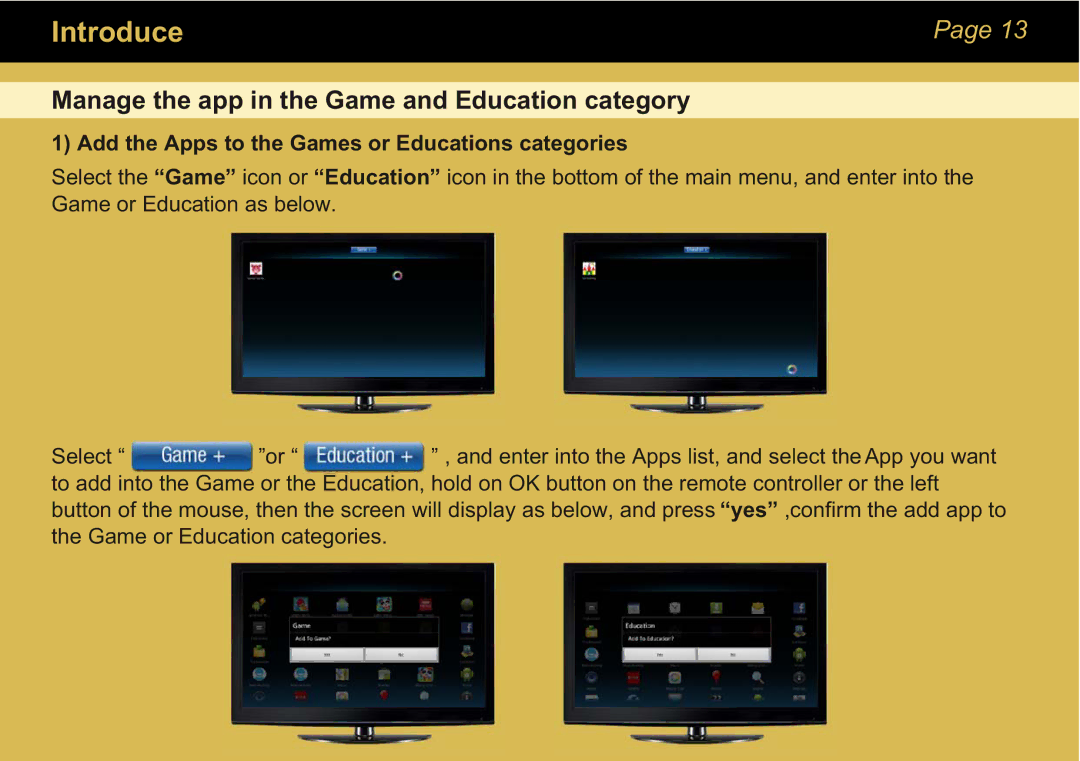Introduce | Page 13 |
|
|
Manage the app in the Game and Education category
1) Add the Apps to the Games or Educations categories
Select the “Game” icon or “Education” icon in the bottom of the main menu, and enter into the Game or Education as below.
Select “ ![]() ”or “
”or “ ![]() ” , and enter into the Apps list, and select the App you want to add into the Game or the Education, hold on OK button on the remote controller or the left button of the mouse, then the screen will display as below, and press “yes” ,confirm the add app to the Game or Education categories.
” , and enter into the Apps list, and select the App you want to add into the Game or the Education, hold on OK button on the remote controller or the left button of the mouse, then the screen will display as below, and press “yes” ,confirm the add app to the Game or Education categories.