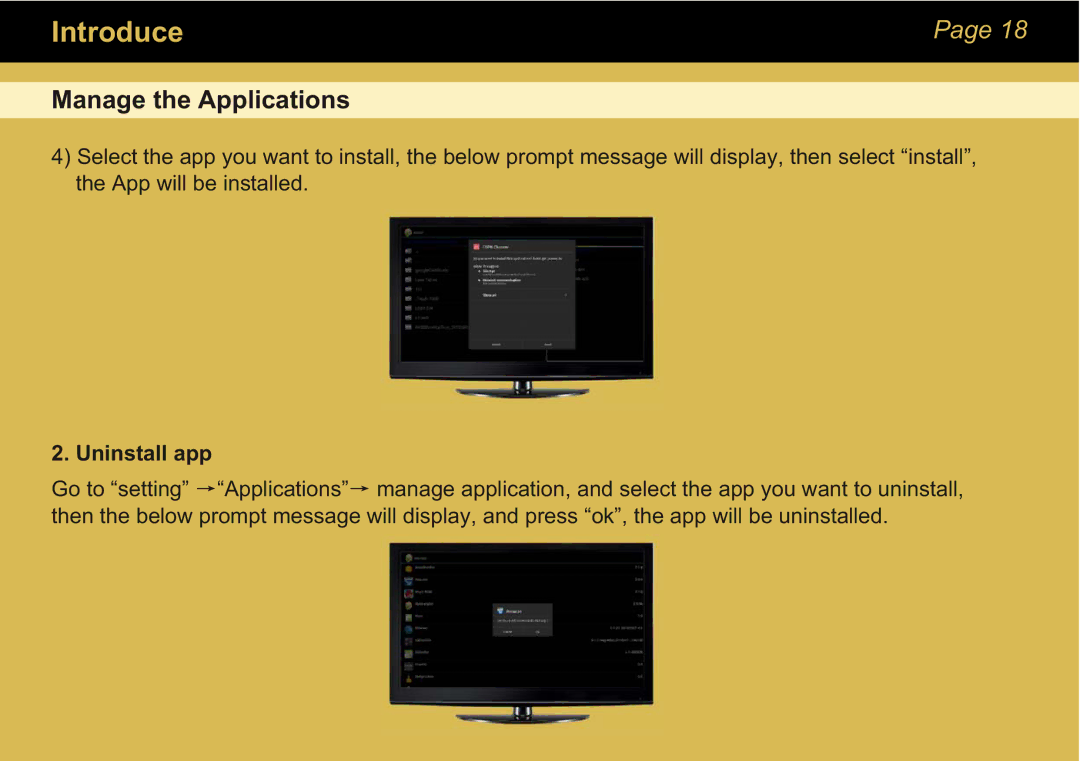Introduce | Page 18 |
|
|
Manage the Applications
4)Select the app you want to install, the below prompt message will display, then select “install”, the App will be installed.
2. Uninstall app
Go to “setting” ![]() “Applications”
“Applications”![]() manage application, and select the app you want to uninstall, then the below prompt message will display, and press “ok”, the app will be uninstalled.
manage application, and select the app you want to uninstall, then the below prompt message will display, and press “ok”, the app will be uninstalled.