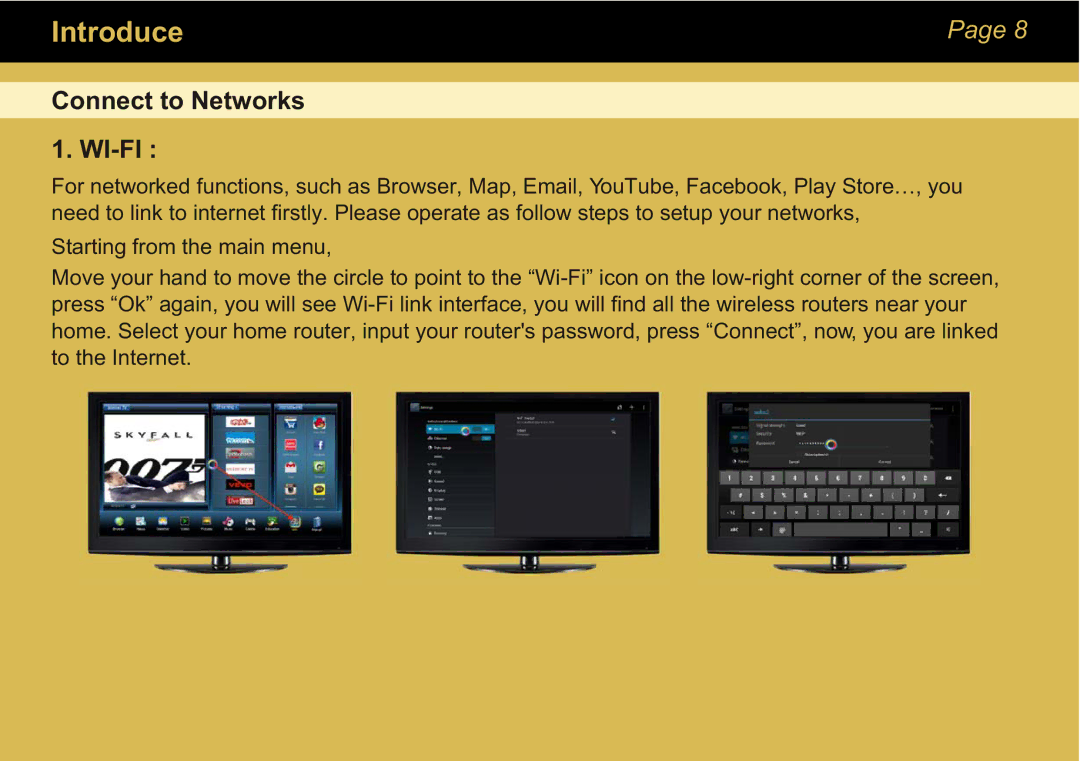Introduce | Page 8 |
|
|
Connect to Networks
1. WI-FI :
For networked functions, such as Browser, Map, Email, YouTube, Facebook, Play Store…, you need to link to internet firstly. Please operate as follow steps to setup your networks,
Starting from the main menu,
Move your hand to move the circle to point to the