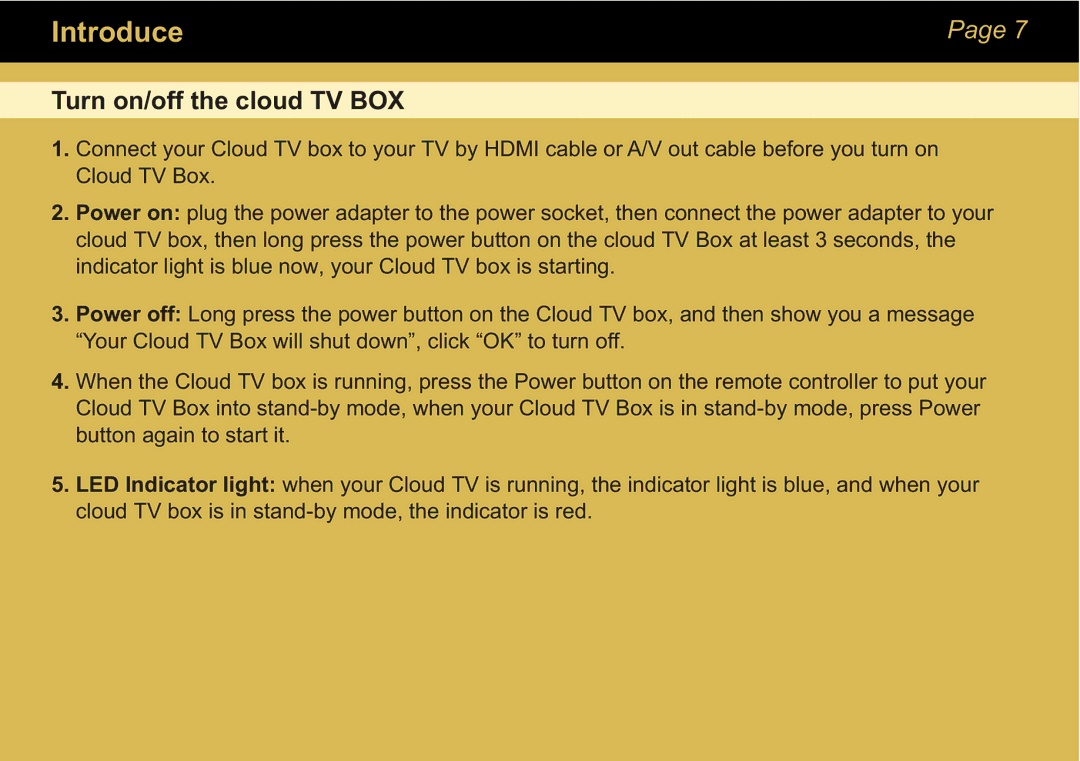Introduce | Page 7 |
|
|
Turn on/off the cloud TV BOX
1.Connect your Cloud TV box to your TV by HDMI cable or A/V out cable before you turn on Cloud TV Box.
2.Power on: plug the power adapter to the power socket, then connect the power adapter to your cloud TV box, then long press the power button on the cloud TV Box at least 3 seconds, the indicator light is blue now, your Cloud TV box is starting.
3.Power off: Long press the power button on the Cloud TV box, and then show you a message “Your Cloud TV Box will shut down”, click “OK” to turn off.
4.When the Cloud TV box is running, press the Power button on the remote controller to put your Cloud TV Box into
5.LED Indicator light: when your Cloud TV is running, the indicator light is blue, and when your cloud TV box is in