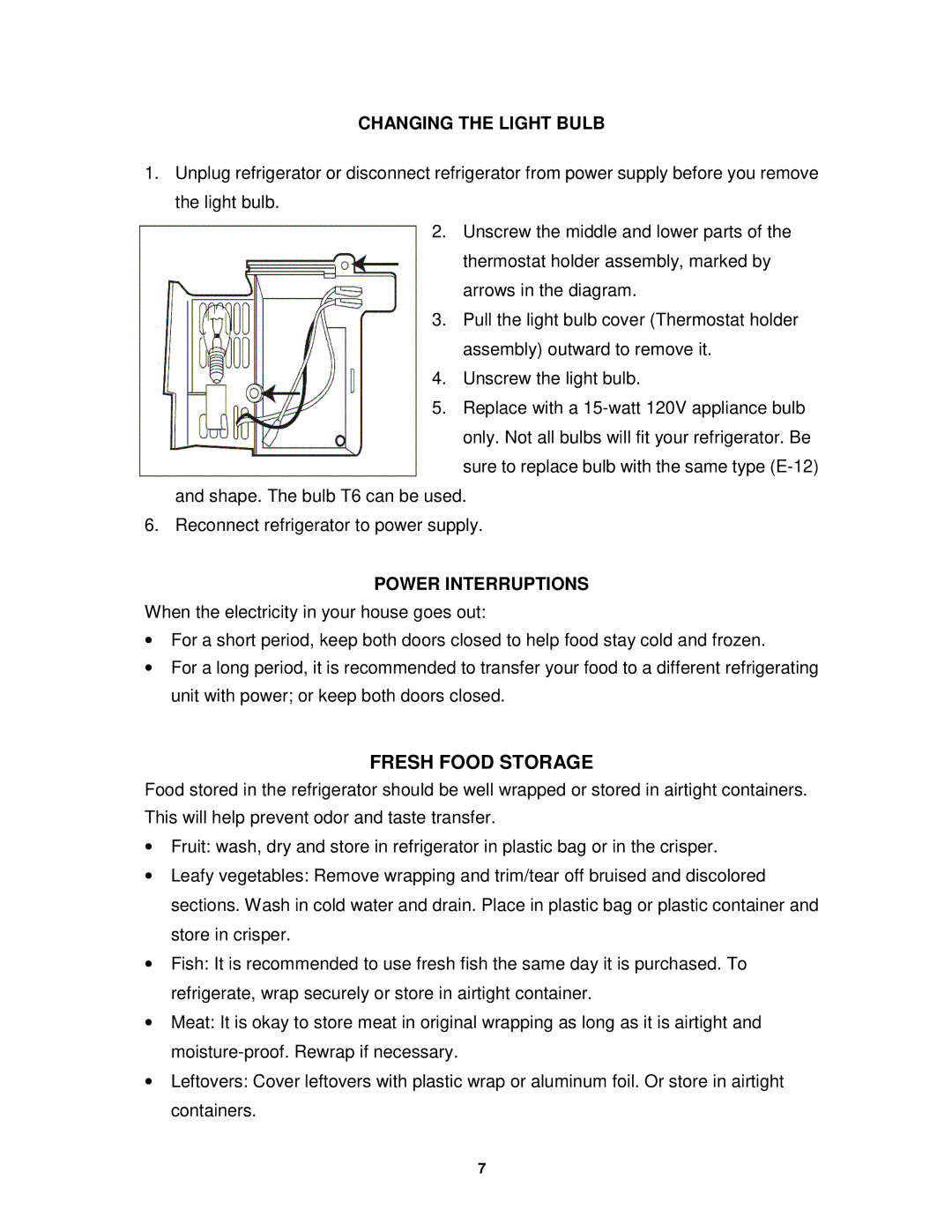RF-322W specifications
The Sunpentown Intl RF-322W is a reliable and versatile countertop water dispenser that is designed to cater to the hydration needs of your home or office. This model is well-known for its user-friendly features, stylish design, and efficient performance. The RF-322W stands out due to its advanced technologies and array of features that elevate its functionality.One of the most notable characteristics of the RF-322W is its dual temperature options. It provides both hot and cold water, allowing users to enjoy refreshing cold drinks or piping hot beverages with ease. The hot water feature is particularly convenient for making tea, coffee, or instant soups, while the cold water option is perfect for hydration throughout the day.
The RF-322W is engineered with safety in mind. It incorporates a child safety lock on the hot water spout, ensuring that little hands cannot accidentally activate the hot water, which is a vital feature for families with young children. Additionally, the unit is designed with a drip tray that collects any spills or drips, making it easy to keep the dispenser clean and tidy.
Another significant aspect of the Sunpentown RF-322W is its energy efficiency. It utilizes an environmentally friendly refrigerant to cool the water without unnecessary energy consumption. The design also includes a removable input water container that allows for easy filling and maintenance, making it a practical choice for busy households or workplaces.
The dispenser uses innovative cooling and heating technologies that offer consistent temperature control. The RF-322W features an efficient compressor that provides rapid cooling and heating, ensuring that water is always at the perfect temperature whenever you need it.
In terms of aesthetics, the Sunpentown RF-322W boasts a sleek, modern design that complements various decor styles. The white finish is both stylish and easy to clean, allowing it to blend seamlessly into kitchens, break rooms, or any casual setting.
Choosing the Sunpentown Intl RF-322W means investing in a quality product that prioritizes convenience and safety while delivering refreshing hydration. With its array of features, energy efficiency, and elegant design, it’s a standout choice for anyone looking to enhance their drinking water experience.