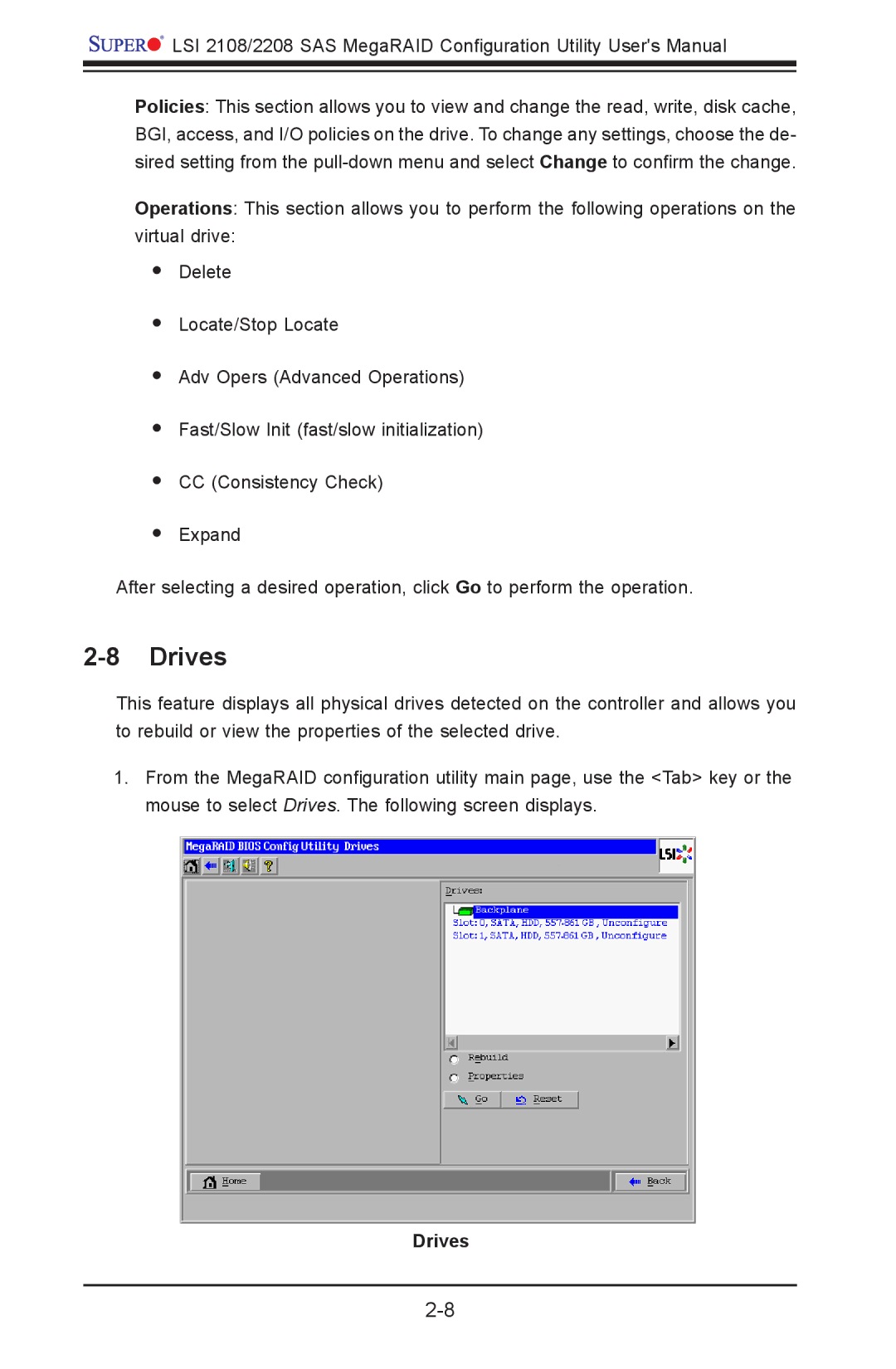![]()
![]()
![]()
![]()
![]()
![]() LSI 2108/2208 SAS MegaRAID Configuration Utility User's Manual
LSI 2108/2208 SAS MegaRAID Configuration Utility User's Manual
Policies: This section allows you to view and change the read, write, disk cache, BGI, access, and I/O policies on the drive. To change any settings, choose the de- sired setting from the
Operations: This section allows you to perform the following operations on the virtual drive:
•
•
•
•
•
•
Delete
Locate/Stop Locate
Adv Opers (Advanced Operations)
Fast/Slow Init (fast/slow initialization)
CC (Consistency Check)
Expand
After selecting a desired operation, click Go to perform the operation.
2-8 Drives
This feature displays all physical drives detected on the controller and allows you to rebuild or view the properties of the selected drive.
1.From the MegaRAID configuration utility main page, use the <Tab> key or the mouse to select Drives. The following screen displays.