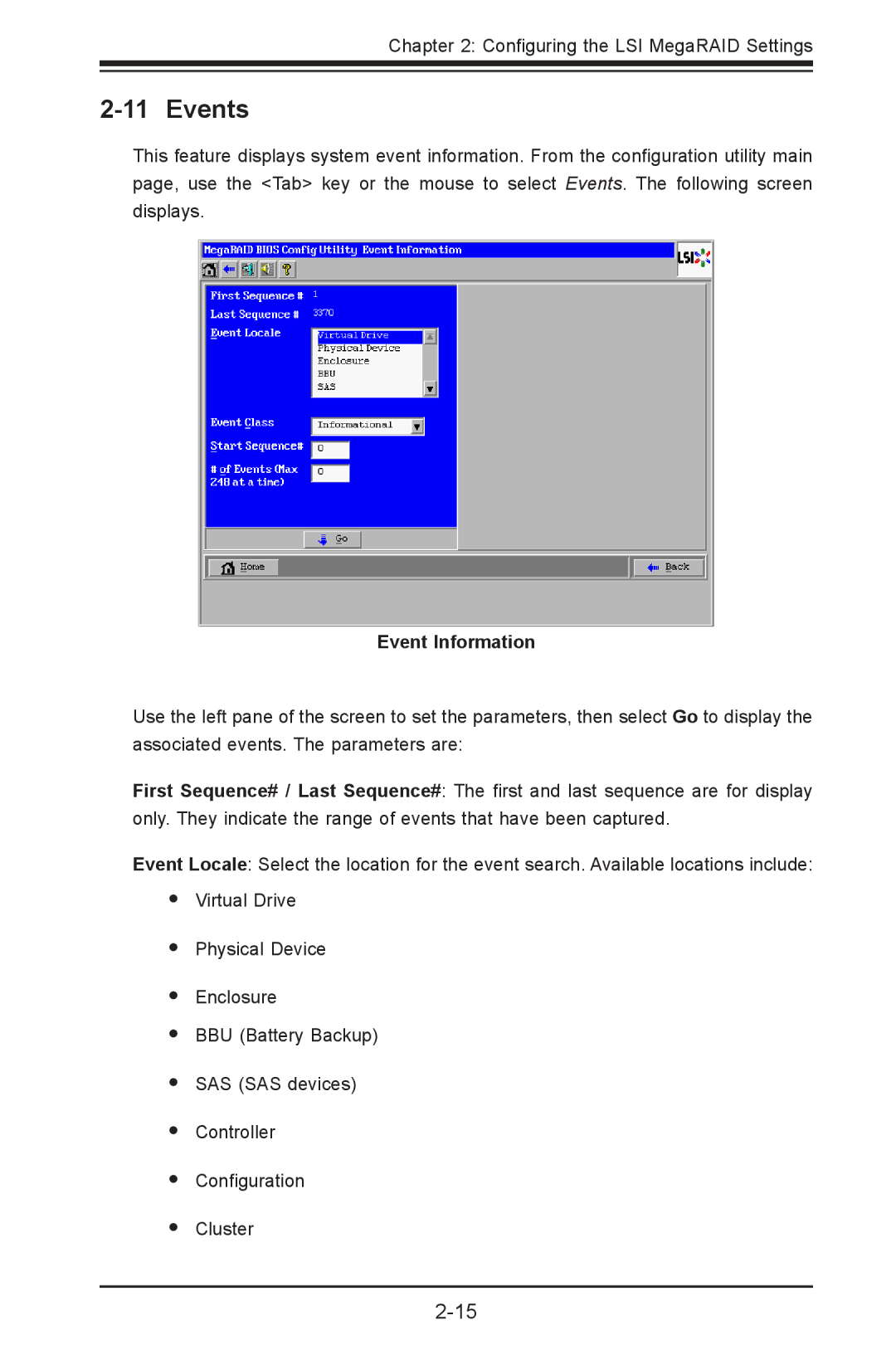Chapter 2: Configuring the LSI MegaRAID Settings
2-11 Events
This feature displays system event information. From the configuration utility main page, use the <Tab> key or the mouse to select Events. The following screen displays.
Event Information
Use the left pane of the screen to set the parameters, then select Go to display the associated events. The parameters are:
First Sequence# / Last Sequence#: The first and last sequence are for display only. They indicate the range of events that have been captured.
Event Locale: Select the location for the event search. Available locations include:
•
•
Virtual Drive
Physical Device
•Enclosure
•BBU (Battery Backup)
•SAS (SAS devices)
•Controller
•Configuration
•Cluster