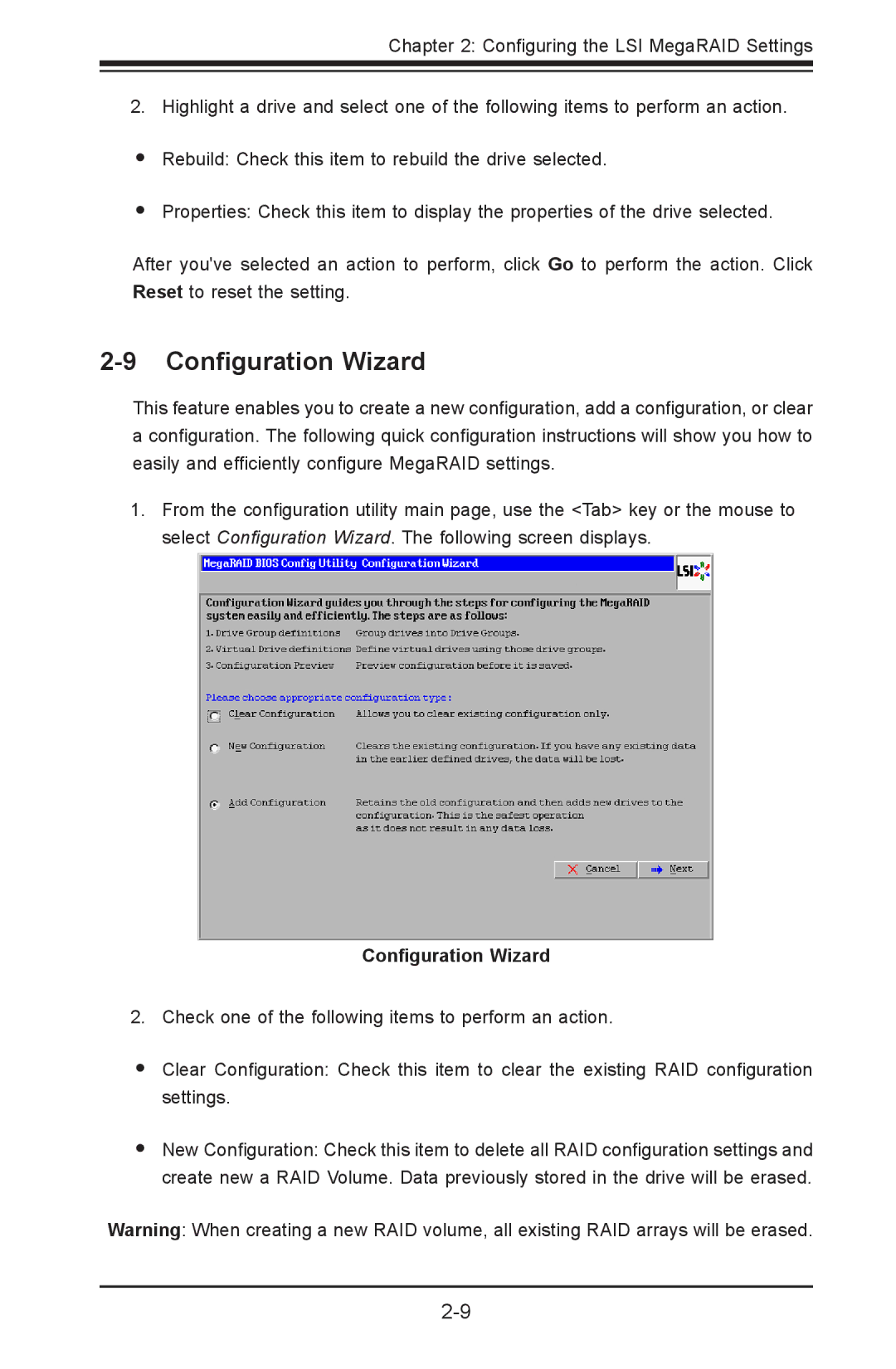Chapter 2: Configuring the LSI MegaRAID Settings
2. Highlight a drive and select one of the following items to perform an action.
•
•
Rebuild: Check this item to rebuild the drive selected.
Properties: Check this item to display the properties of the drive selected.
After you've selected an action to perform, click Go to perform the action. Click Reset to reset the setting.
2-9 Configuration Wizard
This feature enables you to create a new configuration, add a configuration, or clear a configuration. The following quick configuration instructions will show you how to easily and efficiently configure MegaRAID settings.
1.From the configuration utility main page, use the <Tab> key or the mouse to select Configuration Wizard. The following screen displays.
Configuration Wizard
2. Check one of the following items to perform an action.
•Clear Configuration: Check this item to clear the existing RAID configuration settings.
•New Configuration: Check this item to delete all RAID configuration settings and create new a RAID Volume. Data previously stored in the drive will be erased.
Warning: When creating a new RAID volume, all existing RAID arrays will be erased.