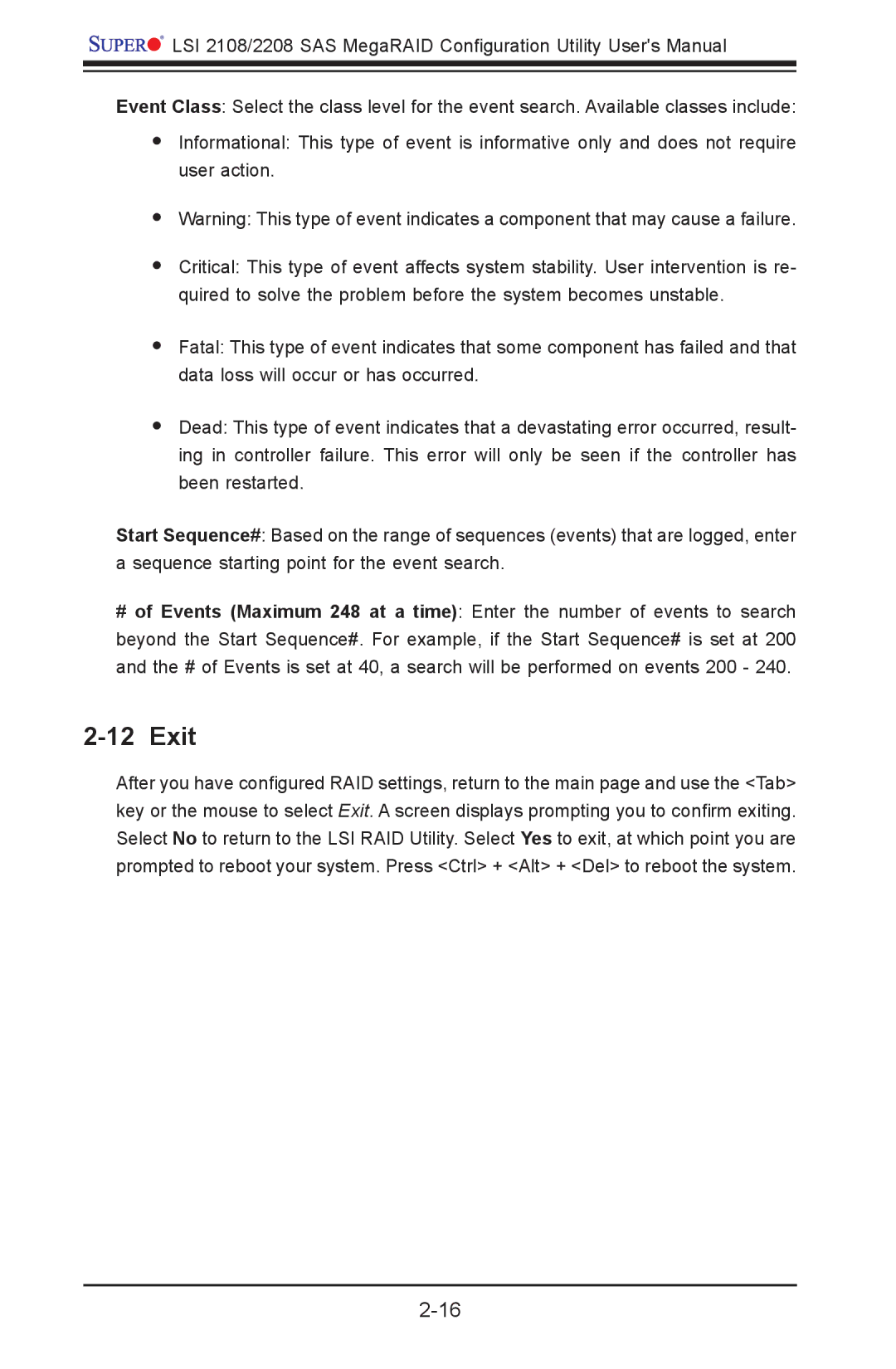![]()
![]()
![]()
![]()
![]()
![]() LSI 2108/2208 SAS MegaRAID Configuration Utility User's Manual
LSI 2108/2208 SAS MegaRAID Configuration Utility User's Manual
Event Class: Select the class level for the event search. Available classes include:
•Informational: This type of event is informative only and does not require user action.
•Warning: This type of event indicates a component that may cause a failure.
•Critical: This type of event affects system stability. User intervention is re- quired to solve the problem before the system becomes unstable.
•Fatal: This type of event indicates that some component has failed and that data loss will occur or has occurred.
•Dead: This type of event indicates that a devastating error occurred, result- ing in controller failure. This error will only be seen if the controller has been restarted.
Start Sequence#: Based on the range of sequences (events) that are logged, enter a sequence starting point for the event search.
#of Events (Maximum 248 at a time): Enter the number of events to search beyond the Start Sequence#. For example, if the Start Sequence# is set at 200 and the # of Events is set at 40, a search will be performed on events 200 - 240.
2-12 Exit
After you have configured RAID settings, return to the main page and use the <Tab> key or the mouse to select Exit. A screen displays prompting you to confirm exiting. Select No to return to the LSI RAID Utility. Select Yes to exit, at which point you are prompted to reboot your system. Press <Ctrl> + <Alt> + <Del> to reboot the system.