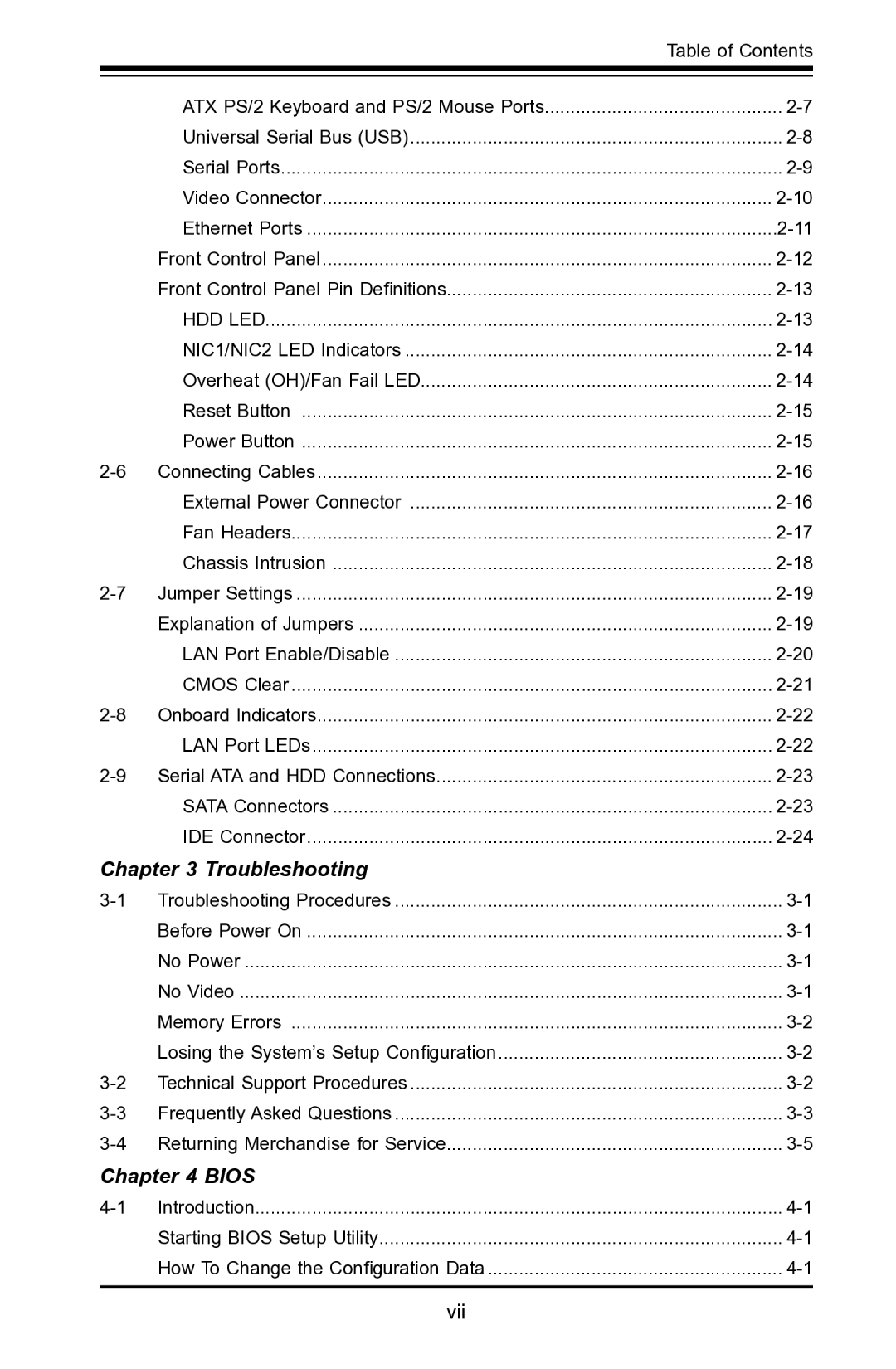X7SLA-L, X7SLA-H specifications
Super Micro Computer has established itself as a leader in server and storage solutions, and their motherboards, particularly the X7SLA-H and X7SLA-L, showcase this commitment to quality and performance. These motherboards are designed for high efficiency and reliability, catering to a range of applications from entry-level servers to advanced computing environments.The X7SLA-H and X7SLA-L are built on the Intel 5000 Series chipset, which allows them to leverage Intel's powerful Xeon processors. This enables users to experience superior performance, particularly in multi-threaded tasks, making them ideal for data-centric enterprises. Both motherboards support dual-socket configurations, increasing scalability and processing capabilities, which is essential for demanding workloads.
One of the standout features of the X7SLA series is its support for DDR2 ECC memory. This technology ensures data integrity by automatically correcting single-bit errors, a critical aspect for servers handling crucial data transactions. The X7SLA-H can support up to 16GB of memory, while its sibling, the X7SLA-L, is designed for maximum memory efficiency in less demanding environments. The incorporation of ECC memory is a significant advantage for businesses prioritizing reliability and uptime.
The X7SLA-H and X7SLA-L motherboards incorporate several advanced connectivity options. With multiple SATA ports and support for SATA RAID, they allow for flexible storage configurations that can enhance performance and reliability. These motherboards also provide users with Gigabit Ethernet ports, ensuring fast network communication essential for modern server environments.
Another noteworthy characteristic of the X7SLA series is its emphasis on thermal management. Both the X7SLA-H and X7SLA-L are designed with efficient cooling solutions to maintain optimal operating temperatures, which is crucial for sustaining the longevity of hardware components in high-availability scenarios.
In terms of expansion capabilities, the board features PCI Express slots, providing users with the flexibility to add additional network interfaces or storage controllers. This expandability aligns with Supermicro's commitment to delivering customizable solutions tailored to the specific needs of their customers.
In summary, the Super Micro Computer X7SLA-H and X7SLA-L motherboards bring together a robust architecture, reliable technologies, and extensive support for advanced computing needs. Their combination of performance, scalability, and reliability makes them a great choice for businesses looking to build efficient and powerful server solutions. These motherboards exemplify Supermicro's dedication to innovation in the computer hardware space, making them a staple in modern data centers.