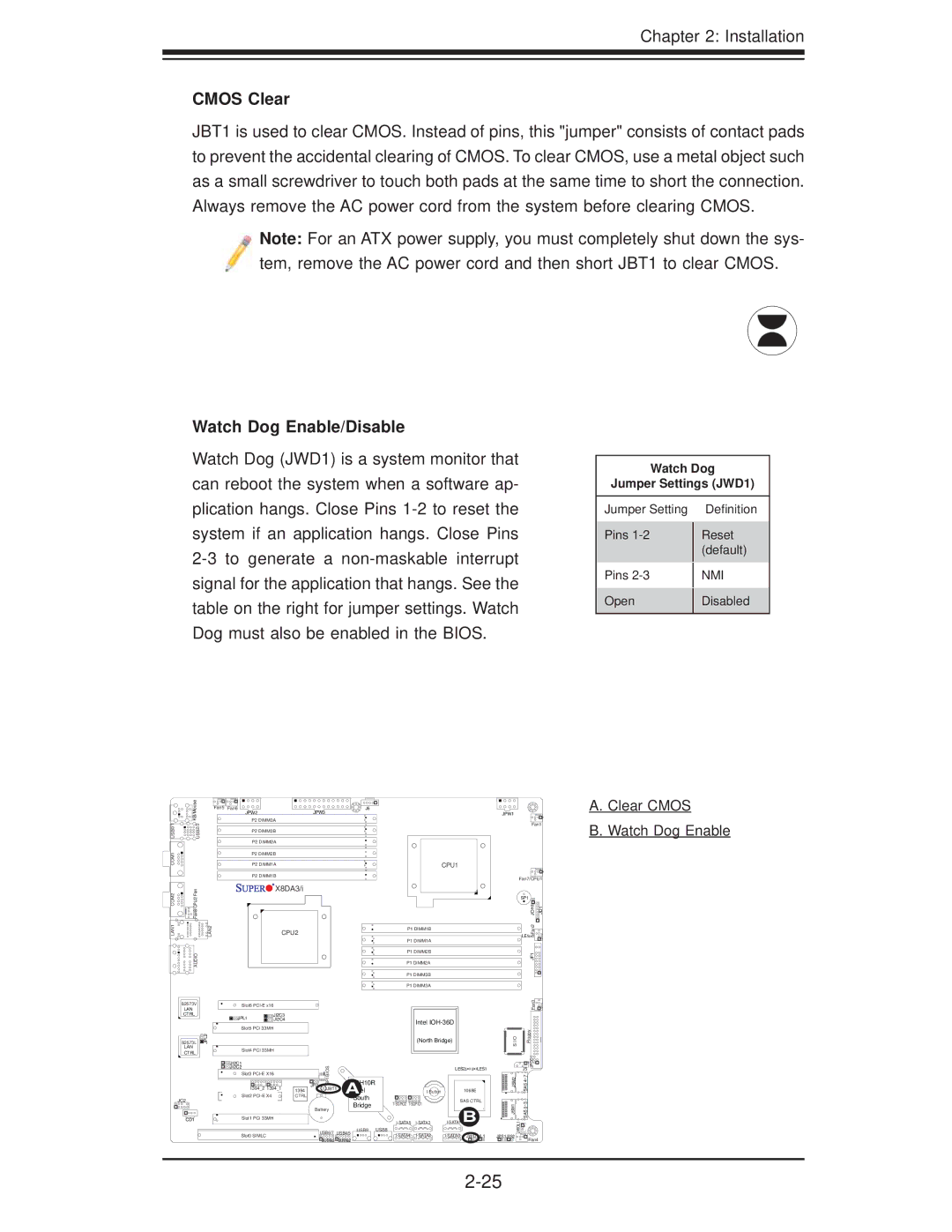X8DA3 specifications
Super Micro Computer, also known as Supermicro, is a prominent player in the world of computing hardware, particularly known for its high-performance server solutions. One of their noteworthy offerings is the X8DA3 motherboard, which is designed for dual-processor systems and caters to various applications, including data centers, cloud computing, and enterprise-level operations.The Supermicro X8DA3 motherboard supports Intel's Nehalem and Westmere architectures, accommodating two LGA 1366 sockets for Intel Xeon processors. This setup allows for impressive computational power and scalability. The motherboard can support up to 192GB of DDR3 RAM across six DIMM slots, enabling high memory bandwidth essential for memory-intensive applications.
One of the standout features of the X8DA3 is its robust I/O options. It comes equipped with six SATA II ports and two SAS ports, allowing for flexible storage configurations. Additionally, the board supports a range of RAID levels, including 0, 1, 5, and 10, providing data redundancy and performance optimization. For enhanced connectivity, the motherboard includes dual Gigabit Ethernet ports, ensuring reliable networking capabilities which are crucial for server environments.
In terms of expandability, the X8DA3 features multiple PCIe slots, providing users with the ability to add various expansion cards such as graphics cards, network cards, or additional storage controllers. This flexibility allows companies to tailor their server setups according to specific needs.
Power management is another critical aspect of the X8DA3. It supports ATX power supplies and features advanced power-saving technologies that help in reducing overall energy consumption. This ecological consideration is particularly important for organizations looking to minimize their carbon footprint while maintaining optimal performance.
For thermal management, Supermicro incorporates a design that allows for efficient airflow and cooling, which is crucial for maintaining system stability during intensive workloads. The motherboard is also equipped with multiple temperature sensors that provide real-time monitoring, ensuring components operate within safe thermal levels.
Overall, the Super Micro Computer X8DA3 motherboard is a reliable and high-performance choice for businesses requiring a versatile and powerful computing platform. Its support for dual processors, extensive memory options, advanced storage capabilities, and solid expandability make it an attractive option for enterprise applications in today’s computationally demanding environments.