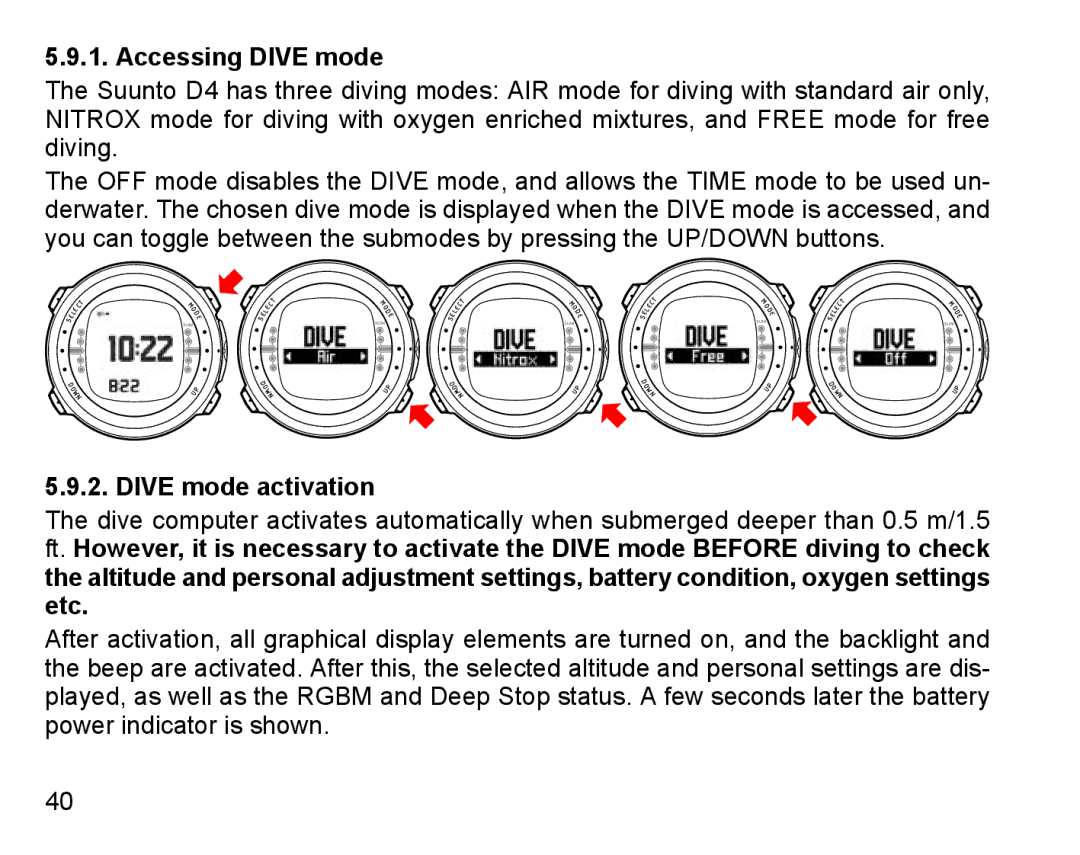5.9.1. Accessing DIVE mode
The Suunto D4 has three diving modes: AIR mode for diving with standard air only, NITROX mode for diving with oxygen enriched mixtures, and FREE mode for free diving.
The OFF mode disables the DIVE mode, and allows the TIME mode to be used un- derwater. The chosen dive mode is displayed when the DIVE mode is accessed, and you can toggle between the submodes by pressing the UP/DOWN buttons.
2
$
+
$
"3
, .
# $
2
$
+
$
"3
, .
# $
2
$
+
$
"3
, .
# $
2
$
+
$
"3
, .
# $
2
$
+
$
"3
, .
# $
# .
6 -
4
/
# .
6 -
4
/
# .
6 -
4
/
# .
6 -
4
/
# .
6 -
4
/
5.9.2. DIVE mode activation
The dive computer activates automatically when submerged deeper than 0.5 m/1.5 ft. However, it is necessary to activate the DIVE mode BEFORE diving to check the altitude and personal adjustment settings, battery condition, oxygen settings etc.
After activation, all graphical display elements are turned on, and the backlight and the beep are activated. After this, the selected altitude and personal settings are dis- played, as well as the RGBM and Deep Stop status. A few seconds later the battery power indicator is shown.
40