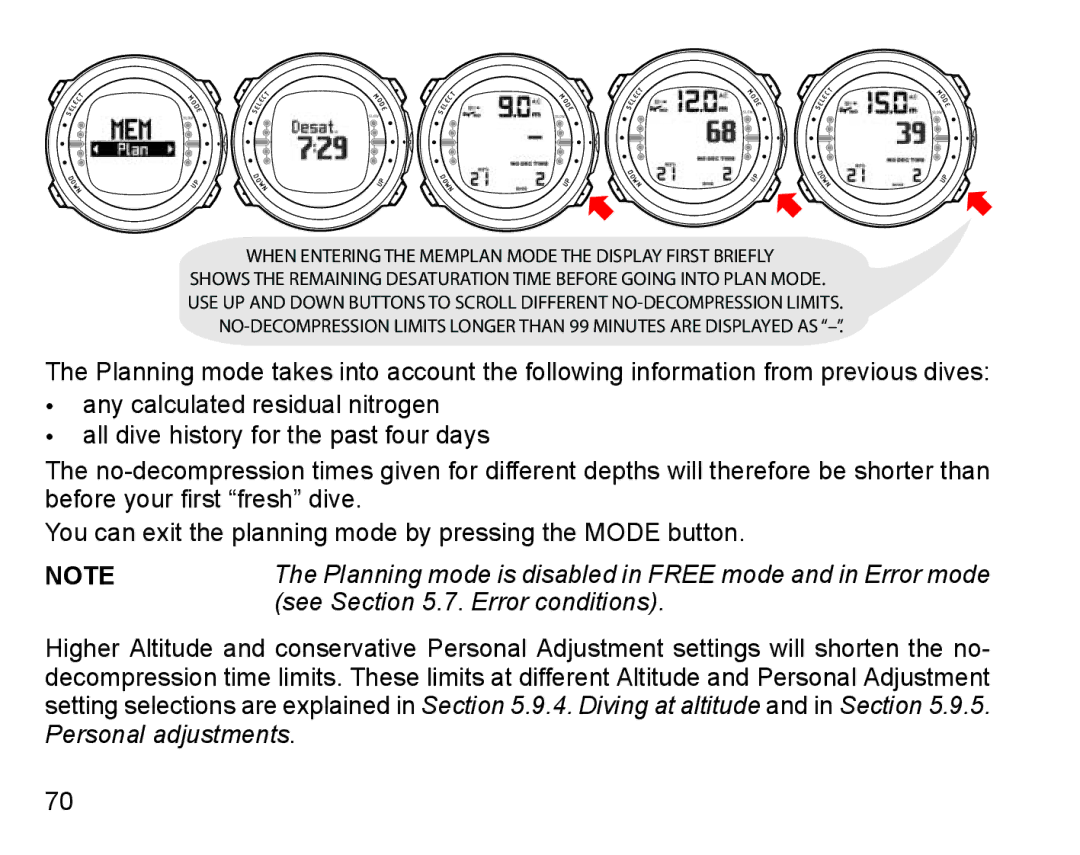|
|
| 3 |
|
| $ | " |
2 | $ | + |
|
# .
6 -
, |
|
. | |
# | |
| $ |
4 | / |
|
|
| 3 |
|
| $ | " |
2 | $ | + |
|
# .
6 -
, |
|
. | |
# | |
| $ |
4 | / |
| |
|
|
| 3 |
|
| $ | " |
2 | $ | + |
|
# .
6 -
, |
|
. | |
# | |
| $ |
4 | / |
| |
|
|
| 3 |
|
| $ | " |
2 | $ | + |
|
# .
6 -
, |
|
. | |
# | |
| $ |
4 | / |
| |
|
|
| 3 |
|
| $ | " |
2 | $ | + |
|
# .
6 -
, |
|
. | |
# | |
| $ |
4 | / |
WHEN ENTERING THE MEMPLAN MODE THE DISPLAY FIRST BRIEFLY
SHOWS THE REMAINING DESATURATION TIME BEFORE GOING INTO PLAN MODE.
USE UP AND DOWN BUTTONS TO SCROLL DIFFERENT
The Planning mode takes into account the following information from previous dives:
•any calculated residual nitrogen
•all dive history for the past four days
The
You can exit the planning mode by pressing the MODE button.
NOTE | The Planning mode is disabled in FREE mode and in Error mode |
| (see Section 5.7. Error conditions). |
Higher Altitude and conservative Personal Adjustment settings will shorten the no- decompression time limits. These limits at different Altitude and Personal Adjustment setting selections are explained in Section 5.9.4. Diving at altitude and in Section 5.9.5. Personal adjustments.
70