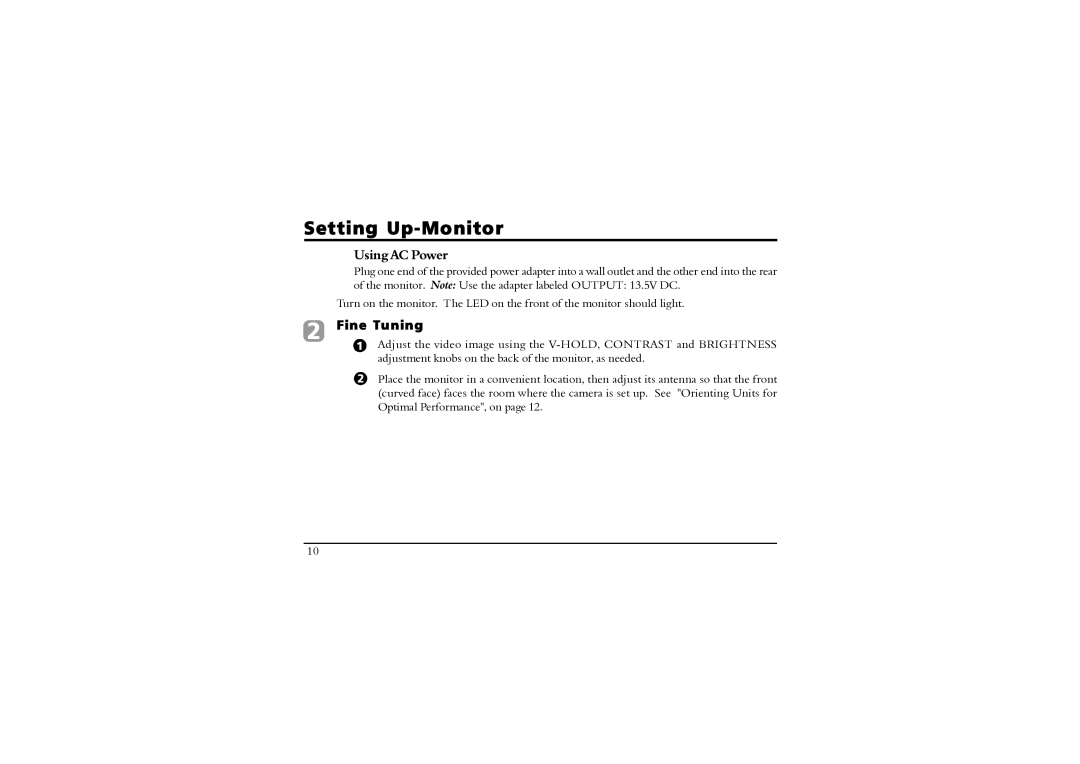Setting Up-Monitor
Using AC Power
Plug one end of the provided power adapter into a wall outlet and the other end into the rear of the monitor. Note: Use the adapter labeled OUTPUT: 13.5V DC.
Turn on the monitor. The LED on the front of the monitor should light.
2 Fine Tuning
1 Adjust the video image using the
2Place the monitor in a convenient location, then adjust its antenna so that the front (curved face) faces the room where the camera is set up. See "Orienting Units for Optimal Performance", on page 12.
10