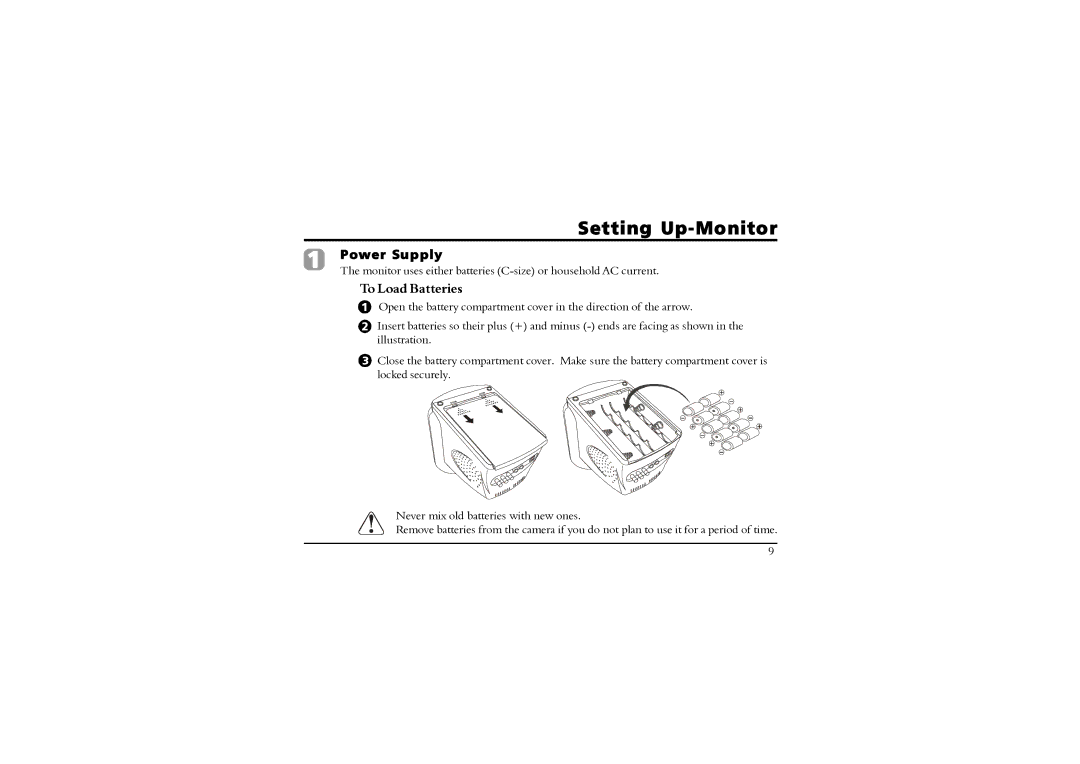Setting Up-Monitor
1 Power Supply
The monitor uses either batteries
To Load Batteries
1Open the battery compartment cover in the direction of the arrow.
2Insert batteries so their plus (+) and minus
3Close the battery compartment cover. Make sure the battery compartment cover is locked securely.
Never mix old batteries with new ones.
Remove batteries from the camera if you do not plan to use it for a period of time.
9