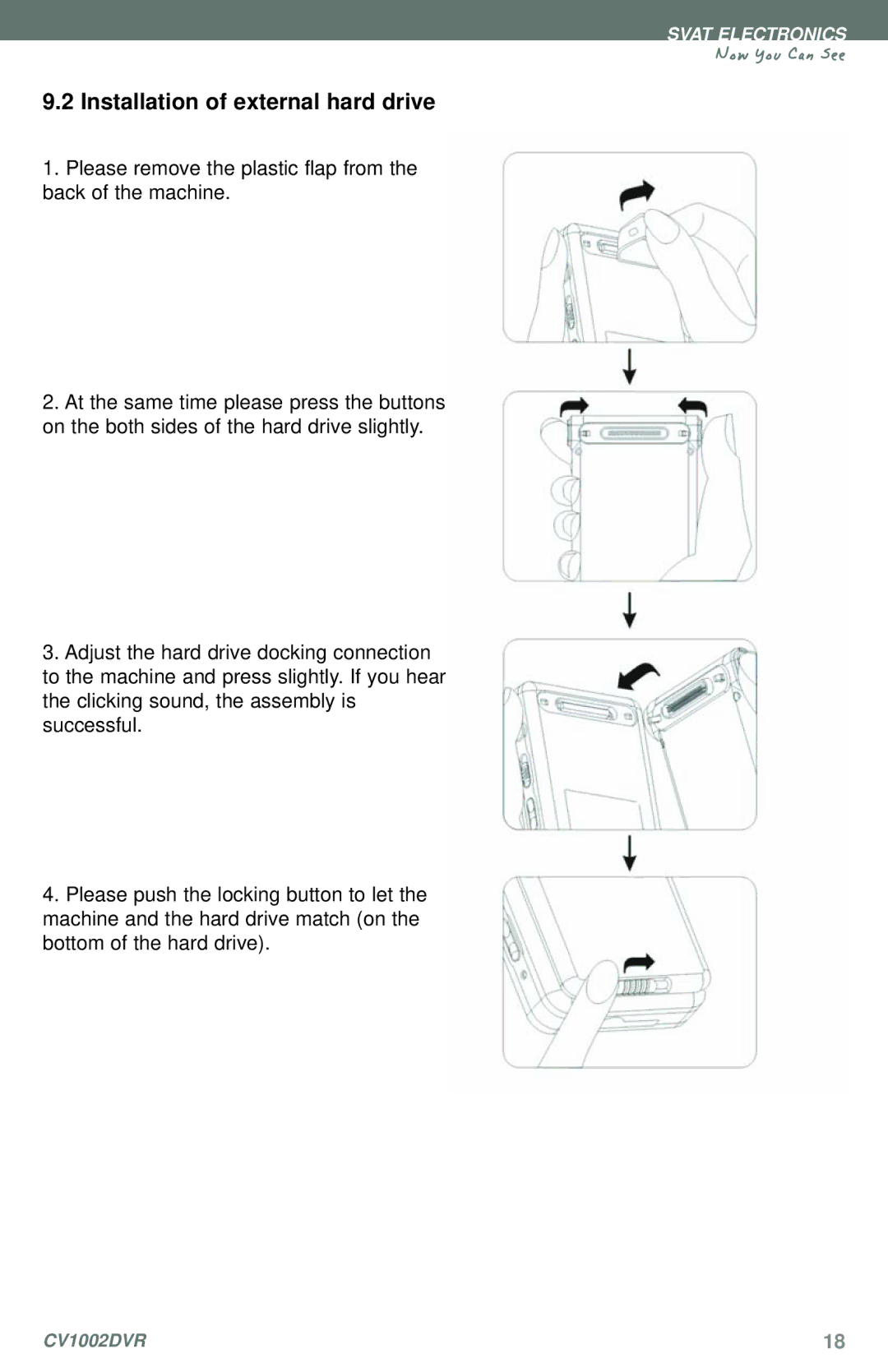CV1002DVR specifications
SVAT Electronics has established itself as a leader in the security and surveillance market, and one of their standout products is the CV1002DVR. This digital video recorder has gained recognition for its reliability, innovative features, and user-friendly functionality, making it an attractive option for both residential and commercial applications.One of the primary features of the CV1002DVR is its ability to support up to four cameras. This allows users to monitor multiple areas simultaneously, providing comprehensive surveillance coverage. The device includes a built-in 500GB hard drive, which can record extensive footage without the need for constant management. Users have the flexibility to overwrite old footage automatically, ensuring that critical moments are always saved while maximizing storage efficiency.
The CV1002DVR utilizes advanced technology, including motion detection and remote viewing capabilities. The motion detection feature allows the DVR to activate and record video only when motion is detected, conserving storage space and making it easier for users to locate important events. Users can access the system remotely through their smartphones or computers, adding convenience and peace of mind for those who wish to check in on their property while away.
Moreover, the resolution capabilities of the CV1002DVR are impressive. It supports high-resolution video recording, which ensures that captured images are clear and detailed. This is particularly important for identifying faces or reading license plates, making the device a solid choice for security-conscious users.
The CV1002DVR is designed for ease of use, with a straightforward interface and simple installation process. Its compatibility with various types of cameras enables users to customize their security systems based on their specific needs. Additionally, the unit is equipped with a variety of connectivity options, including USB ports and HDMI output, allowing for easy transfer of footage and connection to larger displays.
In conclusion, the SVAT Electronics CV1002DVR is a robust digital video recorder that seamlessly combines advanced technology with user-friendly features. Its multi-camera support, high-resolution recording, and remote access capabilities make it a top choice for individuals seeking reliable surveillance solutions. Whether for home security or business protection, the CV1002DVR stands out in the competitive market of digital video recorders.