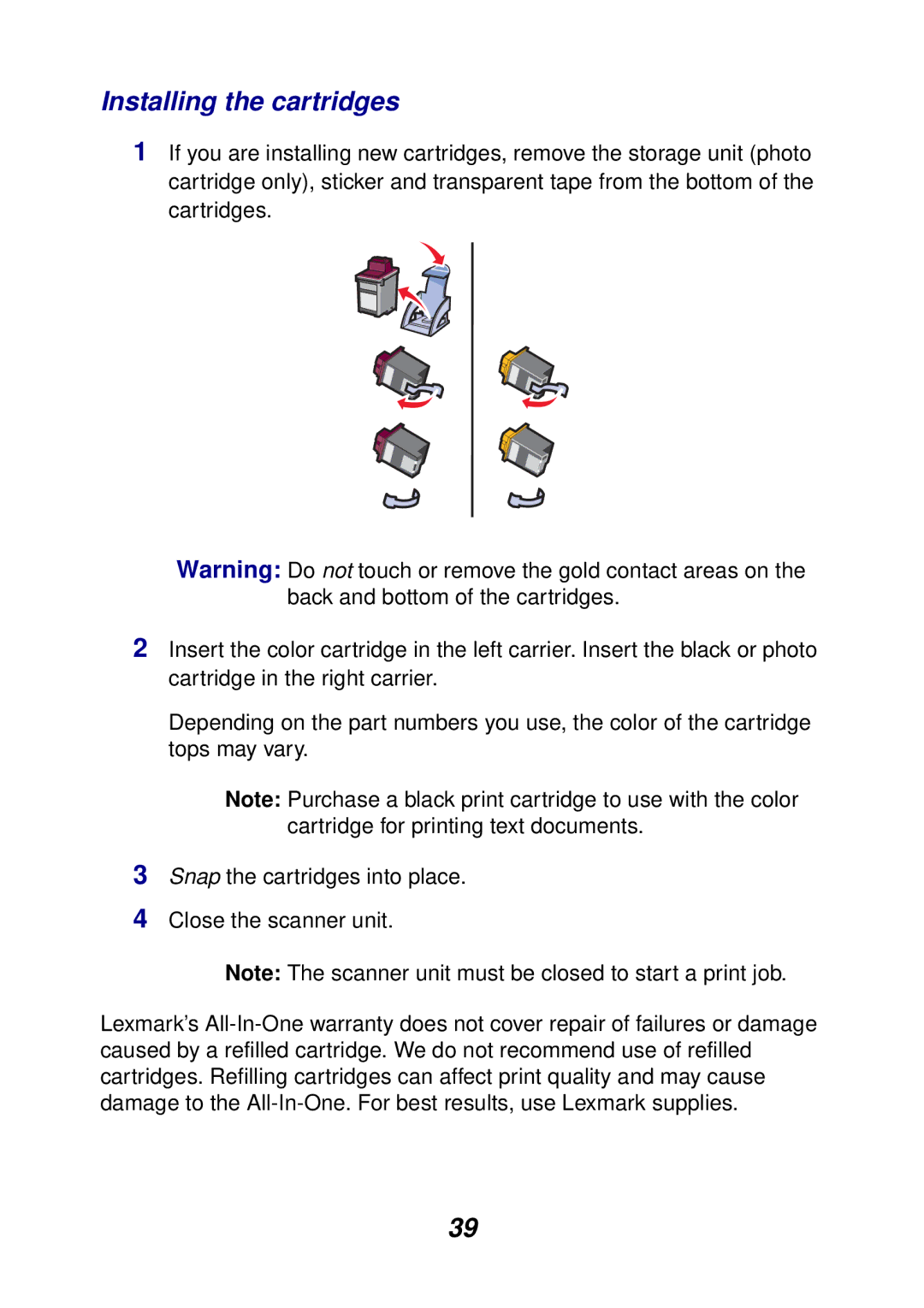Installing the cartridges
1If you are installing new cartridges, remove the storage unit (photo cartridge only), sticker and transparent tape from the bottom of the cartridges.
Warning: Do not touch or remove the gold contact areas on the back and bottom of the cartridges.
2Insert the color cartridge in the left carrier. Insert the black or photo cartridge in the right carrier.
Depending on the part numbers you use, the color of the cartridge tops may vary.
Note: Purchase a black print cartridge to use with the color cartridge for printing text documents.
3Snap the cartridges into place.
4Close the scanner unit.
Note: The scanner unit must be closed to start a print job.
Lexmark’s
39