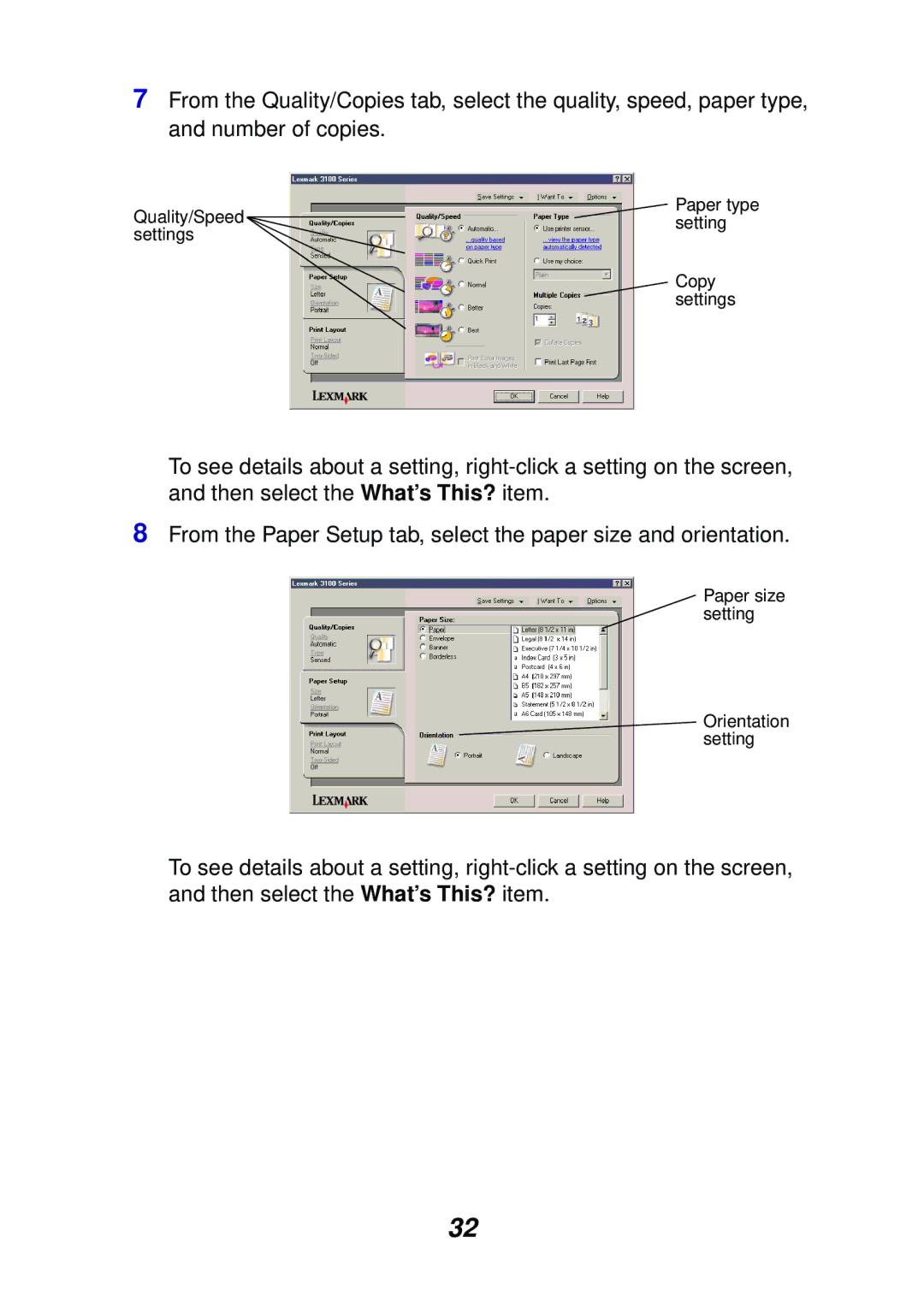7From the Quality/Copies tab, select the quality, speed, paper type, and number of copies.
Paper type
Quality/Speedsetting settings
Copy settings
To see details about a setting,
8From the Paper Setup tab, select the paper size and orientation.
Paper size setting
Orientation setting
To see details about a setting,
32