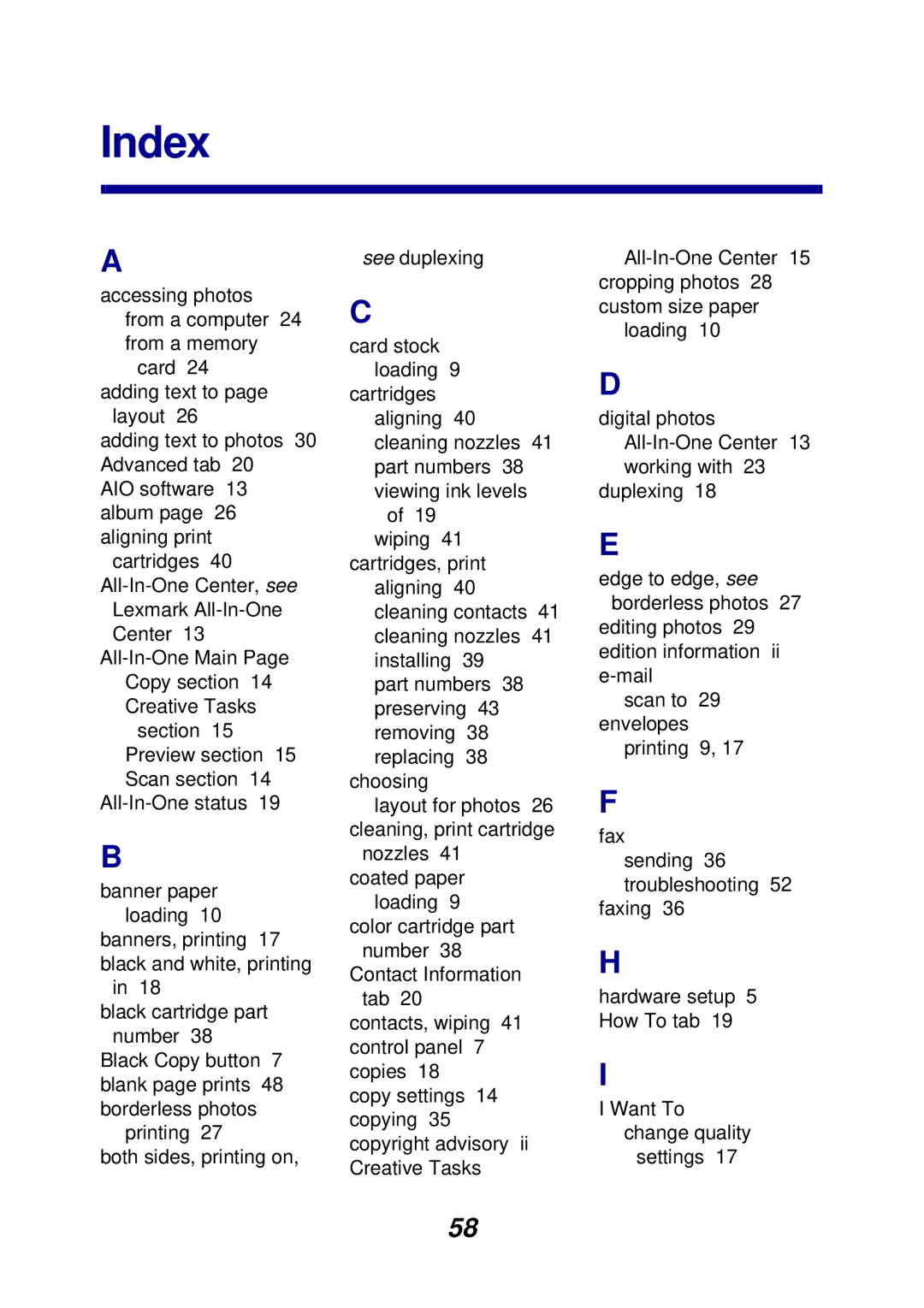Index
A
accessing photos from a computer 24 from a memory
card 24 adding text to page
layout 26
adding text to photos 30 Advanced tab 20
AIO software 13 album page 26 aligning print
cartridges 40
Lexmark
Preview section 15 Scan section 14
B
banner paper loading 10
banners, printing 17 black and white, printing
in 18
black cartridge part number 38
Black Copy button 7 blank page prints 48 borderless photos
printing 27
both sides, printing on,
see duplexing
C
card stock loading 9
cartridges aligning 40 cleaning nozzles 41 part numbers 38 viewing ink levels
of 19 wiping 41 cartridges, print aligning 40
cleaning contacts 41 cleaning nozzles 41 installing 39
part numbers 38 preserving 43 removing 38 replacing 38
choosing
layout for photos 26 cleaning, print cartridge
nozzles 41 coated paper loading 9
color cartridge part number 38
Contact Information tab 20
contacts, wiping 41 control panel 7 copies 18
copy settings 14 copying 35 copyright advisory ii Creative Tasks
loading 10
D
digital photos
duplexing 18
E
edge to edge, see borderless photos 27
editing photos 29 edition information ii
scan to 29 envelopes
printing 9, 17
F
fax
sending 36 troubleshooting 52
faxing 36
H
hardware setup 5 How To tab 19
I
I Want To change quality
settings 17
58