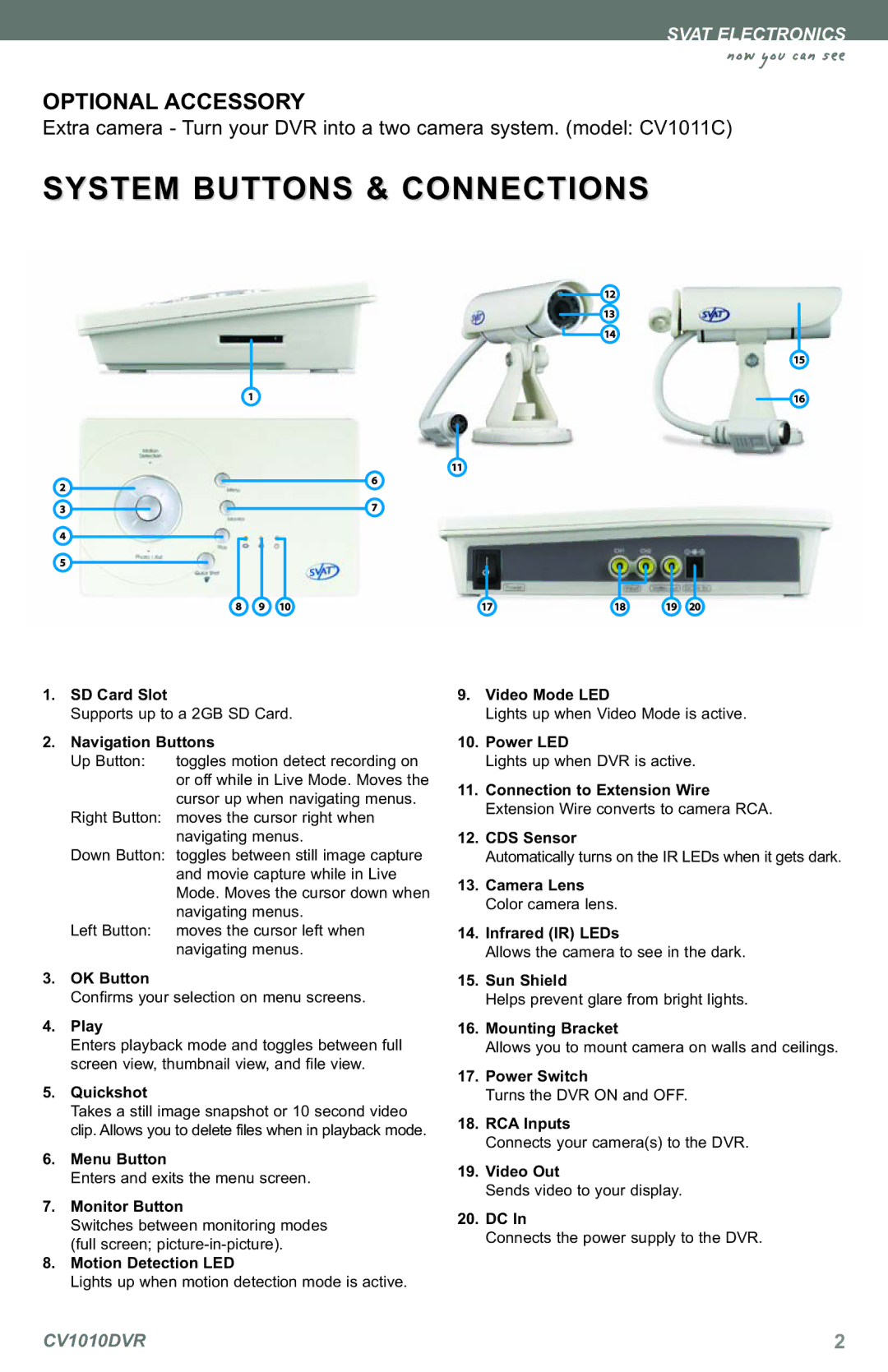SVAT ELECTRONICS
OPTIONAL ACCESSORY
now you can see
Extra camera - Turn your DVR into a two camera system. (model: CV1011C)
SYSTEM BUTTONS & CONNECTIONS
1.SD Card Slot
Supports up to a 2GB SD Card.
2.Navigation Buttons
Up Button: toggles motion detect or off while in Live Mode. cursor up when navigating moves the cursor right when navigating menus.
toggles between still image capture and movie capture while in Live Mode. Moves the cursor down when navigating menus.
moves the cursor left when navigating menus.
OK Button
Confirms your selection on menu screens.
Play
Enters playback mode and toggles between full screen view, thumbnail view, and file view.
Quickshot
Takes a still image snapshot or 10 second video clip. Allows you to delete files when in playback mode.
Menu Button
Enters and exits the menu screen.
Monitor Button
Switches between monitoring modes (full screen;
Motion Detection LED
Lights up when motion detection mode is active.5.8.3.4.6.7. Left Button:Right Button:Down Button:recording onMoves themenus.
9.Video Mode LED
Lights up when Video Mode is active.
10.Power LED
Lights up when DVR is active.
11.Connection to Extension Wire Extension Wire converts to camera RCA.
12.CDS Sensor
Automatically turns on the IR LEDs when it gets dark.
13.Camera Lens Color camera lens.
14.Infrared (IR) LEDs
Allows the camera to see in the dark.
15.Sun Shield
Helps prevent glare from bright lights.
16.Mounting Bracket
Allows you to mount camera on walls and ceilings.
17.Power Switch
Turns the DVR ON and OFF.
18.RCA Inputs
Connects your camera(s) to the DVR.
19.Video Out
Sends video to your display.
20.DC In
Connects the power supply to the DVR.
CV1010DVR | 2 |