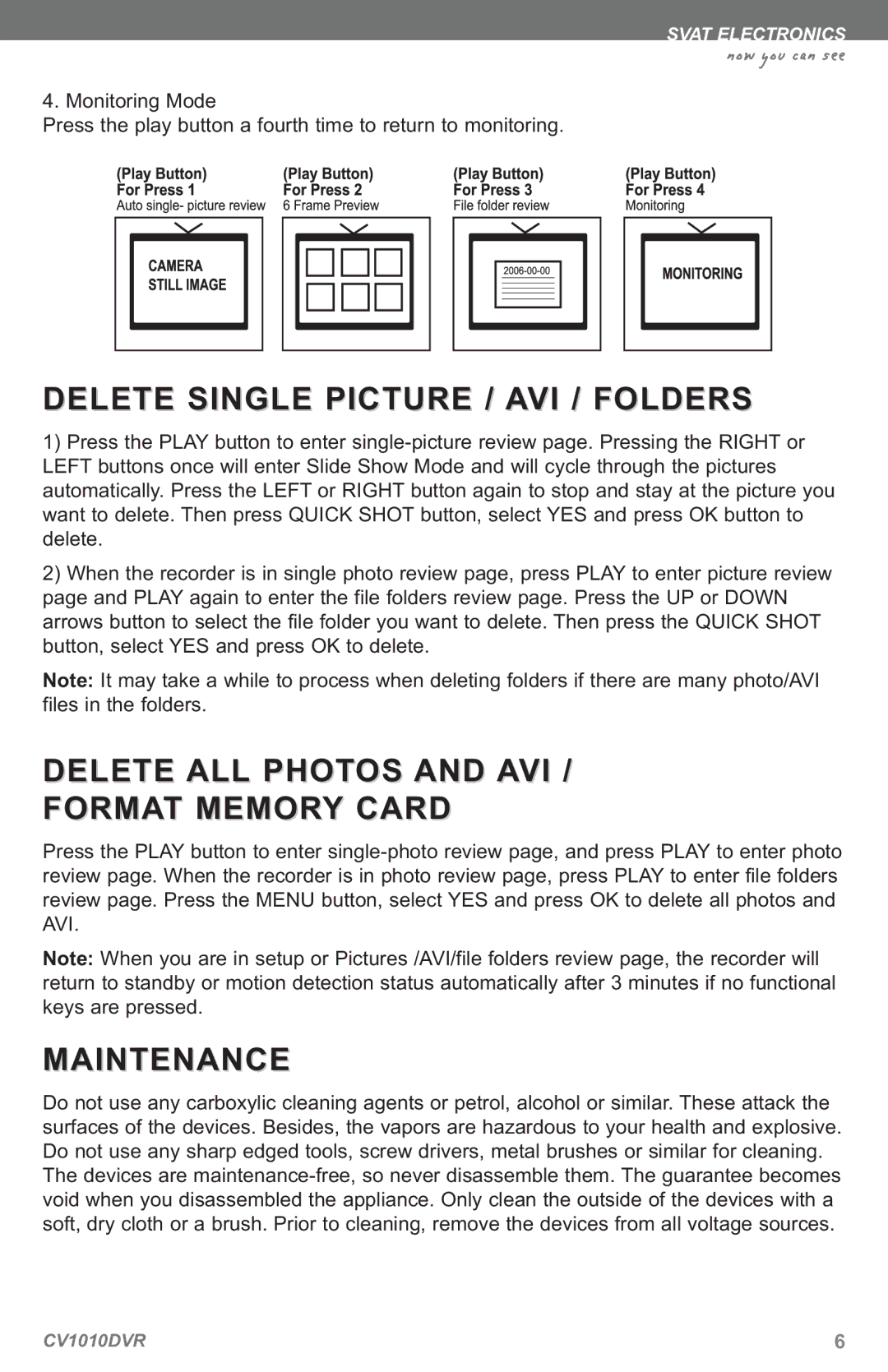SVAT ELECTRONICS
now you can see
4. Monitoring Mode
Press the play button a fourth time to return to monitoring.
DELETE SINGLE PICTURE / AVI / FOLDERS
1) Press the PLAY button to enter
2) When the recorder is in single photo review page, press PLAY to enter picture review page and PLAY again to enter the file folders review page. Press the UP or DOWN arrows button to select the file folder you want to delete. Then press the QUICK SHOT button, select YES and press OK to delete.
Note: It may take a while to process when deleting folders if there are many photo/AVI files in the folders.
DELETE ALL PHOTOS AND AVI /
FORMAT MEMORY CARD
Press the PLAY button to enter
Note: When you are in setup or Pictures /AVI/file folders review page, the recorder will return to standby or motion detection status automatically after 3 minutes if no functional keys are pressed.
MAINTENANCE
Do not use any carboxylic cleaning agents or petrol, alcohol or similar. These attack the surfaces of the devices. Besides, the vapors are hazardous to your health and explosive. Do not use any sharp edged tools, screw drivers, metal brushes or similar for cleaning. The devices are
CV1010DVR | 6 |