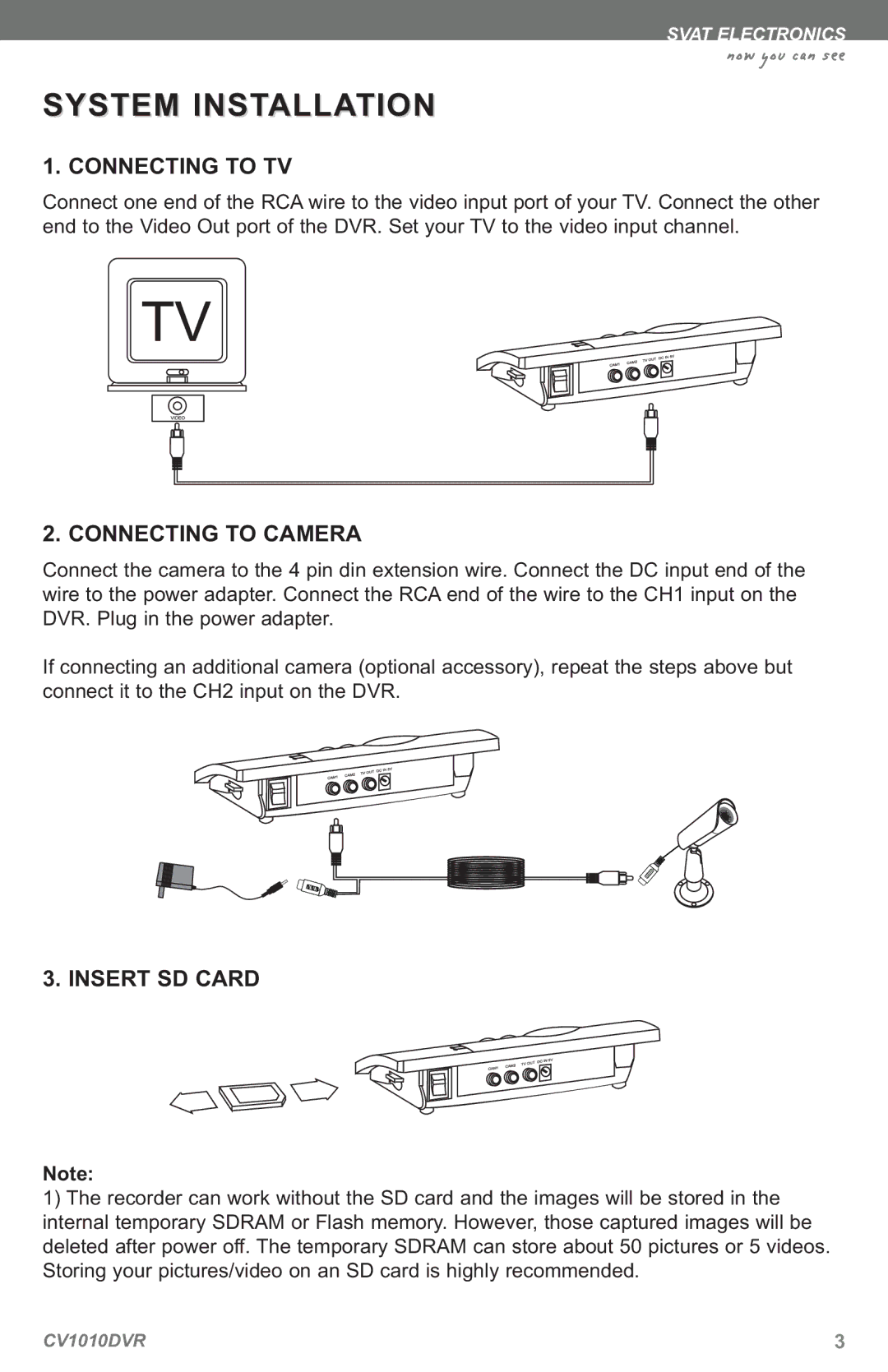SVAT ELECTRONICS
SYSTEM INSTALLATION
now you can see
1. CONNECTING TO TV
Connect one end of the RCA wire to the video input port of your TV. Connect the other end to the Video Out port of the DVR. Set your TV to the video input channel.
2. CONNECTING TO CAMERA
Connect the camera to the 4 pin din extension wire. Connect the DC input end of the wire to the power adapter. Connect the RCA end of the wire to the CH1 input on the DVR. Plug in the power adapter.
If connecting an additional camera (optional accessory), repeat the steps above but connect it to the CH2 input on the DVR.
3. INSERT SD CARD
Note:
1) The recorder can work without the SD card and the images will be stored in the internal temporary SDRAM or Flash memory. However, those captured images will be deleted after power off. The temporary SDRAM can store about 50 pictures or 5 videos. Storing your pictures/video on an SD card is highly recommended.
CV1010DVR | 3 |