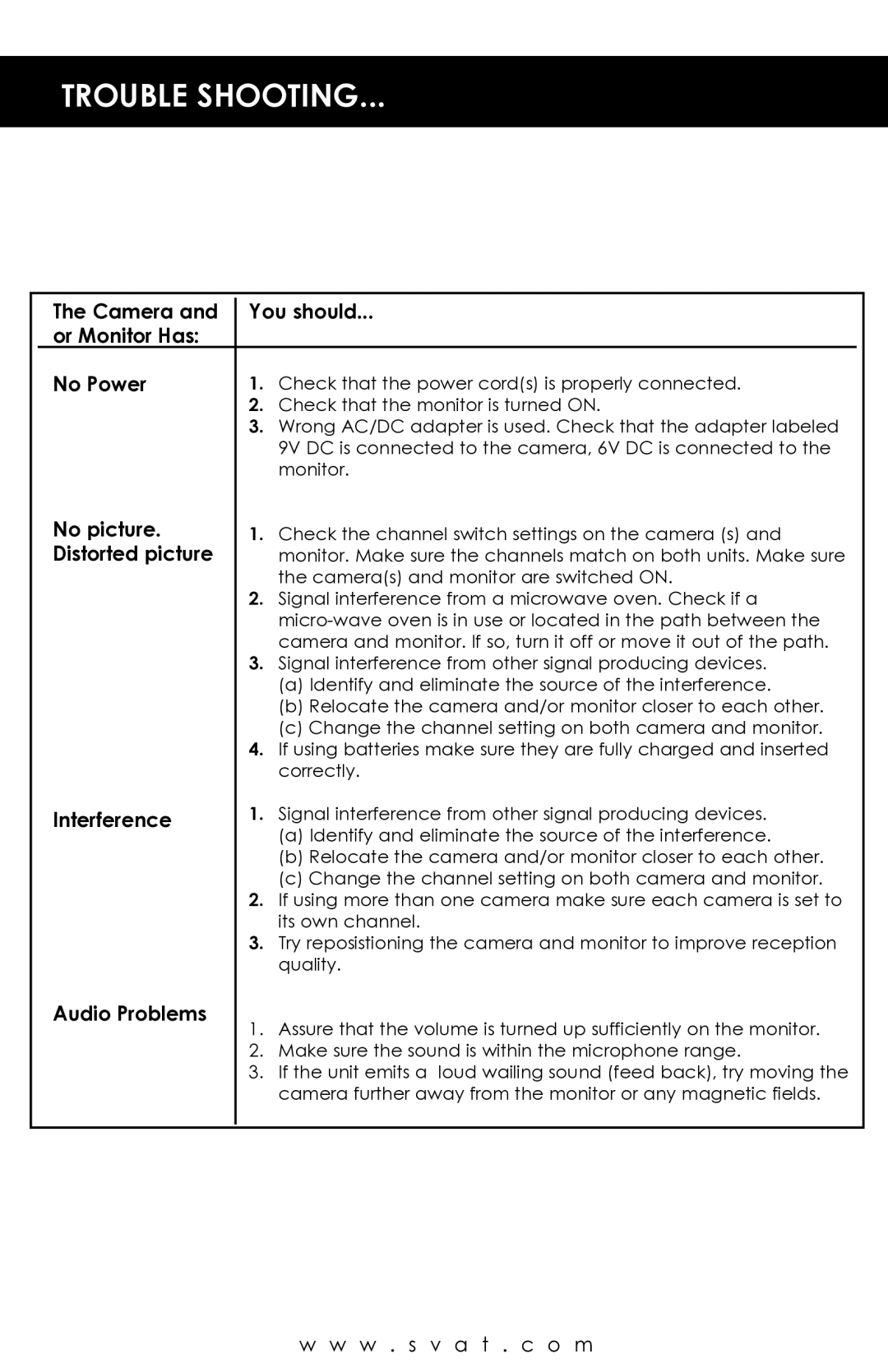TROUBLE SHOOTING...
| The Camera and |
| You should... | ||
|
| ||||
| or Monitor Has: |
|
|
|
|
| No Power |
| 1. | Check that the power cord(s) is properly connected. | |
|
|
| 2. | Check that the monitor is turned ON. | |
|
|
| 3. | Wrong AC/DC adapter is used. Check that the adapter labeled | |
|
|
|
| 9V DC is connected to the camera, 6V DC is connected to the | |
|
|
|
| monitor. | |
| No picture. |
| 1. | Check the channel switch settings on the camera (s) and | |
| Distorted picture |
|
| monitor. Make sure the channels match on both units. Make sure | |
|
|
| 2. | the camera(s) and monitor are switched ON. | |
|
|
| Signal interference from a microwave oven. Check if a | ||
|
|
|
| ||
|
|
| 3. | camera and monitor. If so, turn it off or move it out of the path. | |
|
|
| Signal interference from other signal producing devices. | ||
|
|
|
| (a) Identify and eliminate the source of the interference. | |
|
|
|
| (b) Relocate the camera and/or monitor closer to each other. | |
|
|
| 4. | (c) Change the channel setting on both camera and monitor. | |
|
|
| If using batteries make sure they are fully charged and inserted | ||
|
|
|
| correctly. | |
| Interference |
| 1. | Signal interference from other signal producing devices. | |
|
|
|
| (a) Identify and eliminate the source of the interference. | |
|
|
|
| (b) Relocate the camera and/or monitor closer to each other. | |
|
|
| 2. | (c) Change the channel setting on both camera and monitor. | |
|
|
| If using more than one camera make sure each camera is set to | ||
|
|
| 3. | its own channel. | |
|
|
| Try reposistioning the camera and monitor to improve reception | ||
|
|
|
| quality. | |
| Audio Problems |
| 1. | Assure that the volume is turned up sufficiently on the monitor. | |
|
|
| |||
|
|
| 2. | Make sure the sound is within the microphone range. | |
|
|
| 3. | If the unit emits a loud wailing sound (feed back), try moving the | |
|
|
|
| camera further away from the monitor or any magnetic fields. | |
|
|
|
|
|
|
w w w . s v a t . c o m