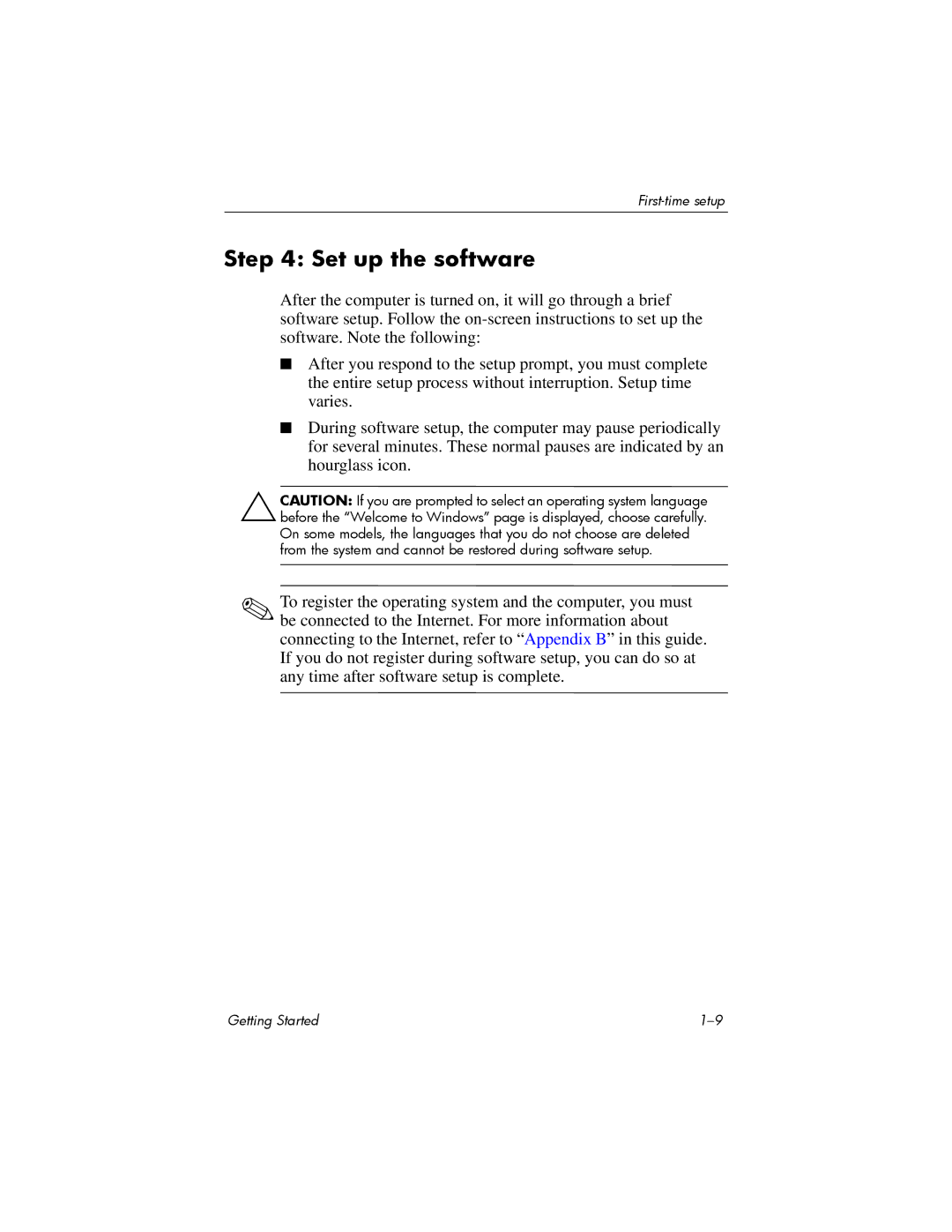First-time setup
Step 4: Set up the software
After the computer is turned on, it will go through a brief software setup. Follow the
■� After you respond to the setup prompt, you must complete the entire setup process without interruption. Setup time varies.
■� During software setup, the computer may pause periodically for several minutes. These normal pauses are indicated by an hourglass icon.
ÄCAUTION: If you are prompted to select an operating system language before the “Welcome to Windows” page is displayed, choose carefully. On some models, the languages that you do not choose are deleted from the system and cannot be restored during software setup.
✎To register the operating system and the computer, you must be connected to the Internet. For more information about connecting to the Internet, refer to “Appendix B” in this guide. If you do not register during software setup, you can do so at any time after software setup is complete.
Getting Started� |