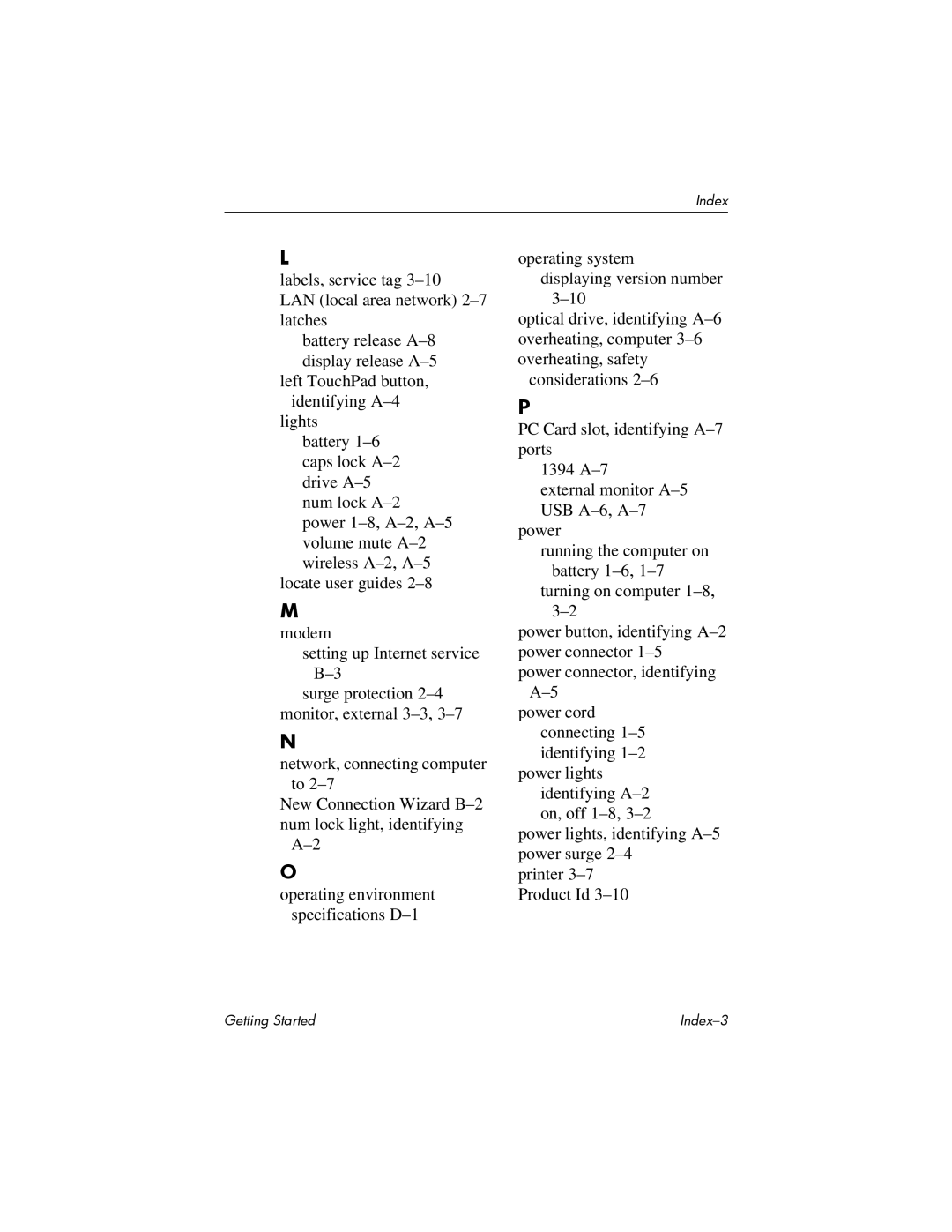Index
L
labels, service tag
LAN (local area network)
battery release
left TouchPad button, identifying
lights battery
power
locate user guides
M
modem
setting up Internet service
surge protection
N
network, connecting computer to
New Connection Wizard
O
operating environment specifications
operating system displaying version number
optical drive, identifying
considerations
P
PC Card slot, identifying
1394
external monitor
power
running the computer on battery
turning on computer
power button, identifying
connecting
power lights identifying
power lights, identifying
printer
Getting Started |
|