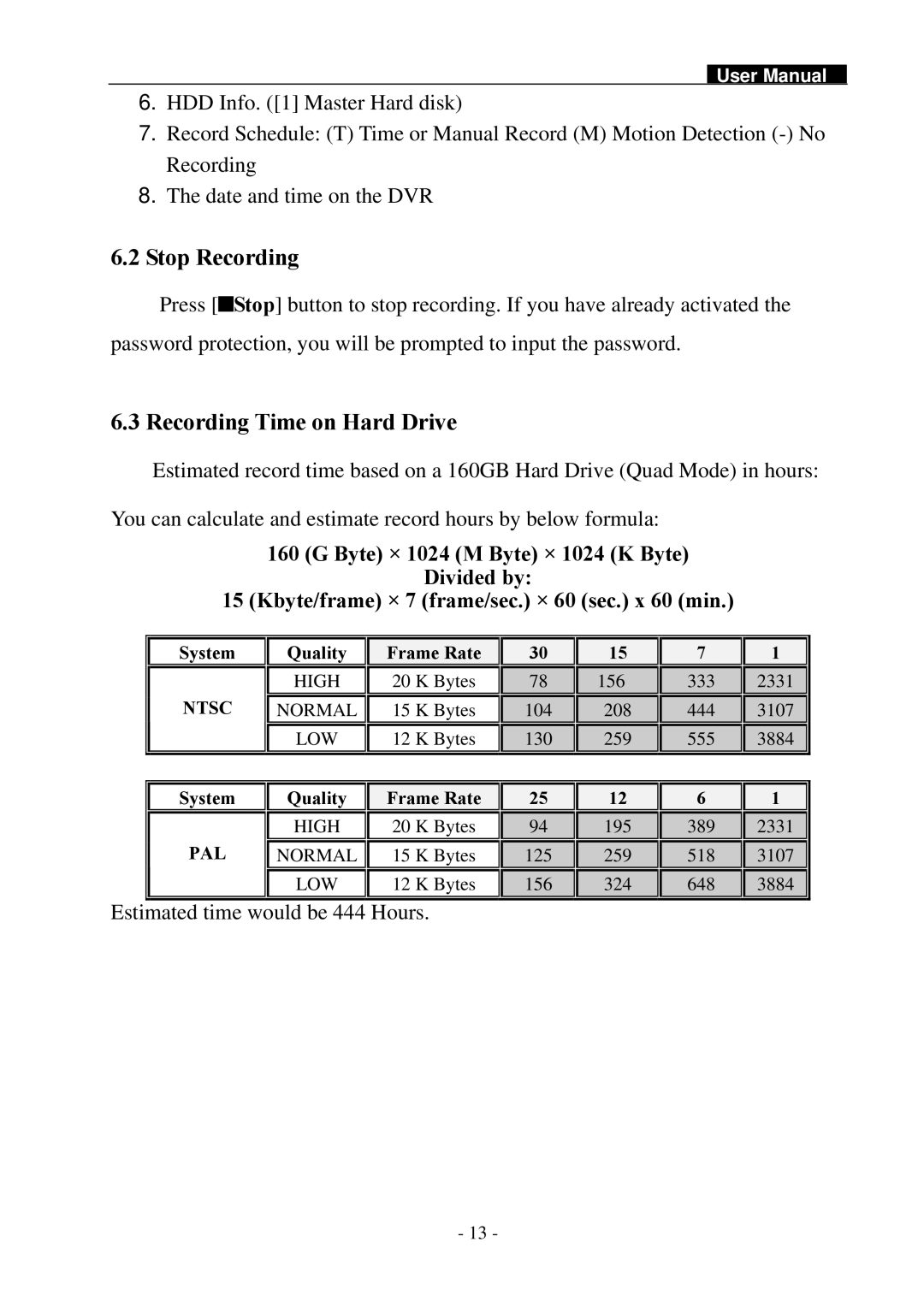User Manual
6.HDD Info. ([1] Master Hard disk)
7.Record Schedule: (T) Time or Manual Record (M) Motion Detection
8.The date and time on the DVR
6.2Stop Recording
Press [![]() Stop] button to stop recording. If you have already activated the
Stop] button to stop recording. If you have already activated the
password protection, you will be prompted to input the password.
6.3 Recording Time on Hard Drive
Estimated record time based on a 160GB Hard Drive (Quad Mode) in hours:
You can calculate and estimate record hours by below formula:
160 (G Byte) × 1024 (M Byte) × 1024 (K Byte)
Divided by:
15 (Kbyte/frame) × 7 (frame/sec.) × 60 (sec.) x 60 (min.)
System | Quality | Frame Rate | 30 | 15 | 7 | 1 |
| HIGH | 20 K Bytes | 78 | 156 | 333 | 2331 |
NTSC | NORMAL | 15 K Bytes | 104 | 208 | 444 | 3107 |
| LOW | 12 K Bytes | 130 | 259 | 555 | 3884 |
System | Quality | Frame Rate | 25 | 12 | 6 | 1 |
| HIGH | 20 K Bytes | 94 | 195 | 389 | 2331 |
PAL | NORMAL | 15 K Bytes | 125 | 259 | 518 | 3107 |
| LOW | 12 K Bytes | 156 | 324 | 648 | 3884 |
Estimated time would be 444 Hours.
- 13 -