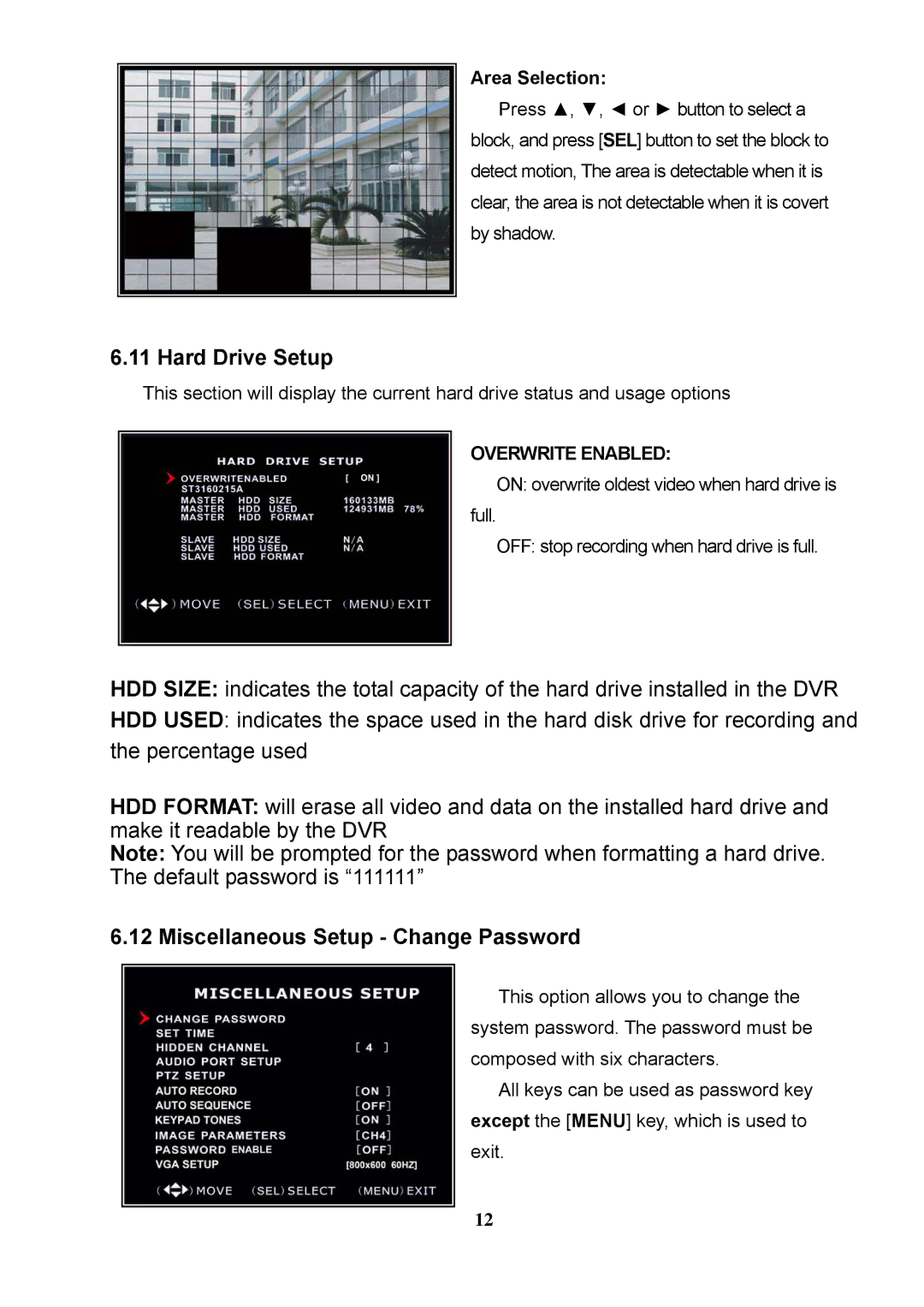Area Selection:
Press ▲, ▼, ◄ or ► button to select a block, and press [SEL] button to set the block to detect motion, The area is detectable when it is clear, the area is not detectable when it is covert by shadow.
6.11 Hard Drive Setup
This section will display the current hard drive status and usage options
OVERWRITE ENABLED:
ON: overwrite oldest video when hard drive is full.
OFF: stop recording when hard drive is full.
HDD SIZE: indicates the total capacity of the hard drive installed in the DVR
HDD USED: indicates the space used in the hard disk drive for recording and the percentage used
HDD FORMAT: will erase all video and data on the installed hard drive and make it readable by the DVR
Note: You will be prompted for the password when formatting a hard drive. The default password is “111111”
6.12 Miscellaneous Setup - Change Password
This option allows you to change the system password. The password must be composed with six characters.
All keys can be used as password key except the [MENU] key, which is used to exit.
12