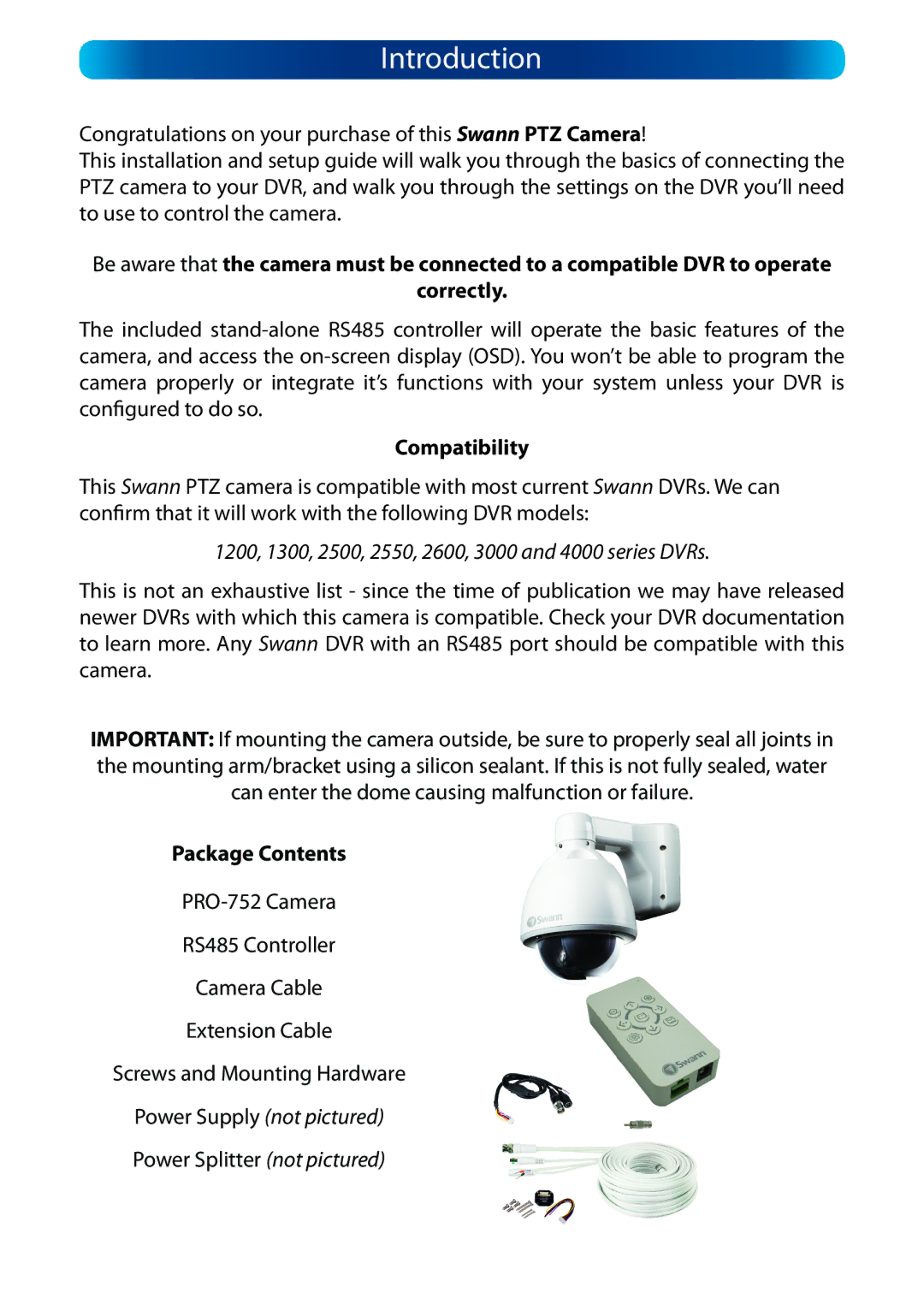Introduction
Congratulations on your purchase of this Swann PTZ Camera!
This installation and setup guide will walk you through the basics of connecting the PTZ camera to your DVR, and walk you through the settings on the DVR you’ll need to use to control the camera.
Be aware that the camera must be connected to a compatible DVR to operate
correctly.
The included
Compatibility
This Swann PTZ camera is compatible with most current Swann DVRs. We can confirm that it will work with the following DVR models:
1200, 1300, 2500, 2550, 2600, 3000 and 4000 series DVRs.
This is not an exhaustive list - since the time of publication we may have released newer DVRs with which this camera is compatible. Check your DVR documentation to learn more. Any Swann DVR with an RS485 port should be compatible with this camera.
IMPORTANT: If mounting the camera outside, be sure to properly seal all joints in the mounting arm/bracket using a silicon sealant. If this is not fully sealed, water can enter the dome causing malfunction or failure.
Package Contents
RS485 Controller
Camera Cable
Extension Cable
Screws and Mounting Hardware
Power Supply (not pictured)
Power Splitter (not pictured)