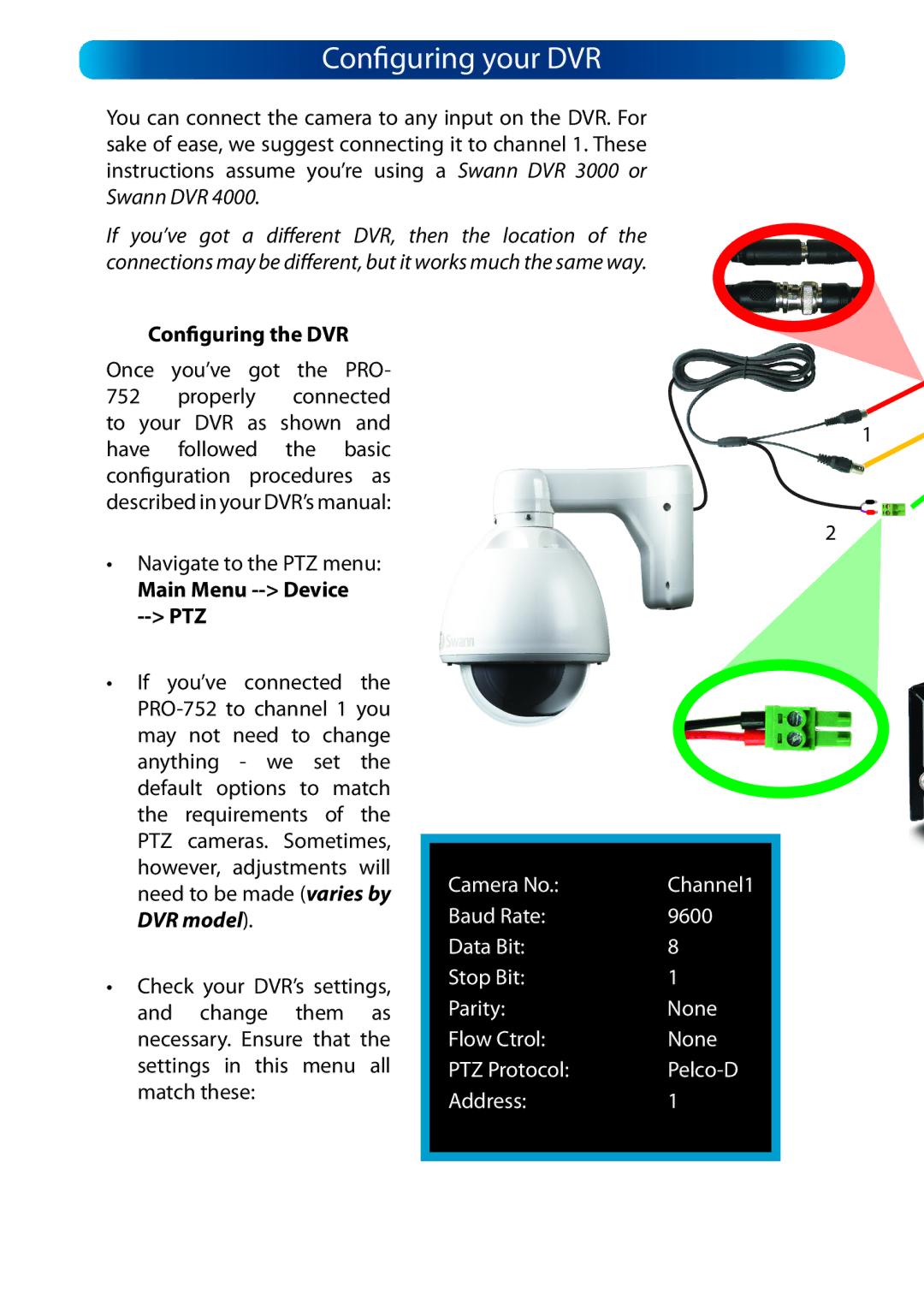Configuring your DVR
You can connect the camera to any input on the DVR. For sake of ease, we suggest connecting it to channel 1. These instructions assume you’re using a Swann DVR 3000 or Swann DVR 4000.
If you’ve got a different DVR, then the location of the connections may be different, but it works much the same way.
Configuring the DVR
Once you’ve got the PRO- 752 properly connected to your DVR as shown and have followed the basic configuration procedures as described in your DVR’s manual:
•Navigate to the PTZ menu:
Main Menu --> Device --> PTZ
1
2
•If you’ve connected the
•Check your DVR’s settings, and change them as necessary. Ensure that the settings in this menu all match these:
| Camera No.: | Channel1 |
|
| Baud Rate: | 9600 |
|
| Data Bit: | 8 |
|
| Stop Bit: | 1 |
|
| Parity: | None |
|
| Flow Ctrol: | None |
|
| PTZ Protocol: |
| |
| Address: | 1 |
|
|
|
|
|
|
|
|
|