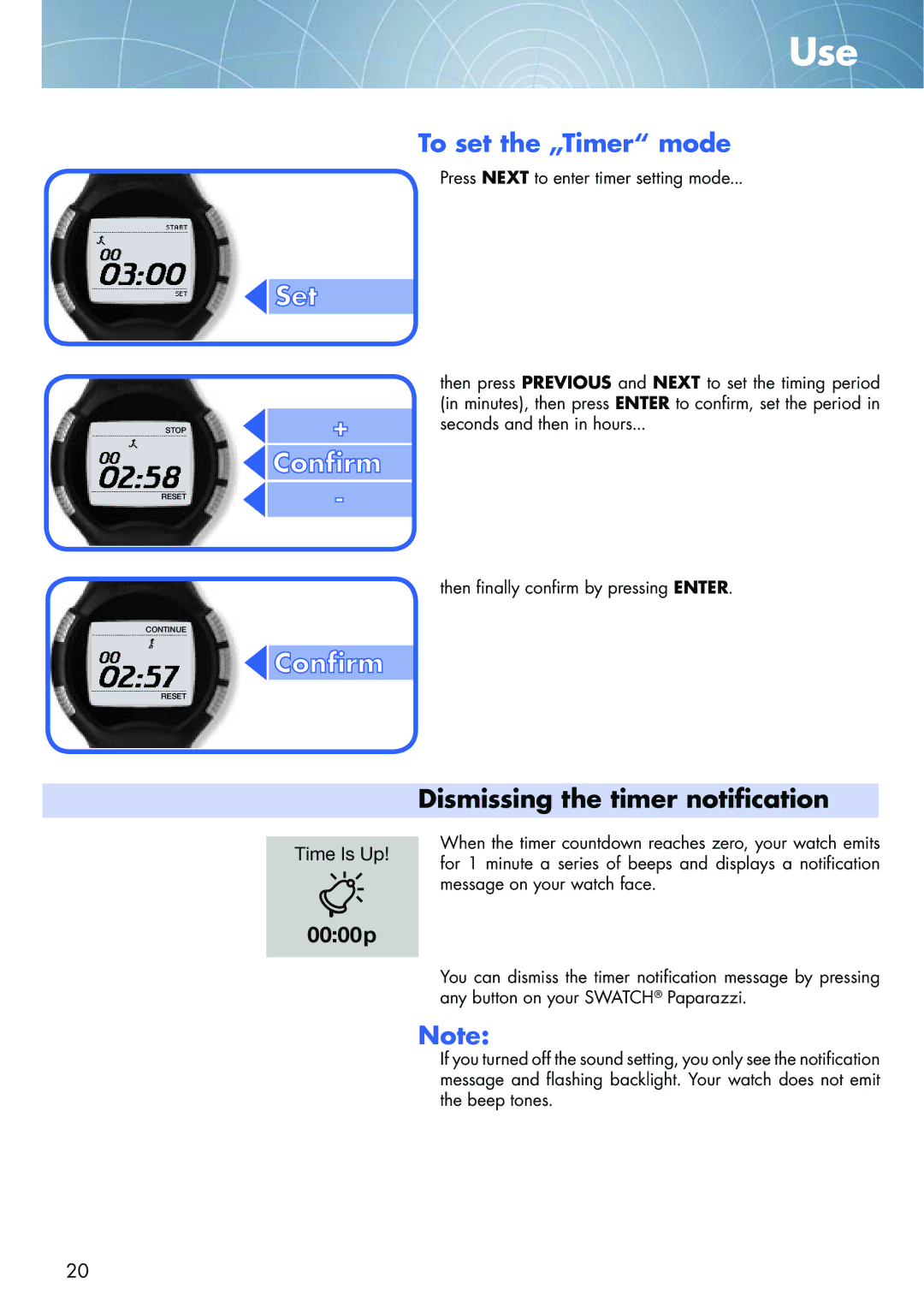Use
����
�����
��������
�����
![]() ���
���![]()
![]()
�
�������
�
![]() �������
�������
���� �� ���
To set the „Timer“ mode
Press NEXT to enter timer setting mode...
then press PREVIOUS and NEXT to set the timing period (in minutes), then press ENTER to confirm, set the period in seconds and then in hours...
then finally confirm by pressing ENTER.
Dismissing the timer notification
When the timer countdown reaches zero, your watch emits for 1 minute a series of beeps and displays a notification message on your watch face.
������
You can dismiss the timer notification message by pressing any button on your SWATCH® Paparazzi.
Note:
If you turned off the sound setting, you only see the notification message and flashing backlight. Your watch does not emit the beep tones.
20