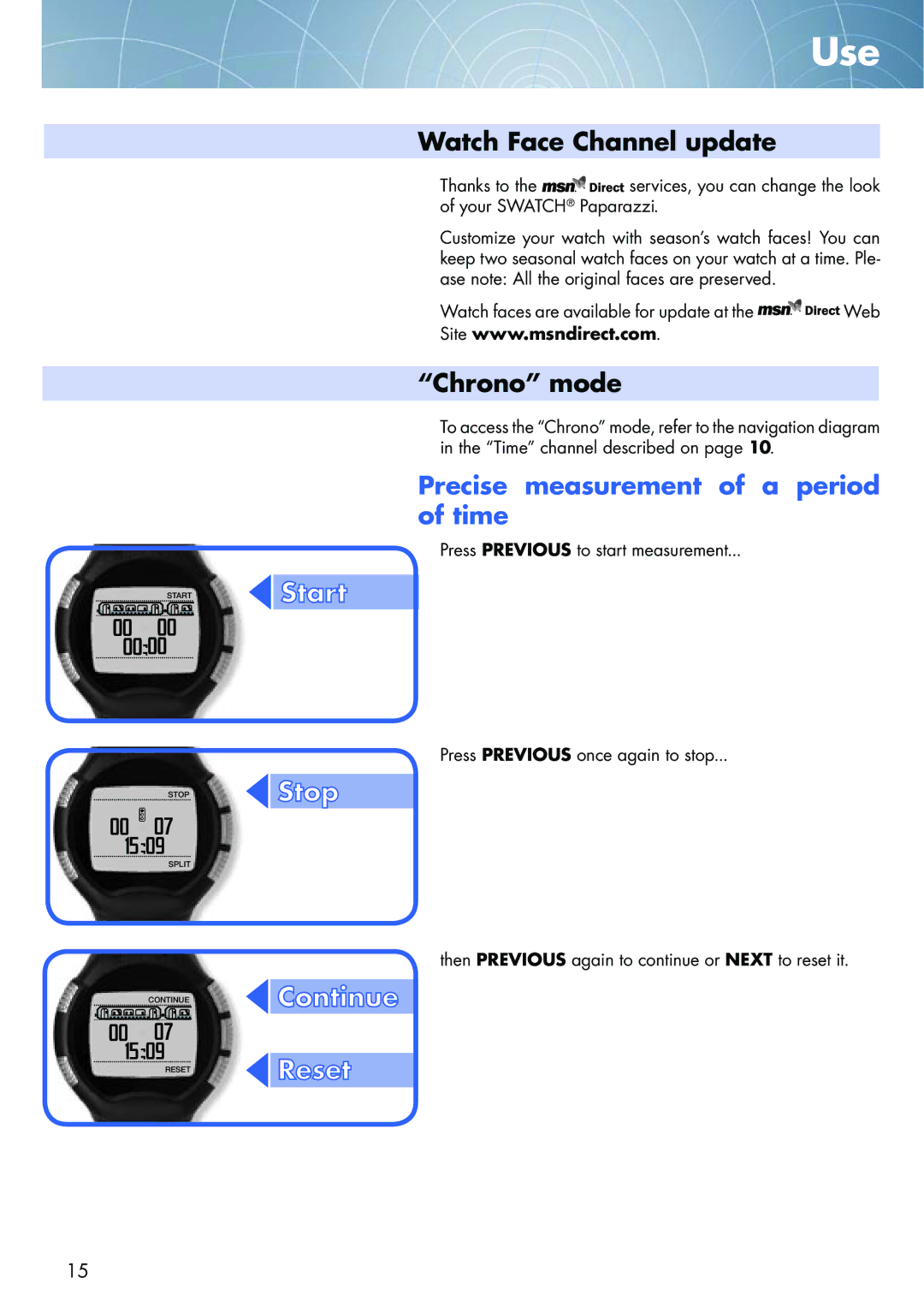�����
�� ��
��![]() ��
��
����
����![]() ��
��![]()
�����
��������
����![]() ��
��![]()
�����
Use
Watch Face Channel update
Thanks to the ![]()
![]()
![]()
![]()
![]()
![]()
![]()
![]()
![]()
![]() services, you can change the look of your SWATCH® Paparazzi.
services, you can change the look of your SWATCH® Paparazzi.
Customize your watch with season’s watch faces! You can keep two seasonal watch faces on your watch at a time. Ple- ase note: All the original faces are preserved.
Watch faces are available for update at the ![]()
![]()
![]()
![]()
![]()
![]()
![]()
![]()
![]()
![]() Web
Web
Site www.msndirect.com.
“Chrono” mode
To access the “Chrono” mode, refer to the navigation diagram in the “Time” channel described on page 10.
Precise measurement of a period of time
Press PREVIOUS to start measurement...
![]() ��
��![]()
![]() ���
���![]()
![]()
Press PREVIOUS once again to stop...
![]() ��
��![]()
![]() ��
��
then PREVIOUS again to continue or NEXT to reset it.
![]() ����
����![]()
![]() ����
����
![]() �����
�����![]()
![]()
15