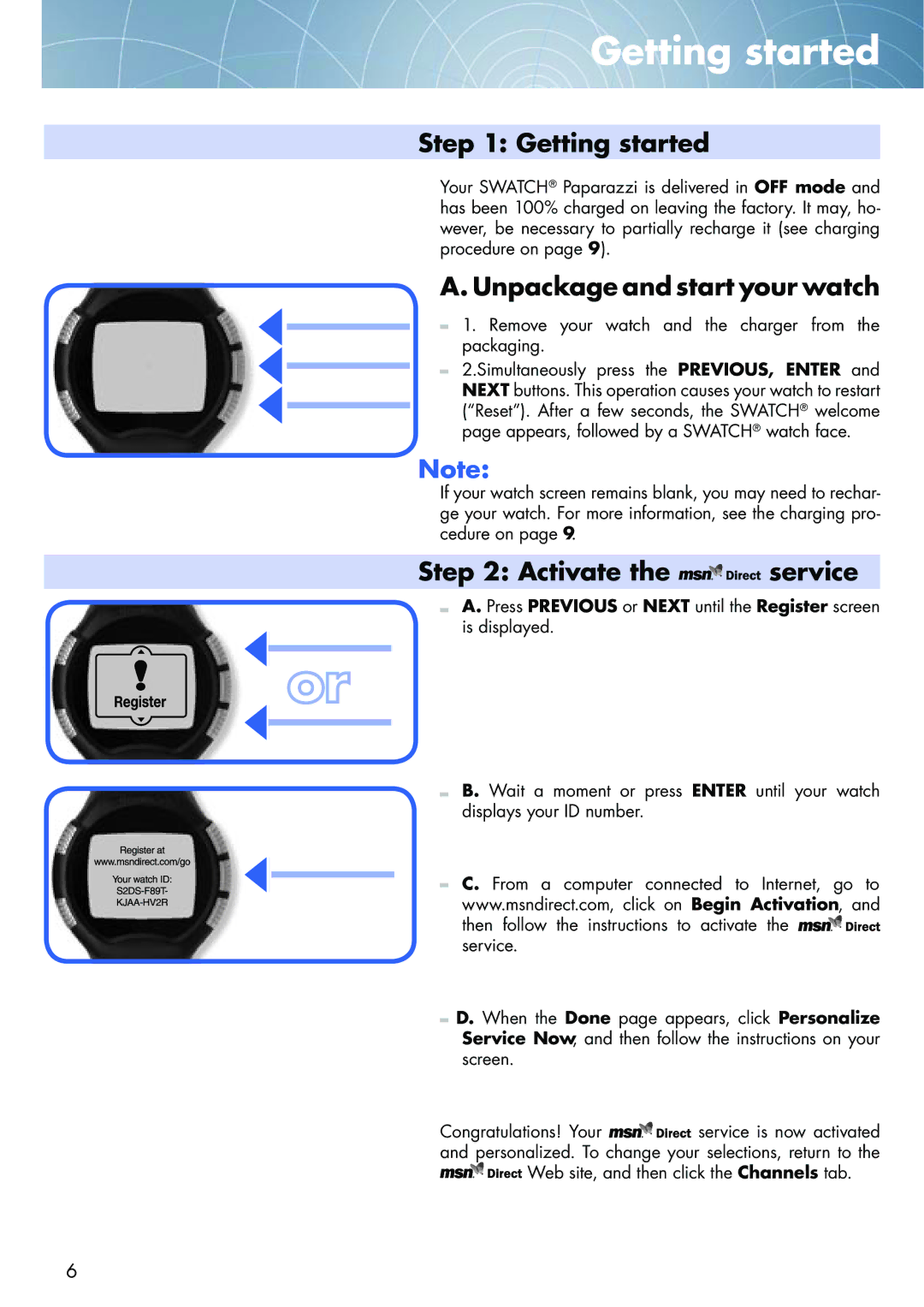Getting started
Step 1: Getting started
Your SWATCH® Paparazzi is delivered in OFF mode and has been 100% charged on leaving the factory. It may, ho- wever, be necessary to partially recharge it (see charging procedure on page 9).
A. Unpackage and start your watch
1. Remove your watch and the charger from the packaging.
2.Simultaneously press the PREVIOUS, ENTER and NEXT buttons. This operation causes your watch to restart (“Reset”). After a few seconds, the SWATCH® welcome page appears, followed by a SWATCH® watch face.
Note:
If your watch screen remains blank, you may need to rechar- ge your watch. For more information, see the charging pro- cedure on page 9.
Step 2: Activate the 








 service
service
A. Press PREVIOUS or NEXT until the Register screen is displayed.
B. Wait a moment or press ENTER until your watch displays your ID number.
C. From a computer connected to Internet, go to www.msndirect.com, click on Begin Activation, and then follow the instructions to activate the ![]()
![]()
![]()
![]()
![]()
![]()
![]()
![]()
![]()
![]() service.
service.
D. When the Done page appears, click Personalize Service Now, and then follow the instructions on your screen.
Congratulations! Your ![]()
![]()
![]()
![]()
![]()
![]()
![]()
![]()
![]()
![]() service is now activated and personalized. To change your selections, return to the
service is now activated and personalized. To change your selections, return to the ![]()
![]()
![]()
![]()
![]()
![]()
![]()
![]()
![]()
![]() Web site, and then click the Channels tab.
Web site, and then click the Channels tab.
6