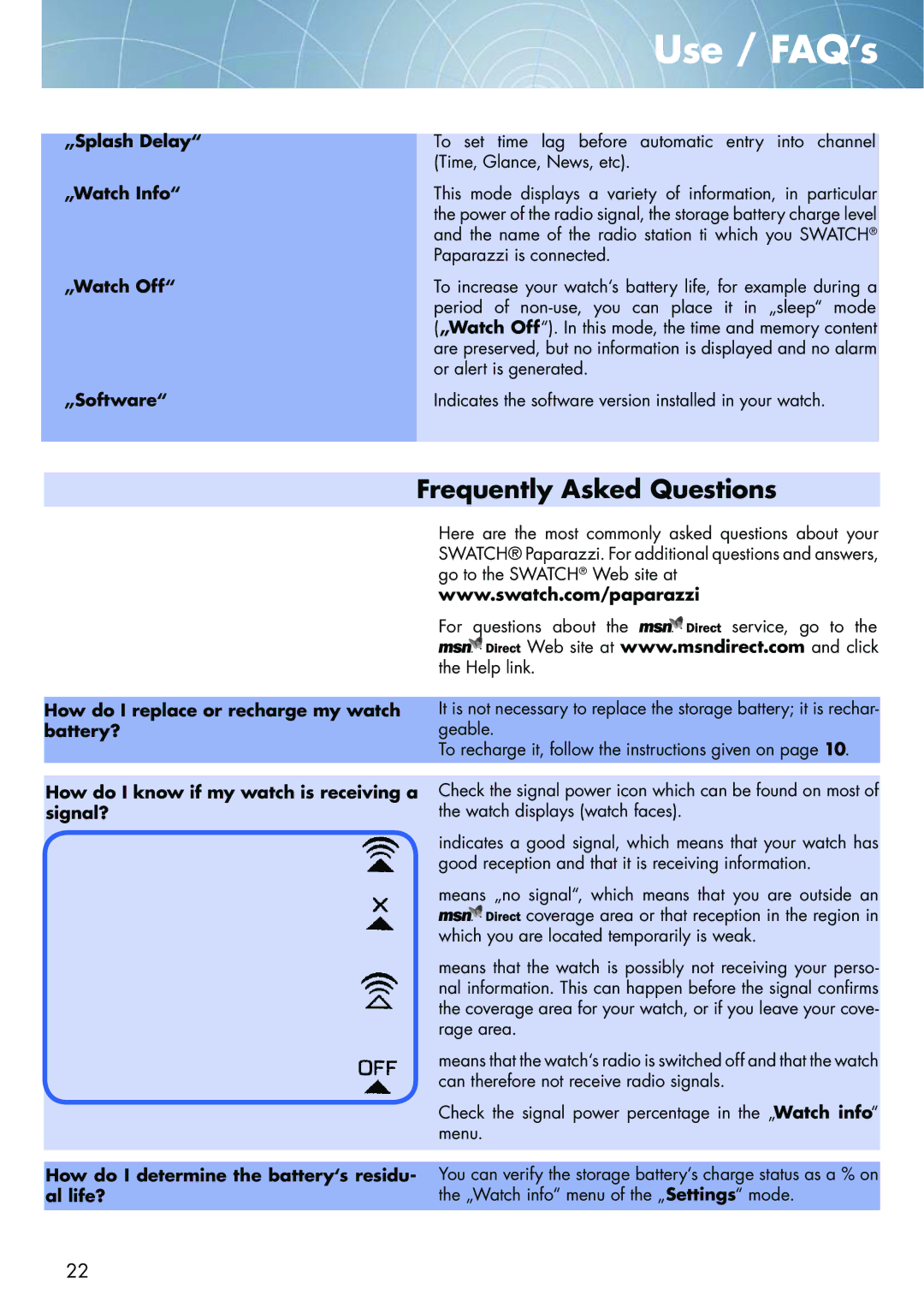Use / FAQ‘s
„Splash Delay“ | To set time lag before automatic entry into channel |
| (Time, Glance, News, etc). |
„Watch Info“ | This mode displays a variety of information, in particular |
| the power of the radio signal, the storage battery charge level |
| and the name of the radio station ti which you SWATCH® |
| Paparazzi is connected. |
„Watch Off“ | To increase your watch‘s battery life, for example during a |
| period of |
| („Watch Off“). In this mode, the time and memory content |
| are preserved, but no information is displayed and no alarm |
| or alert is generated. |
„Software“ | Indicates the software version installed in your watch. |
Frequently Asked Questions
How do I replace or recharge my watch battery?
How do I know if my watch is receiving a signal?
How do I determine the battery‘s residu- al life?
Here are the most commonly asked questions about your SWATCH® Paparazzi. For additional questions and answers, go to the SWATCH® Web site at www.swatch.com/paparazzi
For questions about the ![]()
![]()
![]()
![]()
![]()
![]()
![]()
![]()
![]()
![]() service, go to the
service, go to the ![]()
![]()
![]()
![]()
![]()
![]()
![]()
![]()
![]()
![]() Web site at www.msndirect.com and click
Web site at www.msndirect.com and click
the Help link.
It is not necessary to replace the storage battery; it is rechar- geable.
To recharge it, follow the instructions given on page 10.
Check the signal power icon which can be found on most of the watch displays (watch faces).
indicates a good signal, which means that your watch has good reception and that it is receiving information.
means „no signal“, which means that you are outside an ![]()
![]()
![]()
![]()
![]()
![]()
![]()
![]()
![]()
![]() coverage area or that reception in the region in which you are located temporarily is weak.
coverage area or that reception in the region in which you are located temporarily is weak.
means that the watch is possibly not receiving your perso- nal information. This can happen before the signal confirms the coverage area for your watch, or if you leave your cove- rage area.
means that the watch‘s radio is switched off and that the watch can therefore not receive radio signals.
Check the signal power percentage in the „Watch info“ menu.
You can verify the storage battery‘s charge status as a % on the „Watch info“ menu of the „Settings“ mode.
22