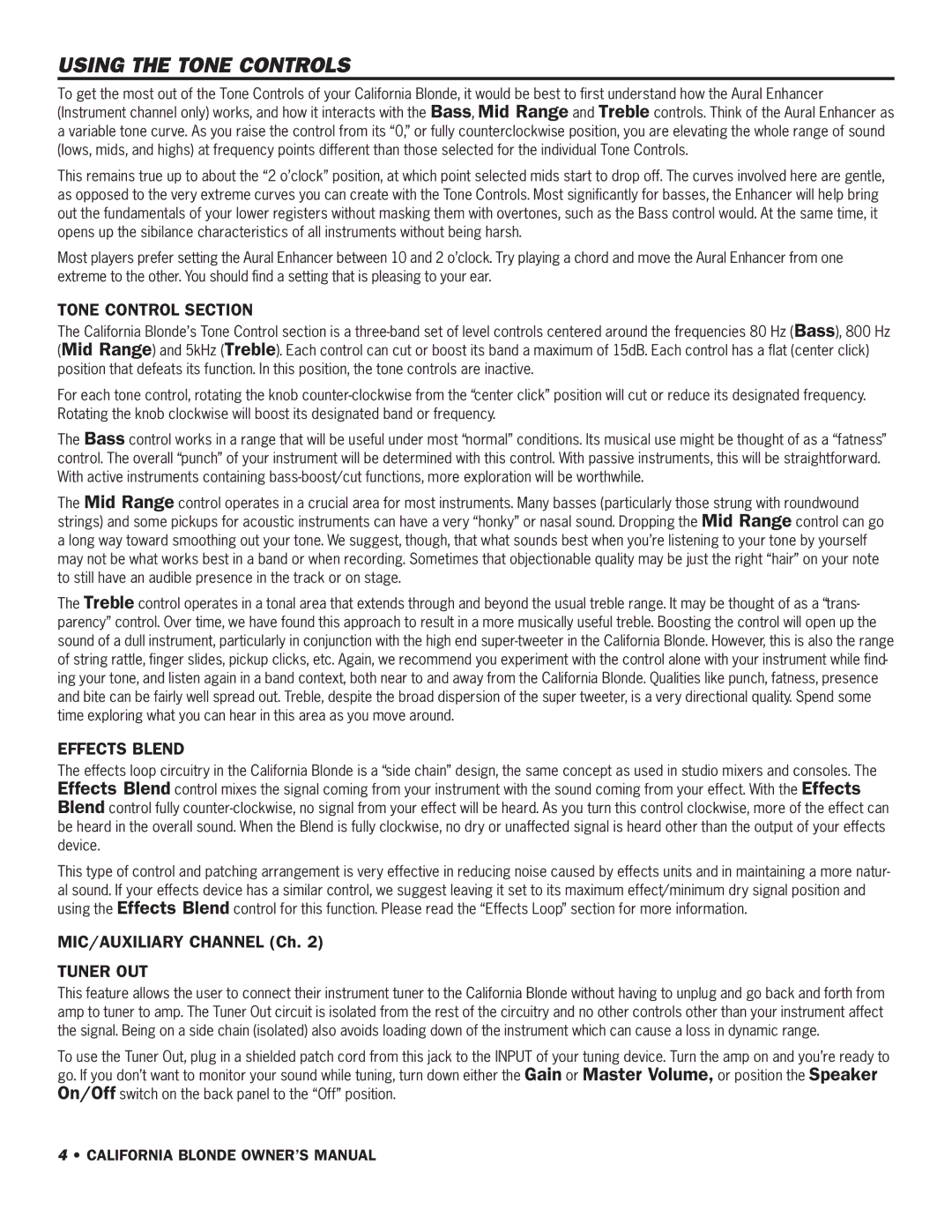USING THE TONE CONTROLS
To get the most out of the Tone Controls of your California Blonde, it would be best to first understand how the Aural Enhancer (Instrument channel only) works, and how it interacts with the Bass, Mid Range and Treble controls. Think of the Aural Enhancer as a variable tone curve. As you raise the control from its “0,” or fully counterclockwise position, you are elevating the whole range of sound (lows, mids, and highs) at frequency points different than those selected for the individual Tone Controls.
This remains true up to about the “2 o’clock” position, at which point selected mids start to drop off. The curves involved here are gentle, as opposed to the very extreme curves you can create with the Tone Controls. Most significantly for basses, the Enhancer will help bring out the fundamentals of your lower registers without masking them with overtones, such as the Bass control would. At the same time, it opens up the sibilance characteristics of all instruments without being harsh.
Most players prefer setting the Aural Enhancer between 10 and 2 o’clock. Try playing a chord and move the Aural Enhancer from one extreme to the other. You should find a setting that is pleasing to your ear.
TONE CONTROL SECTION
The California Blonde’s Tone Control section is a three-band set of level controls centered around the frequencies 80 Hz (Bass), 800 Hz (Mid Range) and 5kHz (Treble). Each control can cut or boost its band a maximum of 15dB. Each control has a flat (center click) position that defeats its function. In this position, the tone controls are inactive.
For each tone control, rotating the knob counter-clockwise from the “center click” position will cut or reduce its designated frequency. Rotating the knob clockwise will boost its designated band or frequency.
The Bass control works in a range that will be useful under most “normal” conditions. Its musical use might be thought of as a “fatness” control. The overall “punch” of your instrument will be determined with this control. With passive instruments, this will be straightforward. With active instruments containing bass-boost/cut functions, more exploration will be worthwhile.
The Mid Range control operates in a crucial area for most instruments. Many basses (particularly those strung with roundwound strings) and some pickups for acoustic instruments can have a very “honky” or nasal sound. Dropping the Mid Range control can go a long way toward smoothing out your tone. We suggest, though, that what sounds best when you’re listening to your tone by yourself may not be what works best in a band or when recording. Sometimes that objectionable quality may be just the right “hair” on your note to still have an audible presence in the track or on stage.
The Treble control operates in a tonal area that extends through and beyond the usual treble range. It may be thought of as a “trans- parency” control. Over time, we have found this approach to result in a more musically useful treble. Boosting the control will open up the sound of a dull instrument, particularly in conjunction with the high end super-tweeter in the California Blonde. However, this is also the range of string rattle, finger slides, pickup clicks, etc. Again, we recommend you experiment with the control alone with your instrument while find- ing your tone, and listen again in a band context, both near to and away from the California Blonde. Qualities like punch, fatness, presence and bite can be fairly well spread out. Treble, despite the broad dispersion of the super tweeter, is a very directional quality. Spend some time exploring what you can hear in this area as you move around.
EFFECTS BLEND
The effects loop circuitry in the California Blonde is a “side chain” design, the same concept as used in studio mixers and consoles. The Effects Blend control mixes the signal coming from your instrument with the sound coming from your effect. With the Effects Blend control fully counter-clockwise, no signal from your effect will be heard. As you turn this control clockwise, more of the effect can be heard in the overall sound. When the Blend is fully clockwise, no dry or unaffected signal is heard other than the output of your effects device.
This type of control and patching arrangement is very effective in reducing noise caused by effects units and in maintaining a more natur- al sound. If your effects device has a similar control, we suggest leaving it set to its maximum effect/minimum dry signal position and using the Effects Blend control for this function. Please read the “Effects Loop” section for more information.
MIC/AUXILIARY CHANNEL (Ch. 2)
TUNER OUT
This feature allows the user to connect their instrument tuner to the California Blonde without having to unplug and go back and forth from amp to tuner to amp. The Tuner Out circuit is isolated from the rest of the circuitry and no other controls other than your instrument affect the signal. Being on a side chain (isolated) also avoids loading down of the instrument which can cause a loss in dynamic range.
To use the Tuner Out, plug in a shielded patch cord from this jack to the INPUT of your tuning device. Turn the amp on and you’re ready to go. If you don’t want to monitor your sound while tuning, turn down either the Gain or Master Volume, or position the Speaker On/Off switch on the back panel to the “Off” position.