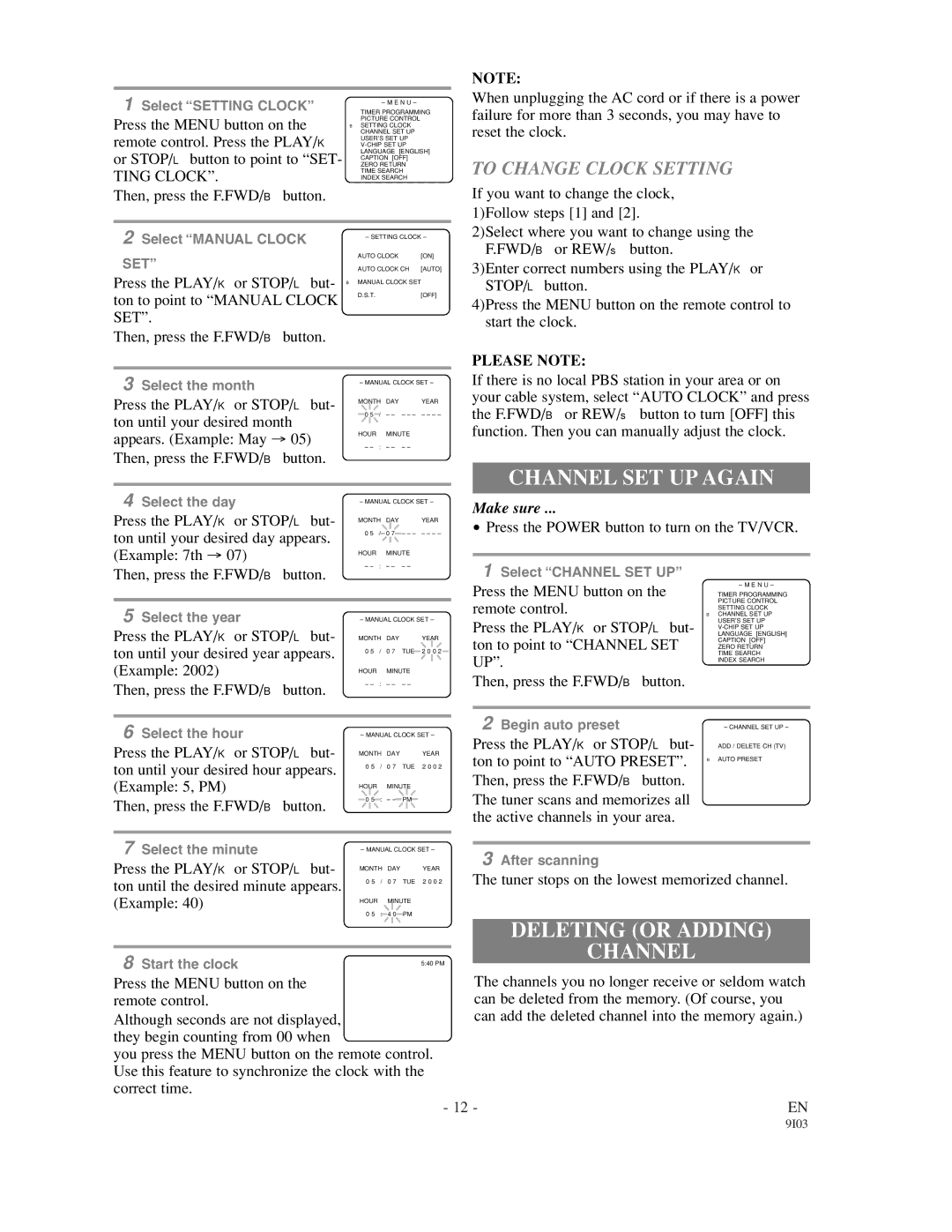63134C, 63194C specifications
The Sylvania 63194C and 63134C are two innovative lighting solutions designed to meet the diverse needs of modern consumers and businesses. Both products exhibit a strong emphasis on energy efficiency, longevity, and versatile applications, making them ideal choices for various settings, including homes, offices, retail spaces, and outdoor environments.The Sylvania 63194C is an LED recessed downlight that provides a seamless and sleek integration into ceilings, resulting in a clean and contemporary aesthetic. One of its standout features is the adjustable color temperature, allowing users to switch between warm white (3000K), neutral white (4000K), and cool white (5000K) light. This versatility enhances the ambiance of any space, catering to different moods and functions throughout the day. Additionally, the 63194C boasts a high lumen output, ensuring ample brightness while consuming significantly less energy than traditional lighting options.
On the other hand, the Sylvania 63134C is designed for surface-mounted applications. This fixture offers similar color temperature flexibility, allowing for customized lighting environments. Its compact design makes it suitable for areas with limited ceiling height while providing effective illumination. Both models feature advanced thermal management systems that enhance their operational efficiency and reduce the risk of overheating, extending the lifespan of the fixtures. The two products incorporate durable materials that withstand everyday wear and tear, ensuring reliability in various applications.
One of the hallmark technologies of these Sylvania products is their integration of LED technology, known for its longevity and reduced energy consumption. They provide immediate illumination without the warm-up time often associated with fluorescent lights. This instant-on feature is crucial for both residential and commercial contexts, as it enhances convenience and functionality.
Additionally, both models are designed with sustainability in mind. Their energy-efficient performance translates to lower energy bills, while their long lifespan reduces waste and contributes to a lower environmental impact. With a commitment to eco-friendliness, Sylvania reinforces its position as a leader in lighting technology.
In summary, the Sylvania 63194C and 63134C are exemplary choices for anyone looking to enhance their lighting experience. With adjustable color temperatures, durability, and energy efficiency, these fixtures provide perfect illumination while meeting the demands of modern lifestyles, all while promoting a more sustainable future.