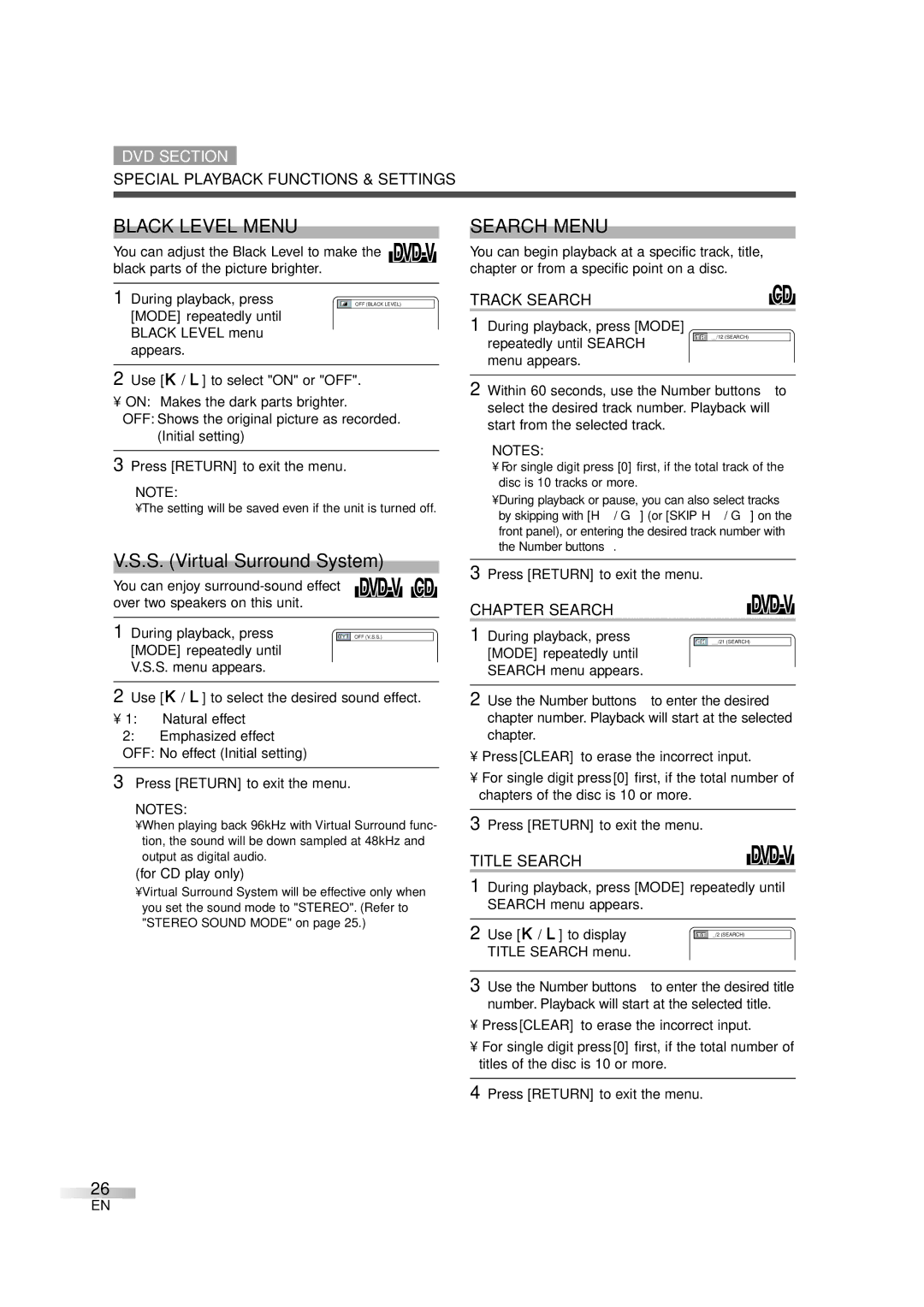DVD SECTION
SPECIAL PLAYBACK FUNCTIONS & SETTINGS
BLACK LEVEL MENU
You can adjust the Black Level to make the black parts of the picture brighter.
1 During playback, press | OFF (BLACK LEVEL) |
[MODE] repeatedly until |
|
BLACK LEVEL menu |
|
SEARCH MENU
You can begin playback at a specific track, title, chapter or from a specific point on a disc.
TRACK SEARCH
1During playback, press [MODE]
appears. |
repeatedly until SEARCH menu appears.
__/12 (SEARCH)
2Use [K / L] to select "ON" or "OFF".
•ON: Makes the dark parts brighter.
OFF: Shows the original picture as recorded. (Initial setting)
3Press [RETURN] to exit the menu.
NOTE:
• The setting will be saved even if the unit is turned off.
V.S.S. (Virtual Surround System)
You can enjoy
1 During playback, press | OFF (V.S.S.) |
[MODE] repeatedly until |
|
V.S.S. menu appears. |
|
2Use [K / L] to select the desired sound effect.
•1: Natural effect
2:Emphasized effect OFF: No effect (Initial setting)
3Press [RETURN] to exit the menu.
NOTES:
•When playing back 96kHz with Virtual Surround func- tion, the sound will be down sampled at 48kHz and output as digital audio.
(for CD play only)
•Virtual Surround System will be effective only when you set the sound mode to "STEREO". (Refer to "STEREO SOUND MODE" on page 25.)
2Within 60 seconds, use the Number buttons to select the desired track number. Playback will start from the selected track.
NOTES:
•For single digit press [0] first, if the total track of the disc is 10 tracks or more.
•During playback or pause, you can also select tracks by skipping with [H / G] (or [SKIP H / G] on the front panel), or entering the desired track number with the Number buttons.
3Press [RETURN] to exit the menu.
CHAPTER SEARCH
1 During playback, press | _ _/21 (SEARCH) |
[MODE] repeatedly until |
|
SEARCH menu appears. |
|
2Use the Number buttons to enter the desired chapter number. Playback will start at the selected chapter.
•Press [CLEAR] to erase the incorrect input.
•For single digit press [0] first, if the total number of chapters of the disc is 10 or more.
3Press [RETURN] to exit the menu.
TITLE SEARCH
1During playback, press [MODE] repeatedly until SEARCH menu appears.
2 Use [K / L] to display | _/2 (SEARCH) |
TITLE SEARCH menu. |
|
3Use the Number buttons to enter the desired title number. Playback will start at the selected title.
•Press [CLEAR] to erase the incorrect input.
•For single digit press [0] first, if the total number of titles of the disc is 10 or more.
4Press [RETURN] to exit the menu.
26
EN