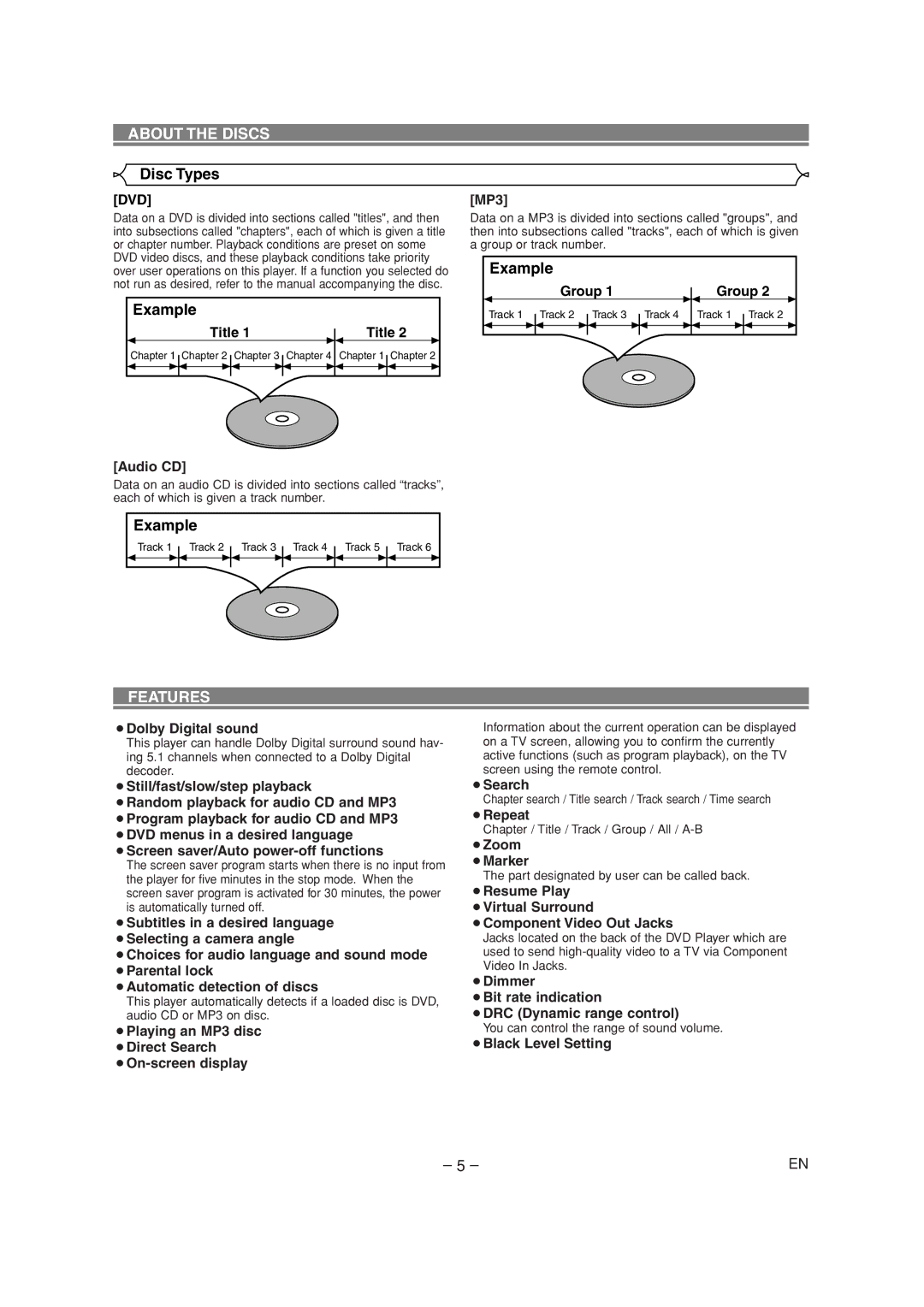ABOUT THE DISCS
Disc Types
[DVD]
Data on a DVD is divided into sections called "titles", and then into subsections called "chapters", each of which is given a title or chapter number. Playback conditions are preset on some DVD video discs, and these playback conditions take priority over user operations on this player. If a function you selected do not run as desired, refer to the manual accompanying the disc.
Example
Title 1 | Title 2 |
Chapter 1 Chapter 2 Chapter 3 Chapter 4 Chapter 1 Chapter 2
[Audio CD]
Data on an audio CD is divided into sections called “tracks”, each of which is given a track number.
Example
Track 1 Track 2 Track 3 Track 4 Track 5 Track 6
[MP3]
Data on a MP3 is divided into sections called "groups", and then into subsections called "tracks", each of which is given a group or track number.
Example
Group 1 | Group 2 |
Track 1 Track 2 Track 3 Track 4 | Track 1 Track 2 |
FEATURES
¡Dolby Digital sound
This player can handle Dolby Digital surround sound hav- ing 5.1 channels when connected to a Dolby Digital decoder.
Information about the current operation can be displayed on a TV screen, allowing you to confirm the currently active functions (such as program playback), on the TV screen using the remote control.
¡Still/fast/slow/step playback
¡Random playback for audio CD and MP3 ¡Program playback for audio CD and MP3 ¡DVD menus in a desired language ¡Screen saver/Auto
The screen saver program starts when there is no input from the player for five minutes in the stop mode. When the screen saver program is activated for 30 minutes, the power is automatically turned off.
¡Subtitles in a desired language ¡Selecting a camera angle
¡Choices for audio language and sound mode ¡Parental lock
¡Automatic detection of discs
This player automatically detects if a loaded disc is DVD, audio CD or MP3 on disc.
¡Playing an MP3 disc ¡Direct Search
¡Search
Chapter search / Title search / Track search / Time search
¡Repeat
Chapter / Title / Track / Group / All /
¡Zoom ¡Marker
The part designated by user can be called back.
¡Resume Play
¡Virtual Surround
¡Component Video Out Jacks
Jacks located on the back of the DVD Player which are used to send
¡Dimmer
¡Bit rate indication
¡DRC (Dynamic range control)
You can control the range of sound volume.
¡Black Level Setting
– 5 – | EN |