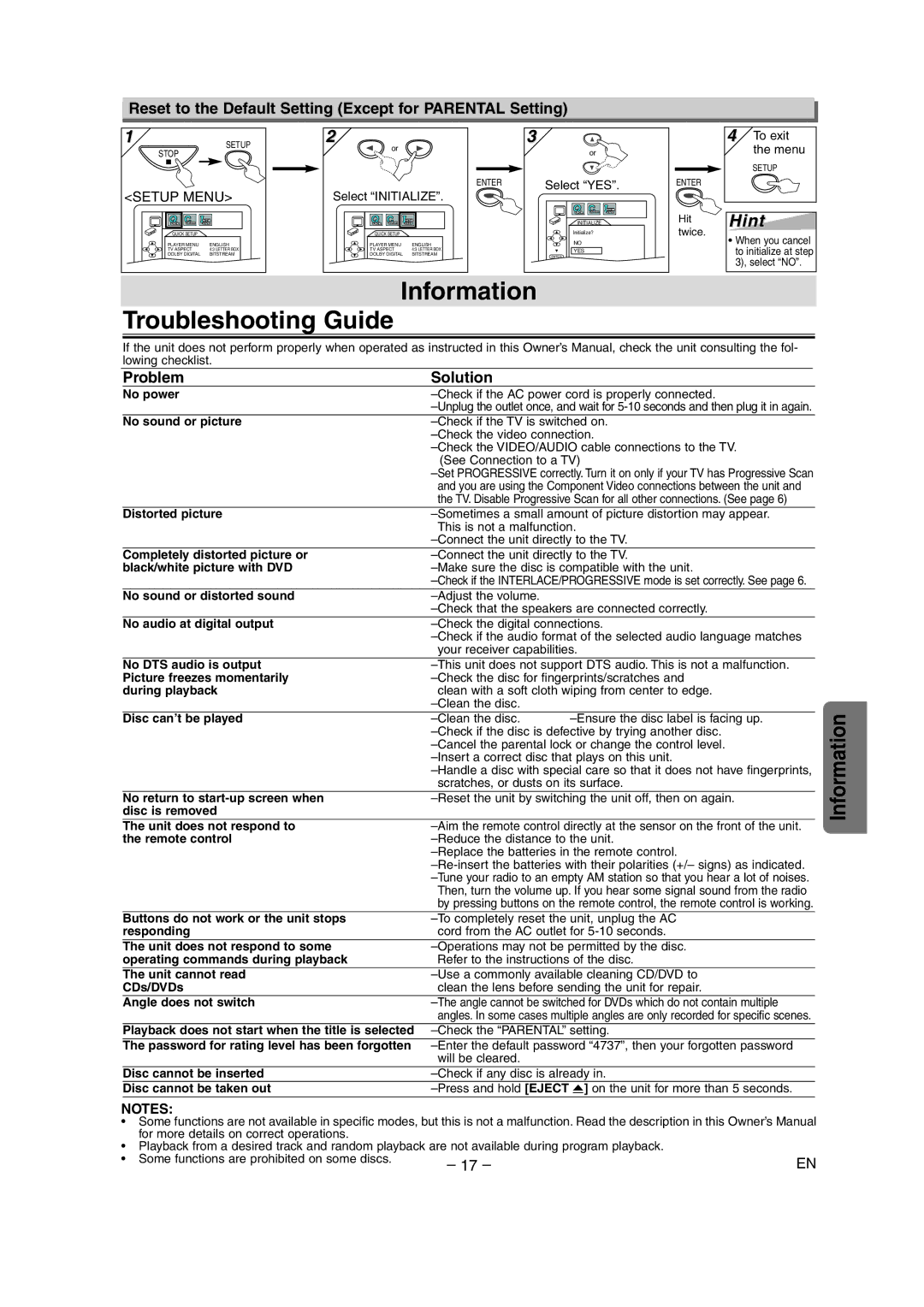Reset to the Default Setting (Except for PARENTAL Setting)
1 | SETUP | |
STOP | ||
| ||
<SETUP MENU> | ||
QUICK SETUP |
| |
PLAYER MENU | ENGLISH | |
TV ASPECT | 4:3 LETTER BOX | |
DOLBY DIGITAL | BITSTREAM | |
2 |
| 3 |
or |
| or |
|
| |
| ENTER | Select “YES”. |
Select “INITIALIZE”. |
| |
|
| INITIALIZE |
QUICK SETUP |
| Initialize? |
PLAYER MENU | ENGLISH | NO |
TV ASPECT | 4:3 LETTER BOX | YES |
DOLBY DIGITAL | BITSTREAM | ENTER |
Information
ENTER
Hit twice.
4To exit the menu
SETUP
Hint
•When you cancel to initialize at step 3), select “NO”.
Troubleshooting Guide
If the unit does not perform properly when operated as instructed in this Owner’s Manual, check the unit consulting the fol- lowing checklist.
Problem | Solution |
| |
No power | |||
|
| ||
| No sound or picture | ||
|
| ||
|
| ||
|
| (See Connection to a TV) | |
|
| ||
|
| and you are using the Component Video connections between the unit and | |
|
| the TV. Disable Progressive Scan for all other connections. (See page 6) | |
| Distorted picture | ||
|
| This is not a malfunction. | |
|
| ||
| Completely distorted picture or | ||
black/white picture with DVD | |||
|
| ||
| No sound or distorted sound |
| |
|
| ||
| No audio at digital output | ||
|
| ||
|
| your receiver capabilities. | |
| No DTS audio is output | ||
Picture freezes momentarily | |||
during playback | clean with a soft cloth wiping from center to edge. | ||
|
|
| |
| Disc can’t be played | ||
|
| ||
|
| ||
|
| ||
|
| ||
|
| scratches, or dusts on its surface. | |
| No return to | ||
disc is removed |
|
| |
The unit does not respond to | |||
the remote control | |||
|
| ||
|
| ||
|
| ||
|
| Then, turn the volume up. If you hear some signal sound from the radio | |
|
| by pressing buttons on the remote control, the remote control is working. | |
| Buttons do not work or the unit stops | ||
responding | cord from the AC outlet for | ||
The unit does not respond to some | |||
operating commands during playback | Refer to the instructions of the disc. | ||
The unit cannot read | |||
CDs/DVDs | clean the lens before sending the unit for repair. | ||
Angle does not switch | |||
|
| angles. In some cases multiple angles are only recorded for specific scenes. | |
| Playback does not start when the title is selected | ||
The password for rating level has been forgotten | |||
|
| will be cleared. |
|
| Disc cannot be inserted | ||
Disc cannot be taken out | |||
NOTES:
•Some functions are not available in specific modes, but this is not a malfunction. Read the description in this Owner’s Manual for more details on correct operations.
•Playback from a desired track and random playback are not available during program playback.
• Some functions are prohibited on some discs. | – 17 | – | EN |
|