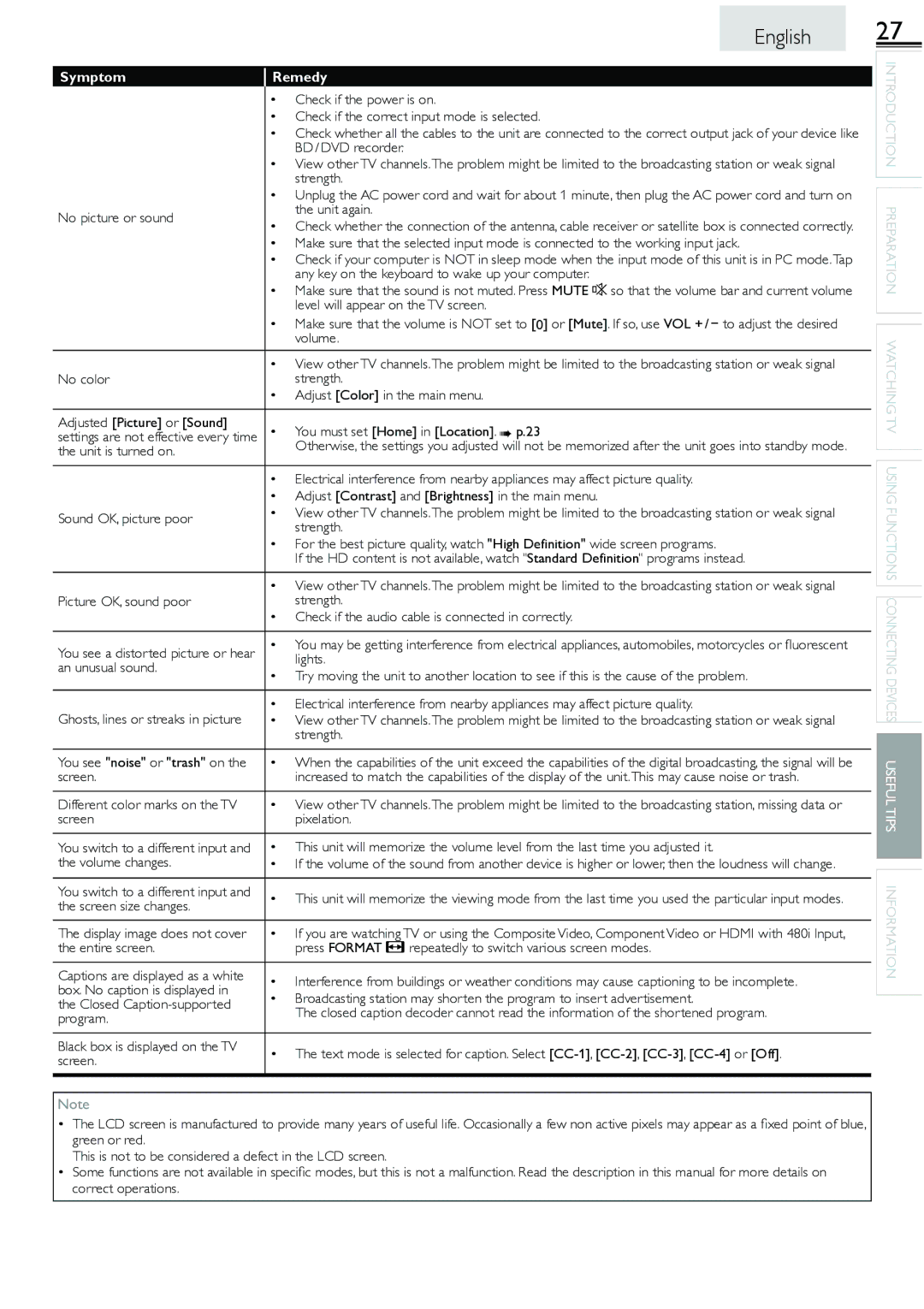LC260552 specifications
The Sylvania LC260552 is a versatile LED light fixture designed for both residential and commercial use, offering an array of features that make it a popular choice for various lighting applications. This model exemplifies energy efficiency and reliability, providing exceptional brightness while consuming minimal power.One of the main features of the Sylvania LC260552 is its powerful luminous output. With around 2600 lumens, it is capable of illuminating large spaces effectively, making it suitable for kitchens, office environments, and indoor areas requiring bright, clear lighting. The fixture operates at a low wattage, significantly reducing electricity costs and co2 emissions, aligning with modern sustainability goals.
In terms of technology, the Sylvania LC260552 employs advanced LED technology, ensuring a longer lifespan compared to traditional incandescent or fluorescent bulbs. The typical lifespan of this model exceeds 25,000 hours, greatly reducing the frequency of replacements. This durability makes it a cost-effective solution in both residential and commercial settings.
The design of the Sylvania LC260552 is also worth noting. Its sleek and modern aesthetic allows it to blend seamlessly into various interior designs, whether it’s in a contemporary office or a traditional home living space. The fixture is lightweight and easy to install, often requiring minimal tools for mounting.
Another significant characteristic is its color temperature options. The LC260552 is available in several color temperatures, allowing users to choose between warm white and cool daylight depending on the ambiance they wish to create. This adaptability benefits spaces like retail environments, where different lighting can affect customer experience and product visibility.
Moreover, the Sylvania LC260552 provides excellent brightness with minimal flicker, which is essential for reducing eye strain in settings where people spend extended periods. The product is also designed to be compatible with dimmer switches, giving users greater control over their lighting environment.
In summary, the Sylvania LC260552 stands out for its impressive luminous efficiency, longevity, and aesthetic versatility. With state-of-the-art LED technology and customizable features, it is an optimal choice for anyone looking to enhance their lighting solutions while maintaining energy efficiency and cost-effectiveness.