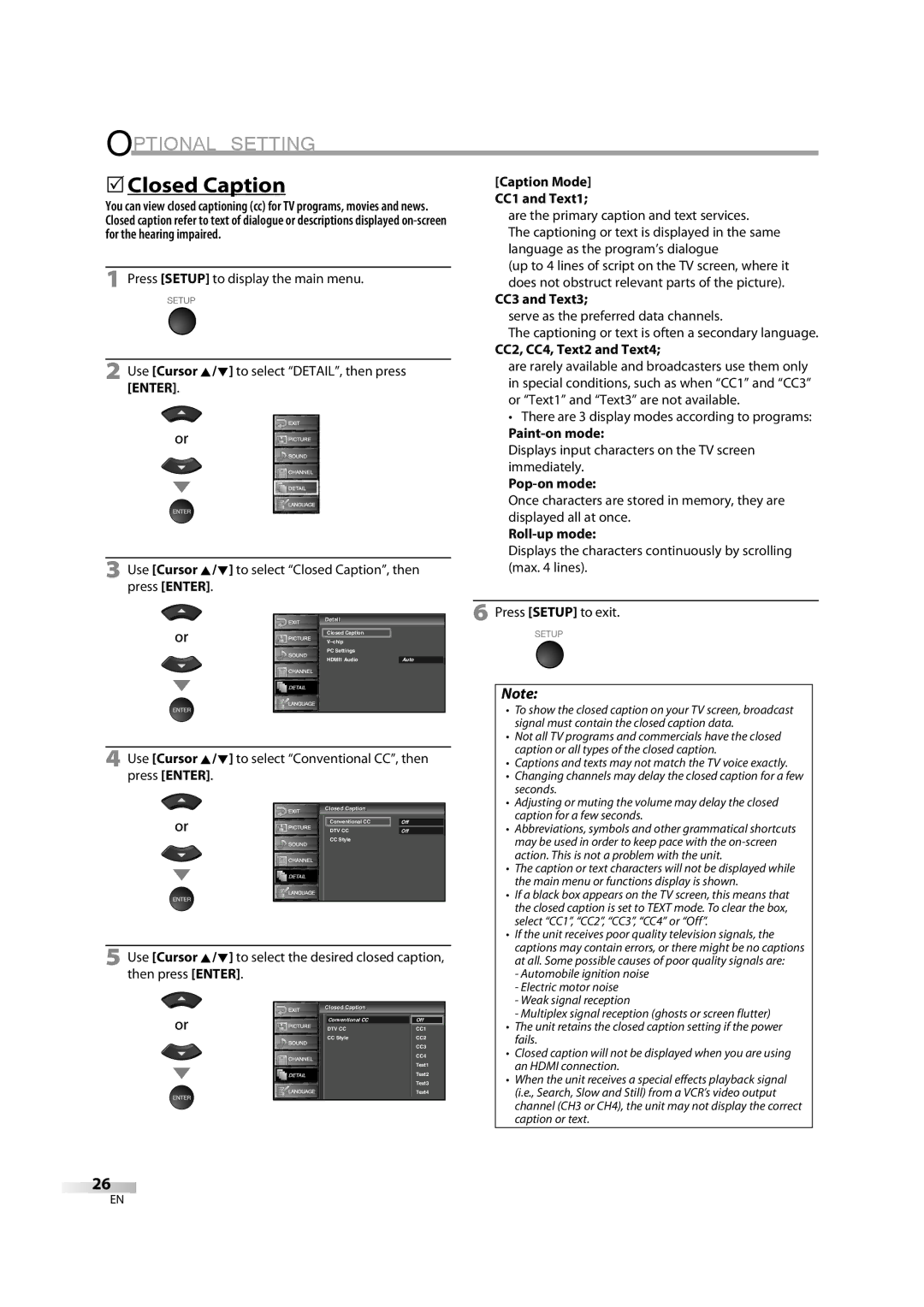OPTIONAL SETTING
5Closed Caption |
|
|
|
|
|
|
| [Caption Mode] | ||||
You can view closed captioning (cc) for TV programs, movies and news. |
|
| CC1 and Text1; | |||||||||
|
| are the primary caption and text services. | ||||||||||
Closed caption refer to text of dialogue or descriptions displayed |
|
| ||||||||||
|
| The captioning or text is displayed in the same | ||||||||||
for the hearing impaired. |
|
|
|
|
|
|
| |||||
|
|
|
|
|
|
|
|
|
| language as the program’s dialogue | ||
|
|
|
|
|
|
|
|
|
| (up to 4 lines of script on the TV screen, where it | ||
1 Press [SETUP] to display the main menu. |
|
|
| |||||||||
|
|
|
|
| does not obstruct relevant parts of the picture). | |||||||
|
|
|
|
|
|
|
|
|
| CC3 and Text3; | ||
|
|
|
|
|
|
|
|
|
| serve as the preferred data channels. | ||
|
|
|
|
|
|
|
|
|
| The captioning or text is often a secondary language. | ||
|
|
|
|
|
|
|
|
|
| CC2, CC4, Text2 and Text4; | ||
2 Use [Cursor K/L] to select “DETAIL”, then press |
|
| are rarely available and broadcasters use them only | |||||||||
|
| in special conditions, such as when “CC1” and “CC3” | ||||||||||
[ENTER]. |
|
|
|
|
|
|
| |||||
|
|
|
|
|
|
|
|
|
| or “Text1” and “Text3” are not available. | ||
|
|
|
|
|
|
|
|
|
| • There are 3 display modes according to programs: | ||
|
|
|
|
|
|
|
| |||||
|
|
|
|
|
|
|
|
|
| |||
|
|
|
|
|
|
|
| |||||
|
|
|
|
|
|
|
|
|
| Displays input characters on the TV screen | ||
|
|
|
|
|
|
|
|
|
| immediately. | ||
|
|
|
|
|
|
|
|
|
| |||
|
|
|
|
|
|
|
| |||||
|
|
|
|
|
|
|
|
|
| Once characters are stored in memory, they are | ||
|
|
|
|
|
|
|
|
|
| displayed all at once. | ||
|
|
|
|
|
|
|
| |||||
|
|
|
|
|
|
|
|
|
|
| ||
|
|
|
|
|
|
|
|
|
| Displays the characters continuously by scrolling | ||
3 Use [Cursor K/L] to select “Closed Caption”, then |
|
| (max. 4 lines). | |||||||||
press [ENTER]. |
|
|
|
|
|
|
|
|
| |||
|
|
|
|
|
|
|
|
|
|
|
| |
|
|
|
|
|
|
|
| 6 Press [SETUP] to exit. | ||||
|
| Detailil |
|
|
|
|
| |||||
|
|
|
|
|
|
|
|
|
|
| ||
|
| Closed Caption |
|
|
|
|
|
|
|
| ||
|
|
|
|
|
|
|
|
|
|
| ||
|
| PC Settings |
|
|
|
|
|
|
| |||
|
| HDMI1 Audio | Auto |
|
|
|
|
| ||||
|
|
|
|
|
|
|
|
|
|
|
| |
|
|
|
|
|
|
|
|
|
| Note: |
| |
|
|
|
|
|
|
|
| |||||
|
|
|
|
|
|
|
|
|
| • To show the closed caption on your TV screen, broadcast |
| |
|
|
|
|
|
|
|
|
|
| signal must contain the closed caption data. |
| |
|
|
|
|
|
|
|
|
|
| • Not all TV programs and commercials have the closed |
| |
|
|
|
|
|
|
|
|
|
| caption or all types of the closed caption. |
| |
4 Use [Cursor K/L] to select “Conventional CC”, then | ||||||||||||
|
| • Captions and texts may not match the TV voice exactly. |
| |||||||||
press [ENTER]. |
|
|
|
|
|
|
| • Changing channels may delay the closed caption for a few |
| |||
|
|
|
|
|
|
|
|
|
| seconds. |
| |
|
|
|
|
|
|
|
|
|
| • Adjusting or muting the volume may delay the closed |
| |
|
| Closedl | Captioni |
|
|
|
|
| caption for a few seconds. |
| ||
|
| Conventional CC |
| Off |
|
|
| • Abbreviations, symbols and other grammatical shortcuts |
| |||
|
| DTV CC | Off |
|
|
|
| |||||
|
| CC Style |
|
|
|
|
| may be used in order to keep pace with the |
| |||
|
|
|
|
|
|
|
|
|
| action. This is not a problem with the unit. |
| |
|
|
|
|
|
|
|
|
|
| • The caption or text characters will not be displayed while |
| |
|
|
|
|
|
|
|
|
|
| the main menu or functions display is shown. |
| |
|
|
|
|
|
|
|
| |||||
|
|
|
|
|
|
|
| |||||
|
|
|
|
|
|
|
| |||||
|
|
|
|
|
|
|
|
|
| • If a black box appears on the TV screen, this means that |
| |
|
|
|
|
|
|
|
|
|
| the closed caption is set to TEXT mode. To clear the box, |
| |
|
|
|
|
|
|
|
|
|
| select “CC1”, “CC2”, “CC3”, “CC4” or “Off”. |
| |
|
|
|
|
|
|
|
|
|
| • If the unit receives poor quality television signals, the |
| |
|
|
|
|
|
|
|
|
|
| captions may contain errors, or there might be no captions |
| |
5 Use [Cursor K/L] to select the desired closed caption, | ||||||||||||
|
| at all. Some possible causes of poor quality signals are: |
| |||||||||
then press [ENTER]. |
|
|
|
|
|
|
| - Automobile ignition noise |
| |||
|
|
|
|
|
|
|
|
|
| - Electric motor noise |
| |
|
|
|
|
|
|
|
|
|
| - Weak signal reception |
| |
|
| Closedl | Captioni |
|
|
|
|
| - Multiplex signal reception (ghosts or screen flutter) |
| ||
|
| Conventional CC |
| Off |
|
|
| • The unit retains the closed caption setting if the power |
| |||
|
|
|
|
|
|
| ||||||
|
| DTV CC |
| CC1 |
|
|
|
| ||||
|
| CC Style |
| CC2 |
|
|
| fails. |
| |||
|
|
|
|
|
| CC3 |
|
|
| • Closed caption will not be displayed when you are using |
| |
|
|
|
|
|
| CC4 |
|
|
|
| ||
|
|
|
|
|
| Text1 |
|
|
| an HDMI connection. |
| |
|
|
|
|
|
| Text2 |
|
|
| • When the unit receives a special effects playback signal |
| |
|
|
|
|
|
| Text3 |
|
|
|
| ||
|
|
|
|
|
|
| ||||||
|
|
|
|
|
|
| ||||||
|
|
|
|
|
| Text4 |
|
|
| (i.e., Search, Slow and Still) from a VCR’s video output |
| |
|
|
|
|
|
|
|
|
|
| channel (CH3 or CH4), the unit may not display the correct |
| |
|
|
|
|
|
|
|
|
|
| caption or text. |
| |
26
EN